Documentation
In SimScale, a wall boundary condition is assigned to a face by primarily defining the behavior of the flow velocity at that face. In a CFD simulation, a wall can be an internal surface or an external surface.
When a fluid is in contact with a surface we have to think about how the fluid and the wall are interacting with each other. Therefore we have to clarify the relative speed of the wall to the fluid and the thermal influences of the fluid at the wall
The fluid boundary layer was first defined by Ludwig Prandtl in 1942 and describes the phenomenon that any fluid passing over a wall resolves in a velocity gradient from free stream flow to the wall. This velocity gradient area is defined as the boundary layer. The boundary layer and its thickness are defined as the height where 99% of the freestream velocity is reached. The velocity gradient for different flows can be seen as in figure (1):
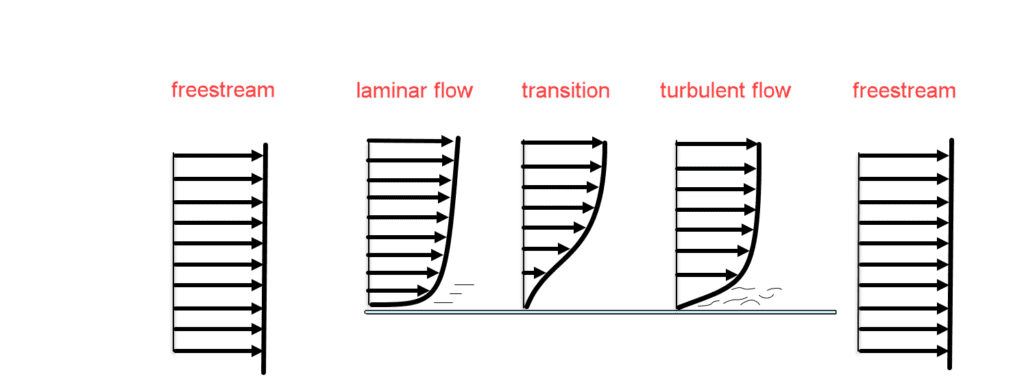
Laminar flow is considered as long as the fluid can stay attached to the surface. A laminar flow can be defined by the Reynolds number and a flat plate is considered when the Reynolds number is under 1800-2400. The Reynolds number is defined with \(u\) as free stream velocity, \(L\) as the length of the stream over the plate, and \(\nu\) as the kinematic viscosity.
$$ Re := \frac{u*L}{\nu} \tag{1}$$
For higher Reynolds numbers the flow is considered turbulent. This means that the airflow is no longer able to stay attached to the wall and separates creating a turbulent boundary layer. To generate the boundary layer profile near the wall regions, two approaches are available.
Note
To achieve a good accuracy with wall functions place the first cell of the mesh in the logarithmic region (30 < \(y^+\) < 300).
Note
For explicit resolution near the wall region, the first cell should lie in the laminar sub-layer region (\(y^+\) < 1). Such a wall is referred to as fully resolved.
There are four ways to define the flow velocity at the surface assigned with a Wall boundary condition within SimScale. These are:
No-slip: Recommended for viscous flow and real-world surfaces with a velocity gradient from the wall to the freestream, with the velocity at the wall being zero.
Unassigned Surfaces
If any surfaces in the CAD model are left unassigned, then a No-slip wall boundary condition gets automatically assigned to them.
Some examples for No-Slip
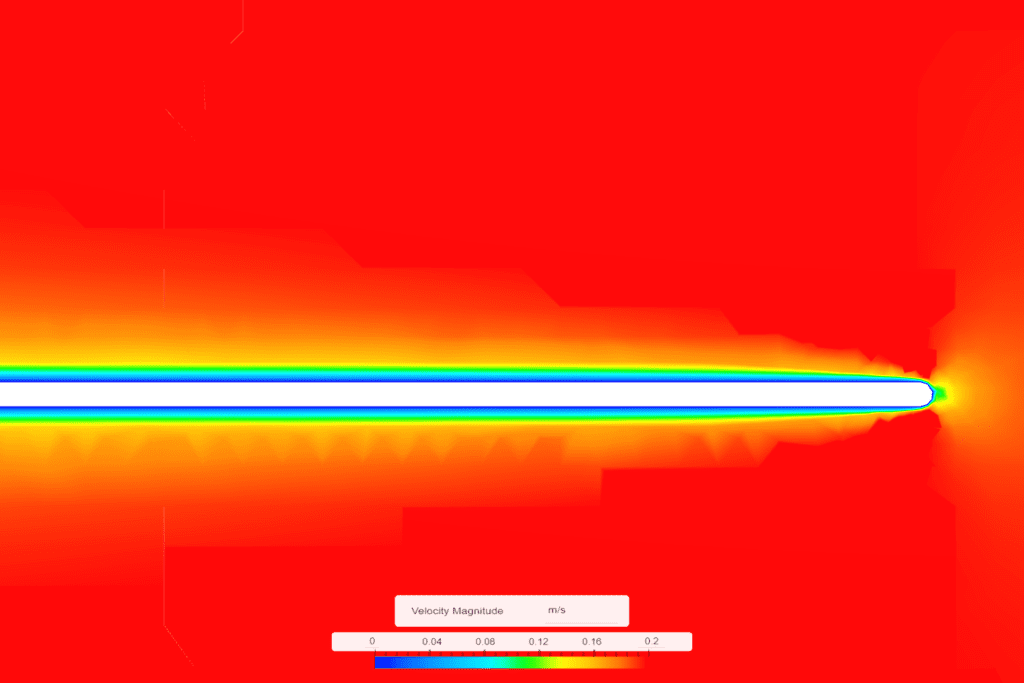
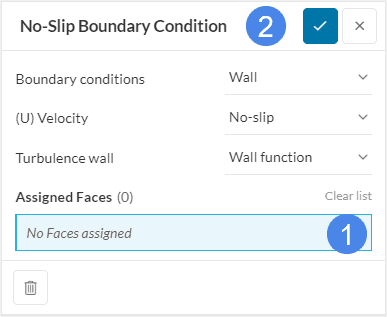
Since this is the default setting for wall boundary conditions only two changes have to be performed.
With Slip, a friction-less surface can be modeled. Mathematically speaking, it erases the normal component of the velocity and keeps the tangential components untouched at the assigned surface.
Example for slip boundary conditions
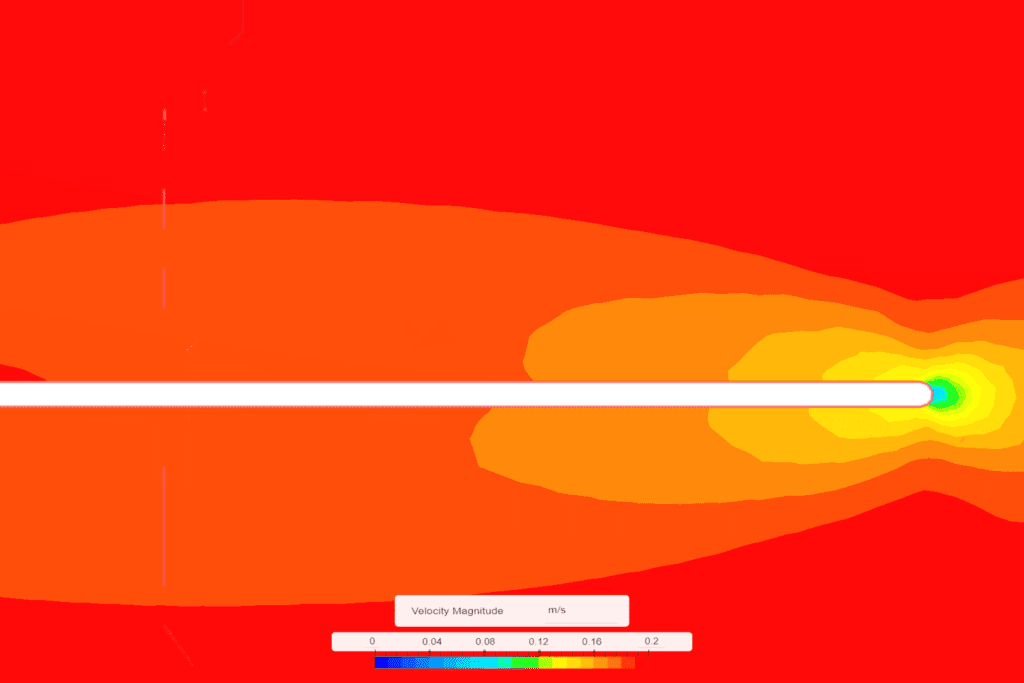
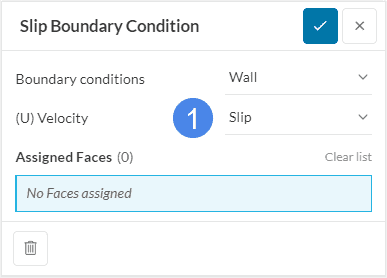
Moving wall boundary condition is used for a surface in motion. This means that the velocity gradient from the wall to the free stream velocity is not zero.
Some examples for Moving Wall boundary Conditions
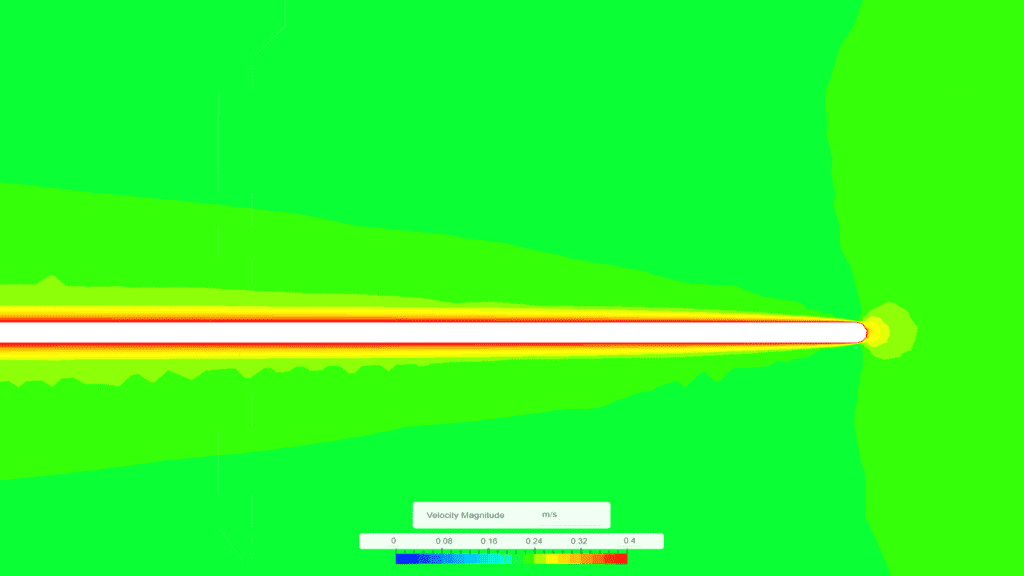
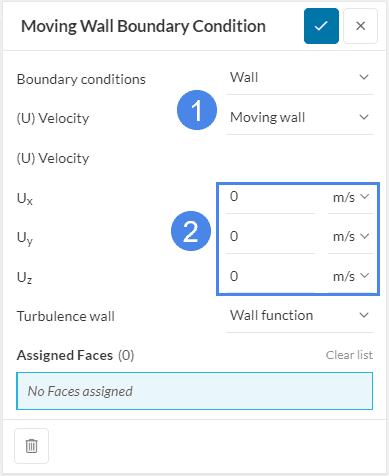
Some examples for Rotating wall boundary condition
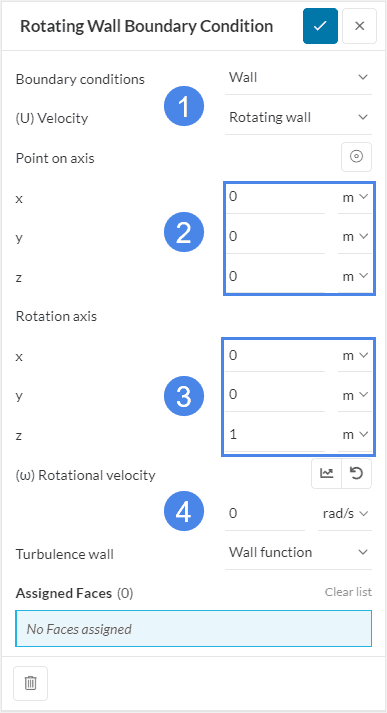
Direction of rotation
When defining the rotation axis, or the Rotational velocity ,please follow the right hand rule for positive rotation directions.
The best example to understand the different wall types is that of a moving car. For simulation, the car is stationary and the air is blown at it through the inlet face (red).
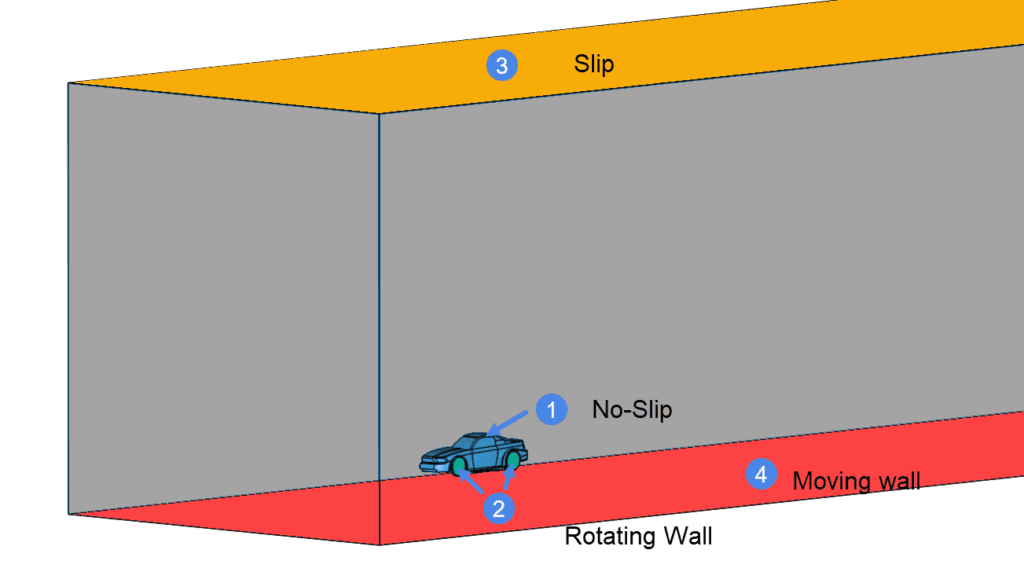
Here, car body (1) is assigned no-slip, tires (2) are rotating walls, ground (4) is a moving wall (since no relative motion between air and ground), and the top along with the outer face (3) is defined as a slip wall condition.
Slip v/s Moving Wall Condition for Street Simulation
When in reality, the car moves through the air, the air is not moving relative to the street. Therefore there is no boundary layer between the air and the ground. To take this into account the ground in the simulation should be assigned a condition which doesn’t create a boundary layer. For this either the Slip or the Freestream boundary can be selected.
However, for some cars the undertray or wings are too close to the street because of which the the air velocity underneath the car can differ from the free stream velocity. This results in a speed difference that can create a boundary layer for the air underneath the car and the street. To take this into consideration a Moving wall boundary condition is used. This makes sure that the free stream air doesn’t have any boundary layer, but for regions where the airspeed is different from the free stream speed a boundary layer can still be resolved.
For simulation which considers temperature gradients or heat sources, the thermal behavior of the wall has to be defined.
All details about the available choices and their implementation are described in the following knowledge base articles:
Unassigned Surfaces
Faces which are left unassigned without any boundary condition type automatically get assigned as adiabatic, which means that there will be no heat transfer through the wall or the temperature has a zero gradient. Hence, this wall will be considered as a perfect insulator.
Last updated: August 11th, 2022
We appreciate and value your feedback.
Sign up for SimScale
and start simulating now