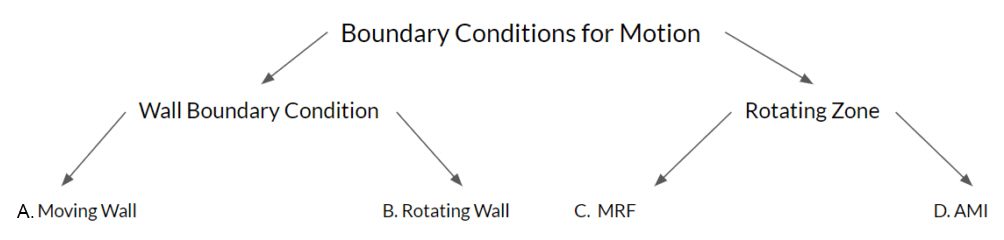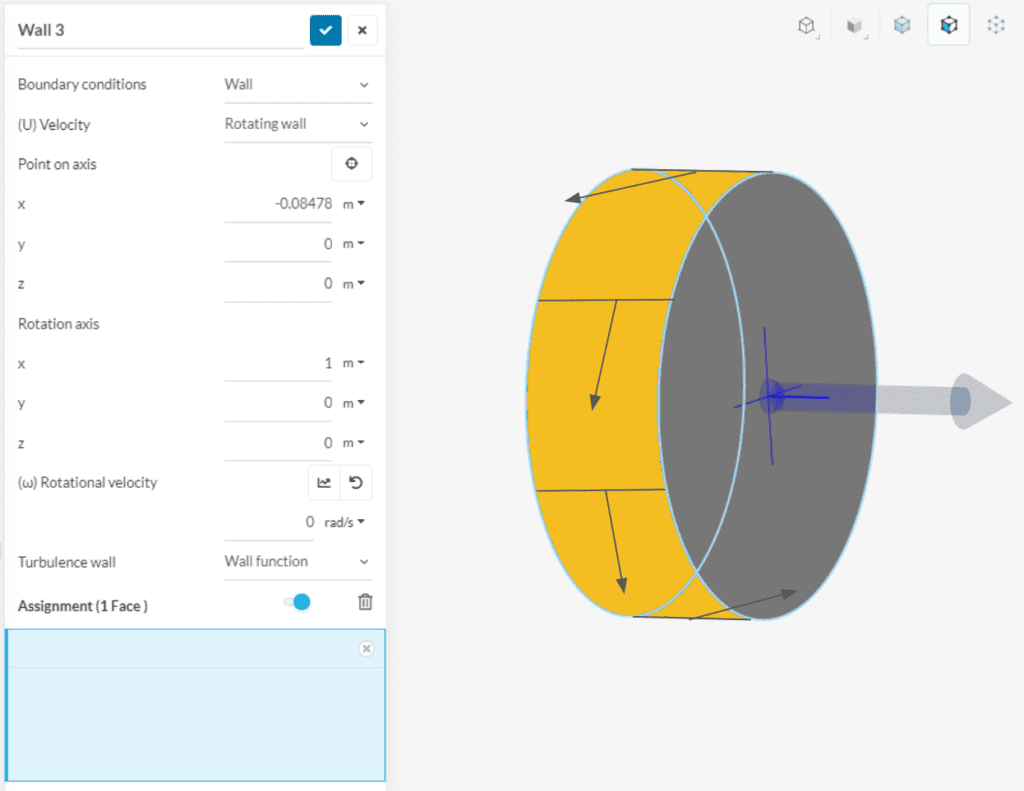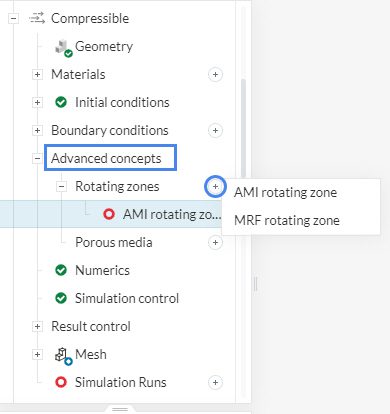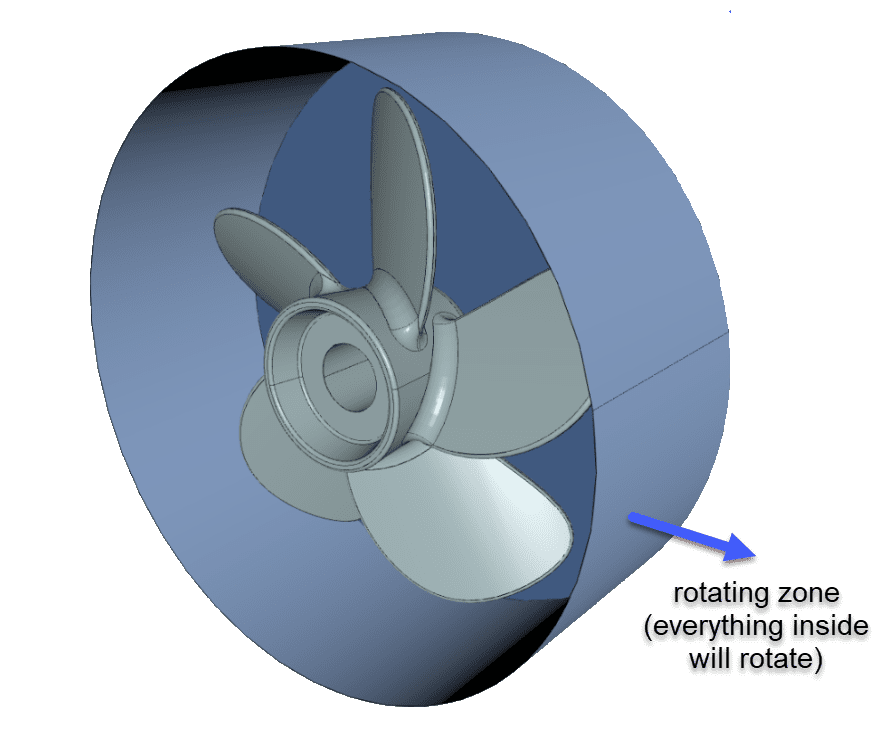This article describes how to choose between a rotating zone and a rotating wall by discussing different scenarios.
The following chart gives an overview over the current possible options to simulate motion in SimScale:
Wall Boundary Condition
Under the Boundary conditions > Wall, you can choose between different options, such as moving wall and rotating wall.
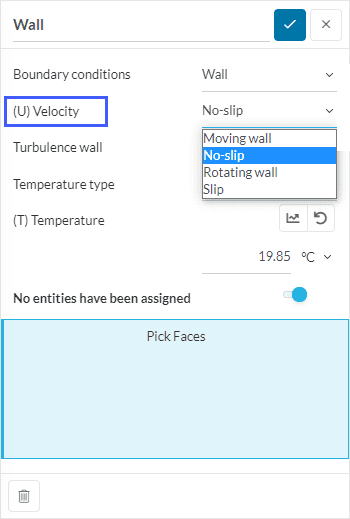
A) Moving Wall
Moving wall can be applied for flat surfaces which has a movement that translates. You would choose this, for e.g. when you want to simulate a vehicle driving on a street:
B) Rotating Wall
Rotating walls can be applied to cylindrical surfaces which rotate:
This is only valid for cylindrical surfaces. Read more about other types of wall boundary conditions with an example here.
Rotating Zone
Rotating zones can be found under Advanced concepts. Here you can choose between AMI and MRF. For transient simulations, you need to select AMI and for steady-state MRF.
C) MRF
The Multiple Reference Frame (MRF) rotating zone is a steady-state approximation of the transient rotating motion at an “instance” of time. Therefore, the mesh/body is not physically rotated. One must make sure that the problem does not include large-scale transient phenomena.
You select MRF if you have a geometry, that is not symmetric. Here you will have a rotation for the whole mesh inside the rotating zone.
You normally need a rotating zone for simulating pumps, turbines or fans.
D) AMI
Arbitrary Mesh Interface (AMI) rotating zone simulations are fully transient and, therefore, are computationally much more expensive than MRF. They take all transient effects into account and are usually sensitive to the time step length.
Note
If none of the above suggestions solved your problem, then please post the issue on our forum or contact us.