Documentation
Getting started with engineering simulation can be difficult at times. We at SimScale try our best to help and support you along the way. Following resources are available to SimScale users:
SimScale also encourages Community and Academic users to join the SimScale CAE Forum for CAE-related discussions. SimScale Forum is a great place to engage with fellow users and simulation experts. Search by topics of interest, post queries or join conversations to share your ideas.
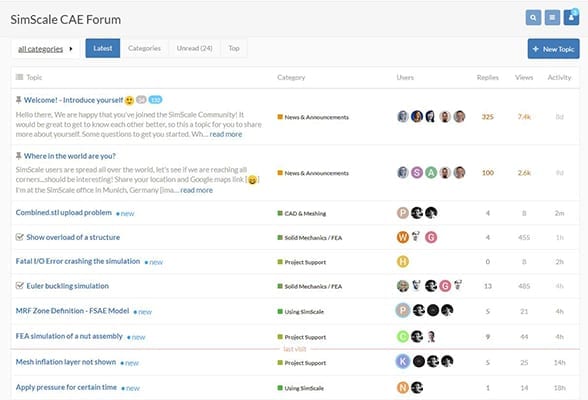
In case the above resources could not answer your question, take a look at the following options:
If you come across any error in the Workbench while performing simulation visit our dedicated section for warnings and errors.
However, problems encountered within the platform can be solved by referring to the troubleshooting section for solutions. These include browser, cache, and operating system related support.
Currently, SimScale offers live support directly from within the Workbench via chat. You can also reach us via phone. Feel free to contact SimScale support anytime.
The official support hours are 9 am to 11 pm CET (Central European Time). Don’t hesitate to drop your queries outside these hours. We will do our best to help you as soon as possible.
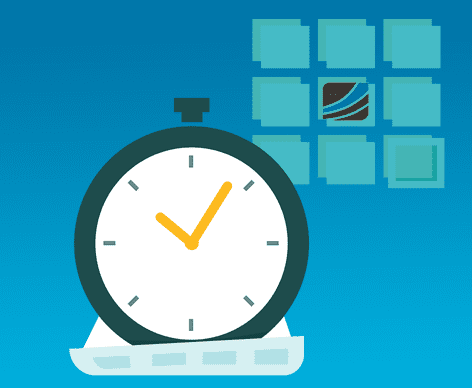
In the bottom-right corner of the Workbench and/or Dashboard
you’ll find an icon to open a new chat session with SimScale. One of our support engineers will be happy to help you with your project. In case all of our engineers are busy at the moment, we’ll get back to you as soon as possible in the chat or via email.
In order to provide assistance with your project, it’ll most likely be required for you to share your project with support in case your project is private.
Change of email address
In addition to starting a new chat, the chatbox allows you to read and/or re-open old chats.
If you would prefer to change your e-mail address, you will no longer have access to the chats after the e-mail address change. If you still wish to read the old chats, please feel free to ask the support. Our support engineers can send you the chat history in a text format.
You can also ask us anything or share your feedback from any SimScale page you visit. Don’t forget to lookout for icon at the right bottom corner of your screen.
Besides chat support, you can send an email, call us directly, or just leave a message via forum. Reach the SimScale support team via email at: support@simscale.com
Take a look at our contact page for more information.
Last updated: August 10th, 2022
We appreciate and value your feedback.
What's Next
Troubleshootingpart of: Help and Support
Sign up for SimScale
and start simulating now