Documentation
With the nodal load boundary condition, a vectorial force is applied on all nodes of a geometrical entity (nodes, edges, or surfaces). Currently, the following analysis types support nodal loads:
Important
This boundary condition only works for uploaded meshes in the .med format. Currently, it is required to group the nodes locally in the mesh itself before importing it to the SimScale Workbench.
This boundary condition can be assigned to any node defined as a node group in the mesh, as shown below:
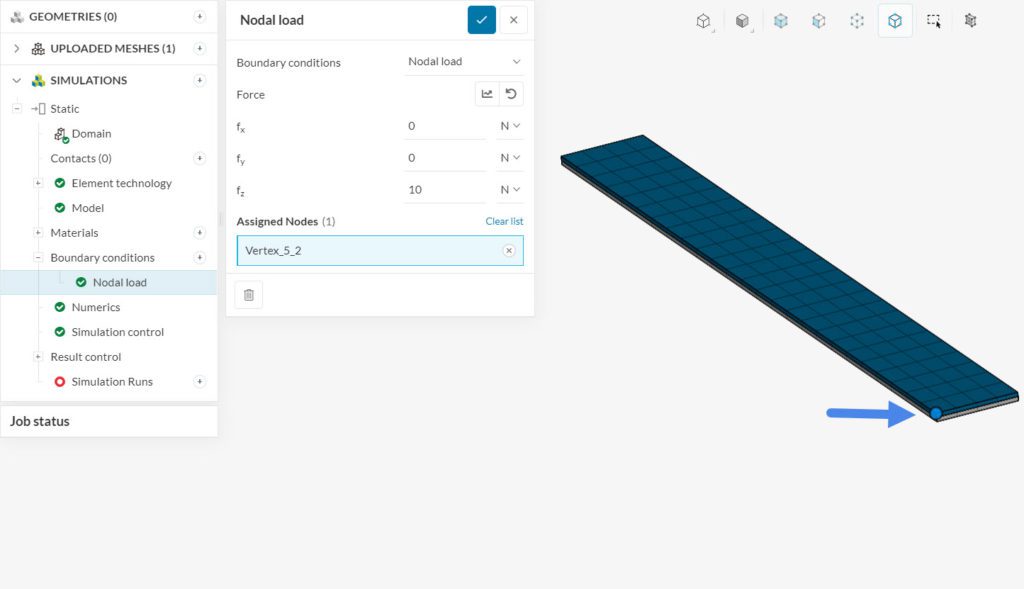
It is worth noting that this boundary condition is not recommended for applying distributed loads on surfaces or edges, as this may cause incorrect loading patterns for meshes with different element sizes on the assigned entities.
Furthermore, please take into consideration that in the case of nodal forces on an edge or a surface, the total force is applied equally on every node of the mesh lying on the chosen entity with its full magnitude.
Nodal load boundary conditions require additional caution, as the loads are applied to a point, which may cause very high stresses in the results. As an alternative, it is possible to obtain a similar effect to a nodal load by adding a small face to the CAD model, and then assigning a Force boundary condition to it:
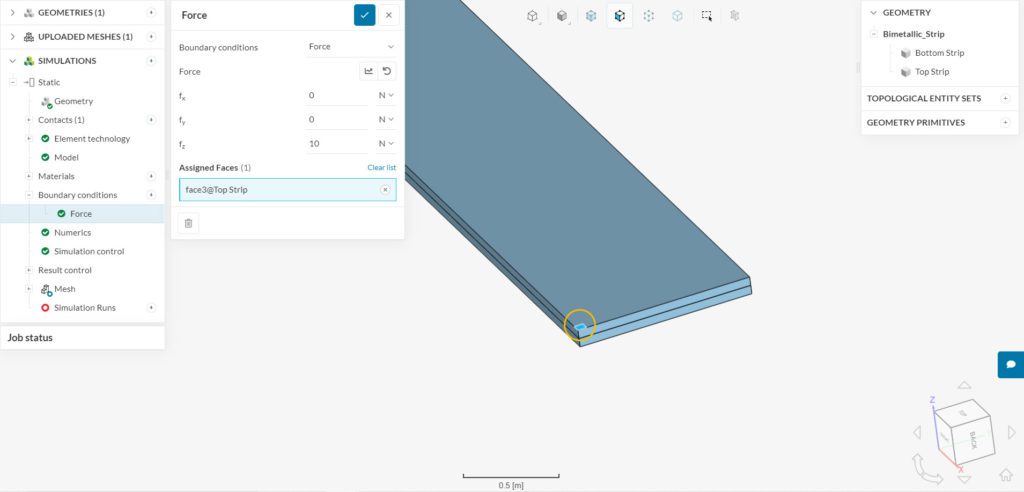
Note
If you are interested in seeing what a mesh with node groups looks like, make sure to check the project from this validation case.
Last updated: October 13th, 2021
We appreciate and value your feedback.
Sign up for SimScale
and start simulating now