Error
Table is not rectangular. Product of the table dimesion found (3×3) is not equal to the flattend, original table data size (3).
What Happened?
The “Table is not rectangular” error message indicates an invalid density or enthalpy table when defining the material properties for a real gas in SimScale.
What Could Be the Possible Reason?
The Subsonic solver, when using the real gas models for a compressible analysis, requires a user-defined table of the density and enthalpy curves. When setting up these curves, the user must ensure that the same number of data points are provided for each data point in a column. This means when setting up a temperature data point with multiple pressure data points, each temperature data point should receive the same pressure data points.
Vice versa, when setting up a pressure data point with multiple temperature data points, each pressure data point should receive the same temperature data points.
Figure 1 shows an example of an invalid setup for a density curve. It can be seen that for three different temperature data points, 0, 15, and 30 \(°C\), the pressure and density are defined. However, for 0 and 30 \(°C\) two pressure points are defined, whilst for 15 \(°C\) only a single pressure point is defined. So the pressure data points for each temperature data point are not equivalent, i.e. there is no definite pattern.
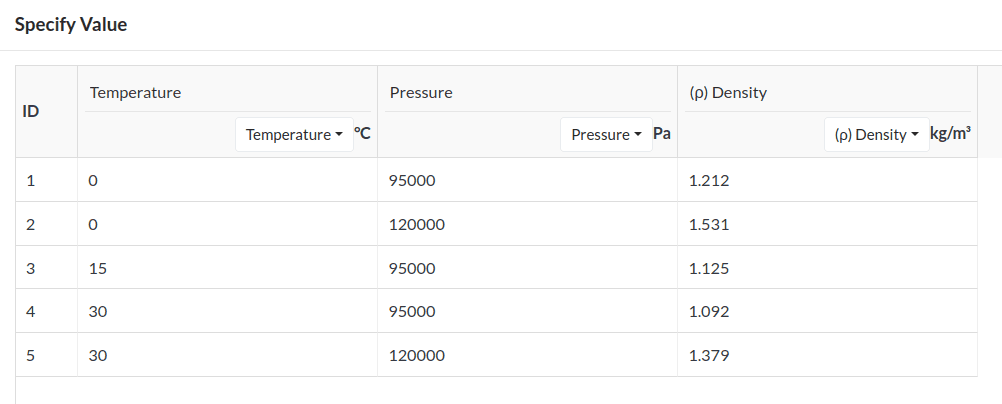
What Can I Do Now?
In order to resolve this error, define the same data points for each individual data point. Figure 2 shows the corrected setup for the table from Figure 1. The missing data point for 15 \(°C\) has been added so that each temperature data point has the same pressure data points.
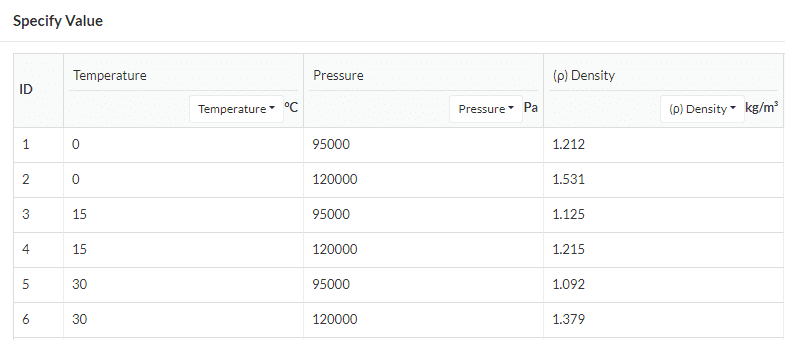
Further example
Below is an example of invalid table inputs and solutions.
Invalid Matching Pairs
Another issue can be that amount of data points is valid, but the data points are not matching. For example, Figure 3 shows two data points for temperature each point having a corresponding pressure definition. However, the two data points for pressure are not matching for every temperature point.
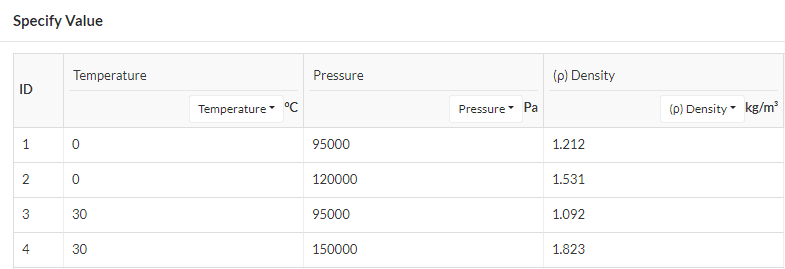
Hence, ensure that each pressure point has the same amount of temperature data points to resolve this issue.
Missing temperature points were added and the valid setup can be seen in Figure 4.
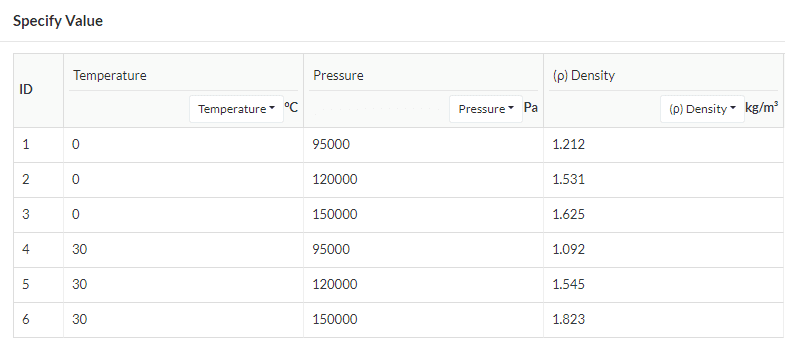
Valid Scenarios
Scenarios with:
are valid patterns as well.
Important Information
If none of the above suggestions solved your problem, then please post the issue on our forum or contact us.