Documentation
With the Remote displacement boundary condition, the guided displacement of a face or volume with a remote point can be specified. It provides advantages compared to the classical displacement boundary condition such as:
In SimScale, the Remote Displacement boundary condition has the following settings:
The parameters of the boundary condition to be defined are:
Hint
If the deformable option is used and the number of nodes on the assigned entities is large (>1000), it is advised to use either the MUMPS or PETSC solver instead of Multfront since the performance of Multfront is not optimal for this kind of equations.
The following analysis types support the usage of the pressure boundary condition:
Behind the scenes, the remote point is connected to all the nodes in the assignment with ‘spider web’ elements. As mentioned above, such elements can be completely rigid, in the case of Undeformable behavior, or flexible in the case of Deformable behavior. In the latter case, the remote point is connected to the nodes by RBE3-constraint.
The specified degrees of freedom are applied to the remote point and broadcasted to the nodes in the assignment via the ‘spider web’ elements. The result is that this boundary condition allows the assigned face to be treated as a single entity, with its movement described with 6 degrees of freedom, constrained or imposed. For example, if the translation degrees of freedom are set to zero, and one rotational degree of freedom is left unconstrained, the assigned face is free to rotate around such an axis.
Limitations
This is a linear boundary condition, thus it is valid only if small displacements and rotations occur in the area of the applied entity and the remote point itself.
Some cases where the remote displacement boundary condition is often applied are:
To illustrate the difference in the effect of the deformation behavior, let’s see the example of a beam under imposed displacement, resulting in a deflected shape:
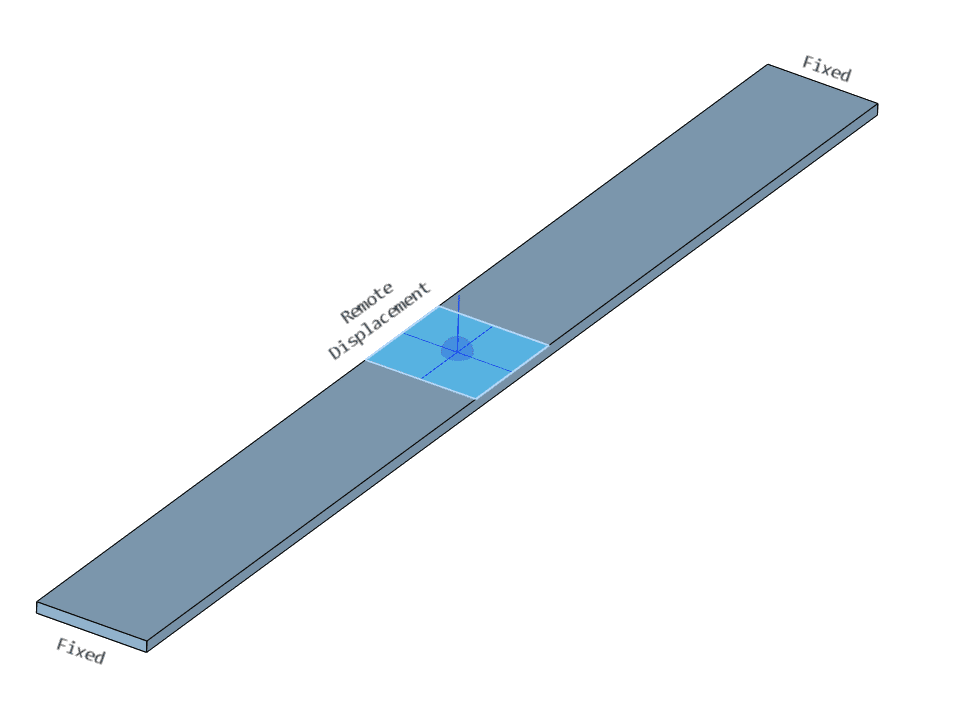
The deformed shapes for the cases of undeformable and deformable behavior below illustrate the difference between these two conditions. Especially, how in the former case the face remains flat while in the latter it deflects with the beam:
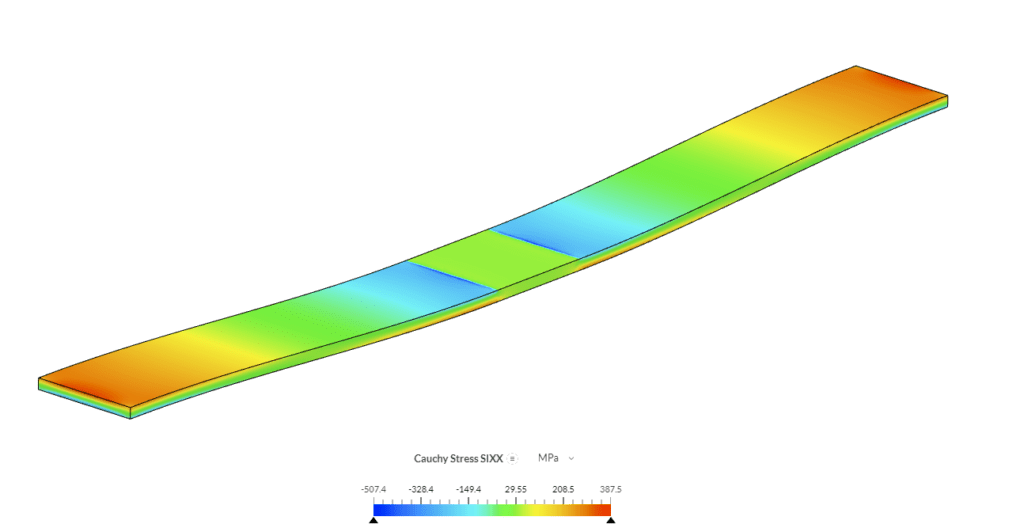
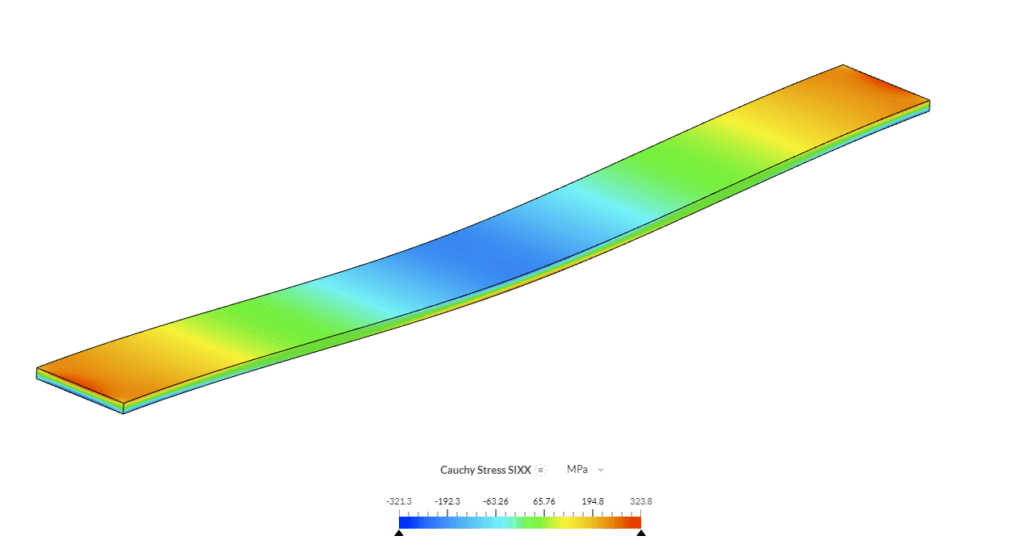
It is also notable how the undeformable behavior causes a stress discontinuity with respect to the deformable case, in which stresses are smooth and more in line with traditional beam deflection stress distribution.
Last updated: October 27th, 2022
We appreciate and value your feedback.
Sign up for SimScale
and start simulating now