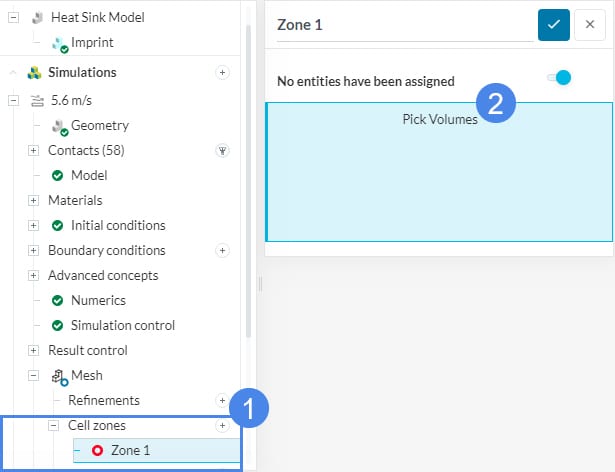Error
A cell zone has been defined with assignments of faces. This is not supported. Please create a closed solid region that exactly represents your cell zone in your CAD tool.
What Happened?
This error means that an unexpected topological entity (TE) has been selected for a cell zone. For example, an unexpected topological entity (TE) can be surfaces or faces.
What Could Be the Possible Reason?
Cell zones can only consist of volumes, not surfaces, edges, or nodes. So, entities other than the volume that are defined as cell zones will cause the meshing process to fail.
What Can I Do Now?
OpenFOAM® uses cell zones (group of cells) to model unique regions in a mesh, such as rotating zones, porosity or source terms. So, if your CAD model contains any rotating models, porous media, or a passive scalar source, cell zones will be necessary.
You can create a cell zone by converting the surfaces into cell zones. For example, you can read the article published by Onshape to learn how to convert surfaces into solids and this article on how you can prepare your model to simulate rotating zones.
Assigning cell zones in SimScale will differ depending on the type of mesh that you use for your simulation. The explanation for each type of mesh is given below:
Standard Mesher
If you are using the Standard mesher and the Physics-based meshing is on, you do not need to assign any cell zones because this is done automatically. However, you will need to make sure that the additional bodies in your model are solids and assign them to an entity under Advanced concepts.
If Physics-based meshing is turned off, you will need to assign cell zones for the additional solids along with assigning an advanced concept entity.
Hex-dominant Mesher
If the Hex-dominant mesh is used, then cell zones are assigned with a different workflow. You can follow this link to resolve the error.
Important Information
If none of the above suggestions solved your problem, then please post the issue on our forum or contact us.