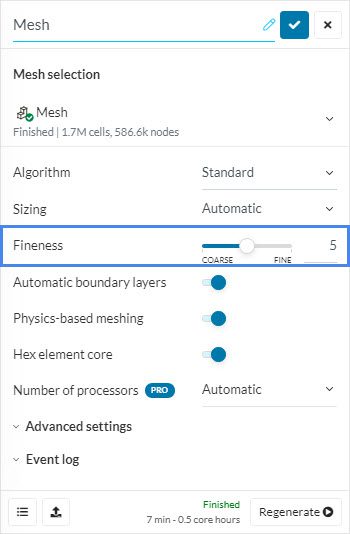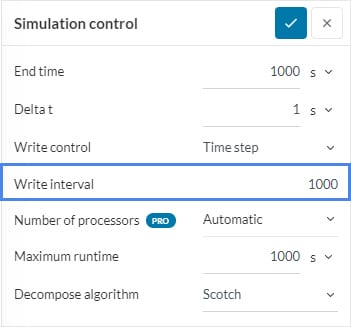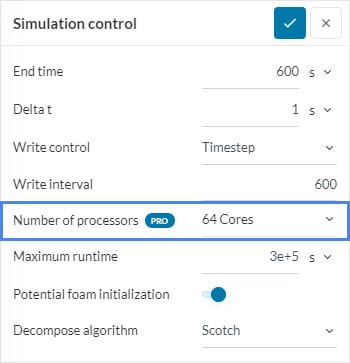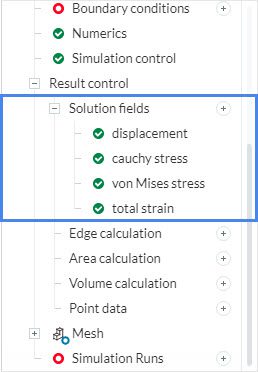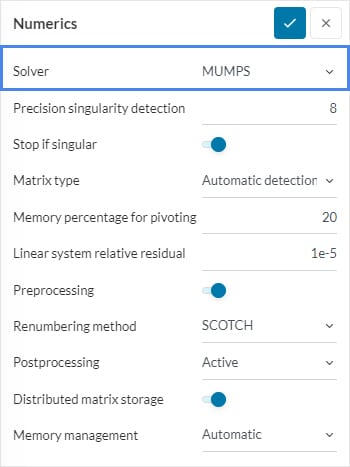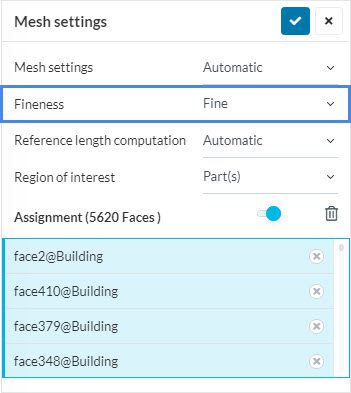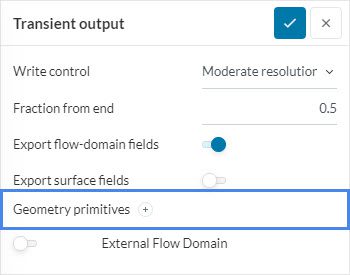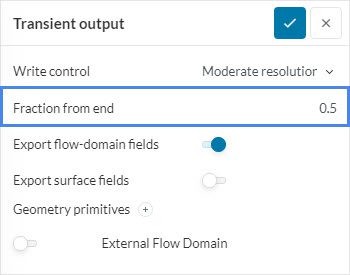Error
The job was terminated because there was insufficient disk space available. Please reduce the write frequency for results.
Error
The instance storage ran out of space. Please reduce the number of timesteps that are stored by increasing the write interval for the transient results or reducing the size of the result export domain.
What Happened?
The analysis failed because there is insufficient hard disk space to store the simulation results.
What Could Be the Possible Reason?
The possible reasons for this error are:
- Mesh is too large: Insufficient hard disk space can be due to the size of the mesh. The mesh size is too large for the available space.
- Write frequency is too high: The write frequency relates to the number of results saved during the simulation run. This error occurs when there are too many for the available hard disk space.
- Too many result fields: For structural analysis, too many result fields were written as a part of the result output.
What Can I Do Now?
Possible solutions to this error are:
CFD and Structural Analysis
- Reduce the mesh size: The user can coarsen the mesh to reduce the number of cells therefore reducing the size of the simulation.
One can do this in the Mesh settings of each simulation type. Even with a coarse mesh, you should make sure that the quality is still up to par. Read more about how to check and improve mesh quality here.
- Increase the write interval: You can also reduce the number of results that are saved on the hard disk by increasing the interval between two successive writes of results.
Here, a Write interval of 1000 means only one result will be output since the End time is also 1000.
- Reducing the number of cores: Reduce the number of cores used in a simulation to reduce the number of core hours burned.
More information on core hours can be found here.
- Reduce the number of computed result fields: If you are running a structural analysis, you can solve this error by excluding unnecessary solution fields.
Select only those solution fields that are of primary interest.
- Change the solver for structural analysis: For structural analysis, changing the solver to ‘Multifrontal’ will make the simulation run faster as it behaves well for parallelization. You can change the solver by going to ‘Numerics’.
LBM and PWC Analysis
- Reduce the mesh size: Reducing the mesh size will save disk space by reducing the simulation size as explained above.
- Reduce the size of the result export domain: Another solution is to reduce the size of the export domain for each output.
You can do this by making a geometry primitive that is smaller than the flow domain. This exports the results only in the geometry primitive instead of the whole domain. Learn more about this process in this article.
- Increase the write interval: You can also reduce the number of results that are saved on the hard disk. This can be done under Result control > Transient output by changing the value of Fraction from end. This will reduce the results written into the disk by only capturing results within the specified fraction of simulation time. For example, 0.1 means that only the last 10% of the results are saved as the transient output.
Important Information
If none of the above suggestions solved your problem, please post the issue on our forum or contact us.