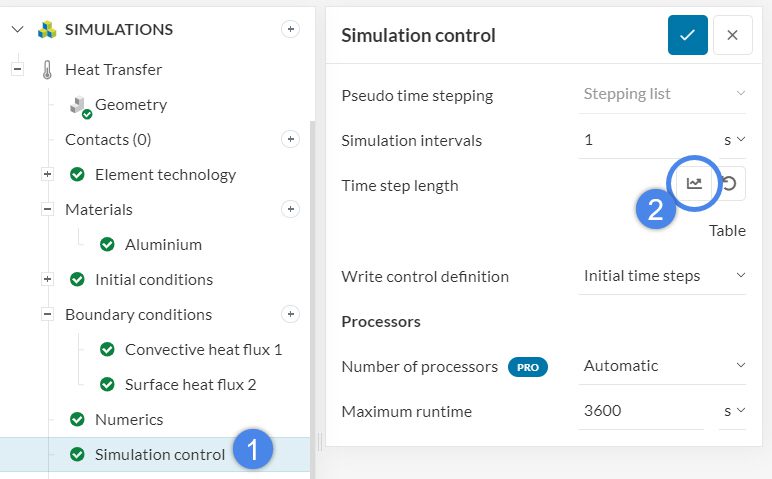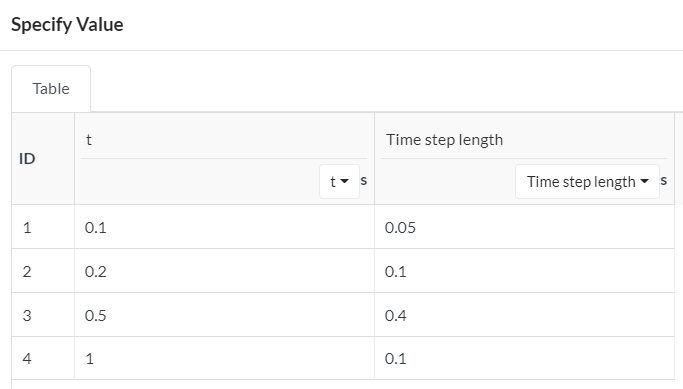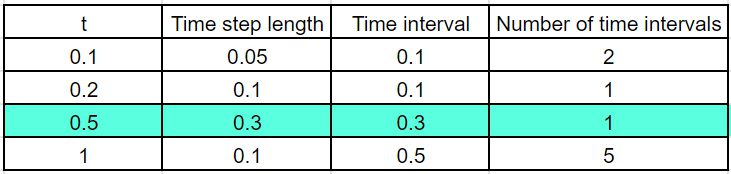Error
Time step bigger than the given simulation interval. Please adapt your simulation control settings.
What Happened?
Under the simulation controls, users can define the time step length per simulation time as a table assignment. This warning message points out that the time step length is bigger than the corresponding simulation interval. This error can happen in the following analysis types:
- Static (nonlinear)
- Dynamic
- Heat Transfer (Transient)
- Thermomechanical (Transient)
What Could Be the Possible Reason?
The user-defined the time step length manually, as a table assignment. The following figure shows an incorrect time step length assignment. Because the time step length is bigger than the interval between the sequential time frames:
In the example above, the time interval between time 0.2
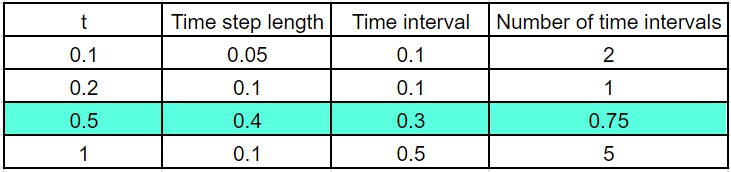
What Can I Do Now?
To resolve this error, you need to review your time intervals and adjust the time step length to keep the number of time intervals greater than or equal to 1.
Remember the previous example, the problem occurred because the time step length was 0.4
Important Information
If none of the above suggestions solved your problem, then please post the issue on our forum or contact us.