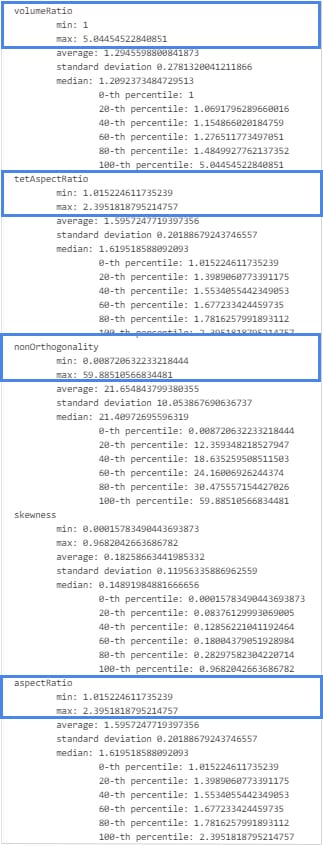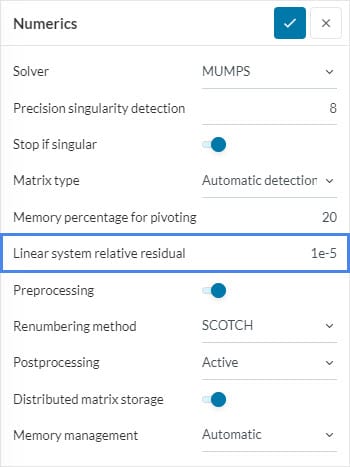Error
The desired residual of the MUMPS solver could not be achieved. In order to reach the desired residual, you should consider improving the mesh quality (e.g. via refinements). Alternatively, you may increase the residual in the settings to achieve convergence.
What Happened?
The Linear system relative residual, defined under the Numerics settings for linear structural analysis, was not achieved when using the MUMPS solver for structural simulations.
What Could Be the Possible Reason?
Possible reasons for this error are:
- Bad mesh quality: The mesh was not sufficient to fully resolve your model which results in very high residuals.
- The residual is too low: The residual was not achieved because the residual set under Numerics is too low. This can happen because high residuals were calculated or due to numerical round-offs.
What Can I Do Now?
Here are some steps you can follow to resolve this error:
- Improve your mesh quality: The quality of your mesh will highly influence the results of the simulation. Therefore, you will need to check your mesh quality with the ‘Meshing log’ or with the ‘Mesh quality’ viewer. It is important to keep the nonOrthogonality under 70.
You can improve your mesh by increasing the global fineness or by adding local refinements where it is necessary. Read more to find out how you can inspect and improve your mesh.
- Increase the residual or disable the residual check: You can find the calculated residual in the solver log and you can use this value as a guide to define a new residual.

To increase the residual, you can go to Numerics and define a different value under Linear system relative residual. For example, in Figure 2 the computed error is \(4.87569×10^{-5}\) which means that a residual of \(5×10^{-5}\) would allow the simulation to finish successfully.
It is also possible to disable the linear system relative residual check by setting it to a negative value (for example, to -1). Note that increasing/disabling the solver tolerances may cause the solver accuracy to decrease. Therefore, exercise caution when changing the linear system relative residual.
Important Information
If none of the above suggestions solved your problem, then please post the issue on our forum or contact us.