Documentation
By defining contact resistances in a simulation, it is possible to account for additional thermal resistance on contacts between volumes. This is especially useful when dealing with very thin layers of solid materials, as it allows users to account for the thermal resistance without having to mesh a thin part.
The contact resistance definition takes place under advanced concepts exclusively for the Conjugate Heat Transfer (IBM) analysis type.
Note that the definition of additional thermal resistances is also available for Conjugate Heat Transfer v2.0, however, this is done on the contacts tab, as described in this documentation page.
In the simulation tree of a conjugate heat transfer (IBM) simulation, navigate to Advanced Concepts and create a new Contact resistance by clicking on the ‘+’ button. Three options are available: thin layer resistance, contact resistance, and contact conductance.
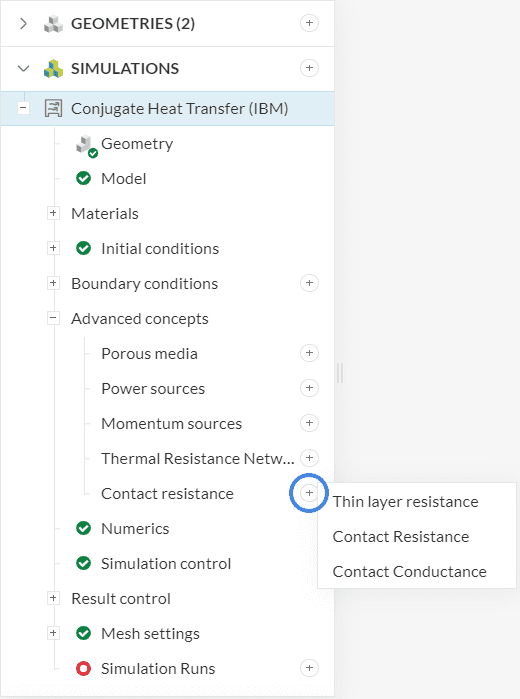
The three different types of definitions are interchangeable, meaning that you can obtain the same resulting thermal resistance with any of them. Any contact that does not receive a contact resistance will be treated as thermally coupled.
Important
The thermal resistances are applied on each of the assigned faces. As such, this result control will usually be assigned to a single face of a given contact.
With a Thin layer resistance contact definition, users can model the additional thermal resistance due to a layer with a certain thickness and thermal conductivity:
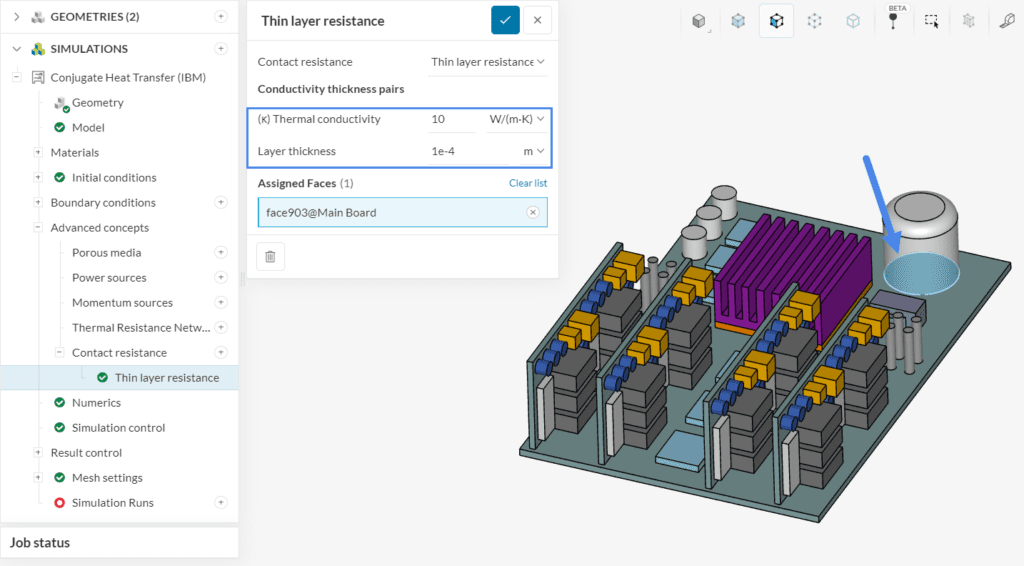
Note that only one face of the contact is assigned to a thin layer resistance contact in the image above. If we were to assign both faces of the contact, SimScale would interpret this as two layers of 1e-4 meters of thickness and 10 \(\frac{W}{m.K}\) of thermal conductivity.
The Contact resistance interface allows users to model an imperfectly matching interface (e.g. due to the surface roughness) which reduces the heat exchange across it. The total resistance is defined as:
$$ R = \frac{1}{K A} = \frac{1}{\frac{\kappa}{t} A} = \frac{t}{\kappa A} \tag{1} $$
It is worth noticing that the area of the interface appears in the formula, so this option must be assigned only to the relevant face.
A second type of definition is available, now with a Specific resistance for the interface type:
In this case, the value to be defined is the thickness of the layer \(t\) divided by its thermal conductivity \(\kappa\):
$$ R A = \frac{1}{K} = \frac{1}{\frac{\kappa}{t}} = \frac{t}{\kappa} \tag{2} $$
When in Specific conductance interface mode, this interface requires users to set the specific conductance of the interface \(K\), which is defined as:
$$ K = \frac{\kappa}{t} \tag{3}$$
with thickness \(t\) in \((m)\) and thermal conductivity \(\kappa\) in \((\frac {W}{mK})\) between the two interface regions.
For instance, this option may be used for an interface where the layer thickness is negligible or unknown, i.e., a radiator for which the paint coating’s specific conductance may be given instead of its thickness and \(\kappa\).
The last option involves a Total conductance interface definition, where the area \(A\) of the surface is also taken into account in formula 3 above, yielding formula 4:
$$ K = \frac{\kappa A}{t} \tag{4}$$
All in all, the best option for the contact definition depends on what information is available to the user.
Last updated: October 3rd, 2023
We appreciate and value your feedback.
Sign up for SimScale
and start simulating now