Documentation
The centrifugal force boundary condition belongs to solid mechanics applications. More specifically, it can be created in static, dynamic, thermomechanical, frequency, and harmonic analysis types.
This boundary condition is used to apply the forces that act on a structure when it rotates around a fixed axis. Its particularly useful in turbomachinery applications, such as solid mechanics analysis of impellers.
To configure a Centrifugal force boundary condition, the user has to specify:
Find in Figure 1 the setup window for a centrifugal force boundary condition:
Below we will describe each one of the inputs.
The user has to define one point on the axis of rotation. Note that the coordinates are given in the global coordinate system.
Therefore, it’s recommended to get accurate point coordinates in a CAD software.
The rotation axis is defined by its three components in the global coordinate system. Bear in mind that the resulting direction vector doesn’t need to have a unit length. An arrow in the viewer will display the resulting rotation axis direction.
To determine the direction of the rotation, the right-hand rule applies. The thumb is aligned with the rotation axis, and the other fingers represent the direction of rotation. The direction of rotation can be inverted by prescribing a negative rotational velocity. Taking Figure 1 as a reference we have the following directions of rotation:
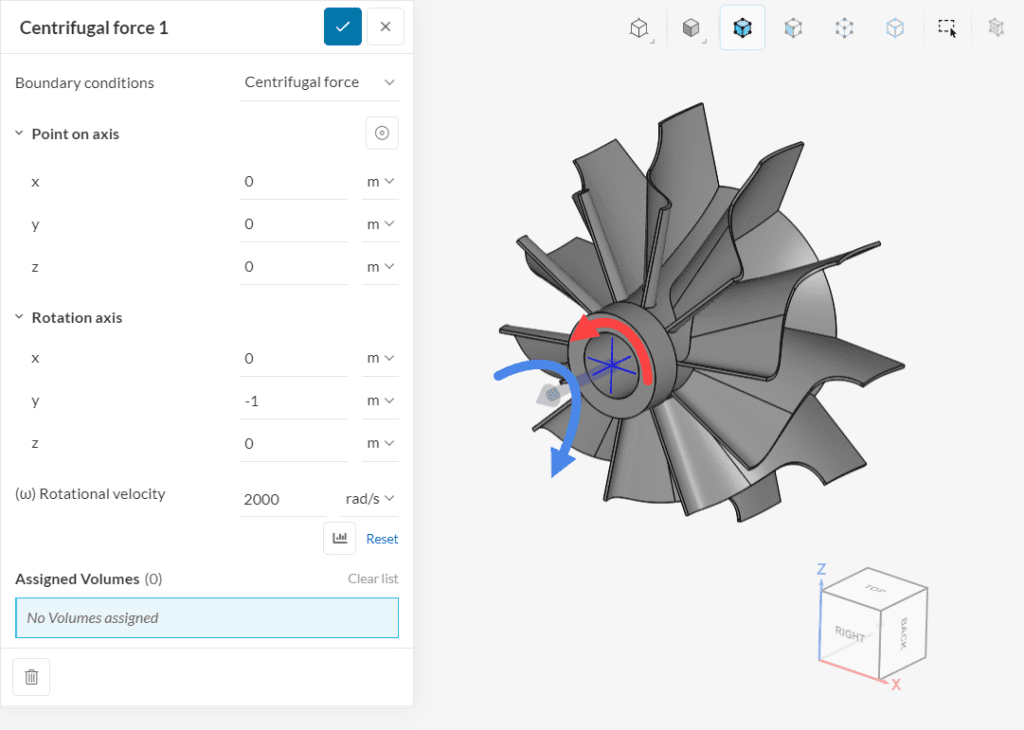
The rotational velocity \(\omega\) is given in \(rad/s\) or \(º/s\), as seen in Figure 2. It can be constant or time-dependent (or frequency-dependent, in the case of harmonic analysis). Furthermore, the rotational velocity is supported in parametric experiments. To learn more about this option, make sure to check this article.
Centrifugal forces in frequency analyses are especially useful when evaluating natural frequencies of rotating parts (for example, shafts, pumps, and rotating machinery in general). A volume that is rotating about an axis tends to continue to rotate about the same axis—this phenomenon is named the gyroscopic effect.
By defining a centrifugal force to rotating parts in frequency analysis, the solver is taking the gyroscopic effects into account for the natural frequencies calculation. This way, it is possible to evaluate how the natural frequencies vary for various rotational velocities.
Find below sample projects that use centrifugal force in the setup:
Last updated: January 9th, 2023
We appreciate and value your feedback.
Sign up for SimScale
and start simulating now