Error
The mesh on some computing core is too coarse for the GAMG solver. Please try one of the following: 1. Use a different solver, 2. Reduce the number of cells in coarsest level under the GAMG solver’s parameters, 3. Use a lesser number of computing cores, or 4. Use a finer mesh.
What Happened?
The GAMG solver generates a solution on a coarse mesh and maps it onto a finer mesh as an initial guess to obtain an accurate solution on the fine mesh. However, the solver can not find enough cells to use at its lowest level because your mesh was too coarse. For more information on the GAMG solver, please refer to this page.
What Could Be the Possible Reason?
There could be three reasons for this error to occur:
- The mesh is too coarse for the GAMG solver: This occurs if the number of 3D elements calculated with each core is very low. For example, fewer than 1000 elements for each core. This can be checked under ‘Event log’ in your ‘Mesh’ settings.
- The number of computing cores is too high for the mesh: The ideal number of 3D elements per core is recommended to be in the range of 100000 to 250000.
- The number of cells in the coarsest level for GAMG is too high: You can find this under the parameters for the GAMG solver. The default value for this parameter is 10.
What Can I Do Now?
There are several solutions you can try to resolve this issue:
- For mesh fewer than 1000 3D elements: If you are already using the lowest number of computing cores, for example, only 1 core. Decrease the number of cells at the coarsest level for the GAMG solver or refine the mesh. You can change the number of cells at the coarsest level under the Numerics settings and specify the number of cells at the coarsest level where GAMG is the solver.
Warning
Using a very small number of cells in coarsest level for the GAMG solver might reduce the quality of the solution.
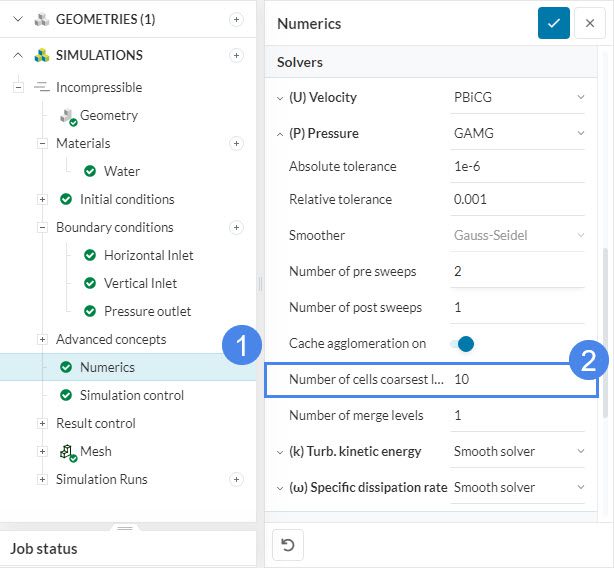
- For mesh more than 1000 3D elements: If the number of 3D elements per core is less than the recommended range mentioned above, use fewer cores. You can reduce the number of cores used to run a simulation besides Number of processors under Simulation control.
Warning
Changing the number of cores for a simulation is only available for Professional users. For community users, the number of cores available for a simulation are 16 and are selected automatically.
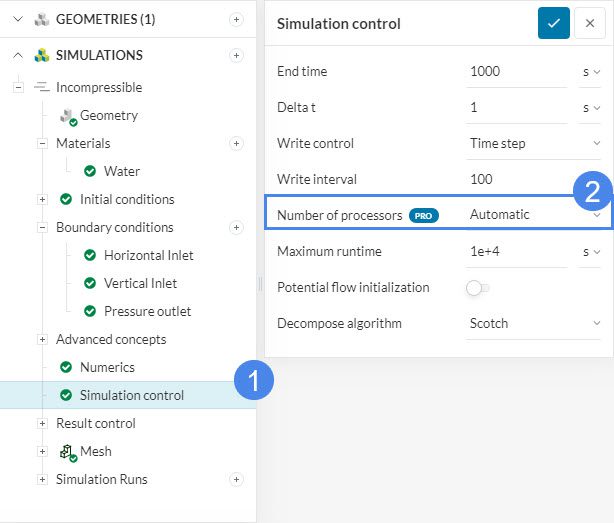
- If it is not possible to change the mesh fineness and the solution is not suitable with a lower number of coarsest level cells for GAMG, use a different solver. This can be done in the Numerics settings and changing the solver for each parameter.
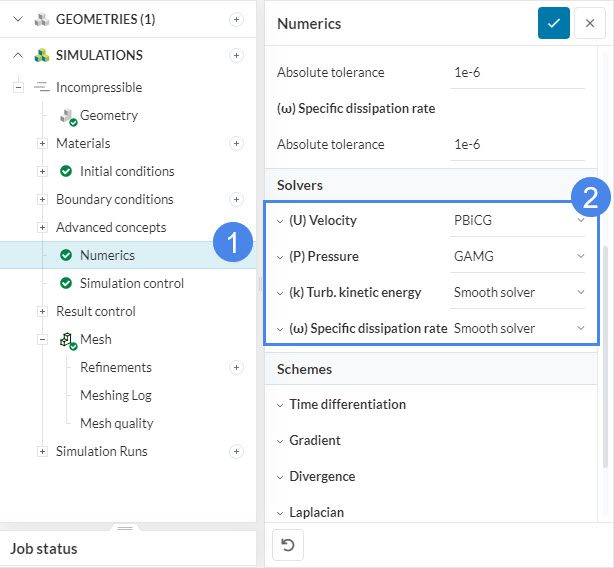
Important Information
If none of the above suggestions solved your problem, then please post the issue on our forum or contact us.