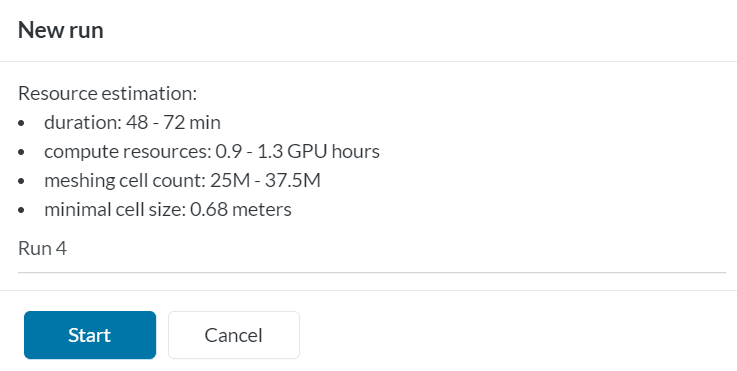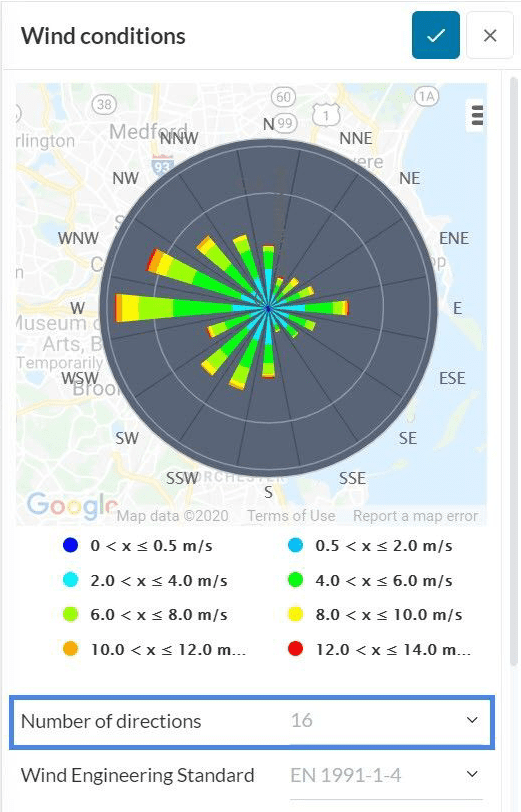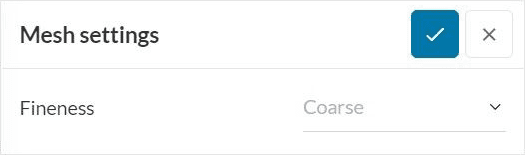Error
The maximum run time of this job exceeds your remaining computation quota. Please reduce the maximum run time and restart the run.
What Happened?
In a PWC analysis, the estimated consumption of computing quota exceeds the available quota of your machine. This estimation is mainly dependent on the settings under Simulation Control and the number of wind directions specified for the simulation.
GPU Core Hours
Pedestrian wind comfort simulations, by Pacefish®
What Could Be the Possible Reason?
The value specified under Maximum runtime per direction is a hard limit, meaning that after this time has passed, the simulation will be canceled for that direction. The solver also considers that the simulation might take this much time to be executed, and given that the GPU hours quota is insufficient, the error occurs.
What Can I Do Now?
In order to overcome this error, you can:
- Lower the Maximum runtime per direction to a value corresponding with your current GPU hours quota. You can use the run time prediction to guide your decision, but bear in mind that this estimation is not perfect and that some variation of up to 30% is common.
- Reduce the Number of fluid passes to cut on GPU hours consumption. Be aware that this will reduce the accuracy of the simulation results.
- Under Wind conditions, reduce the Number of wind directions to cut on GPU hours consumption. This option might also affect the accuracy of the results:
- Under mesh settings, reduce the Mesh fineness to cut on GPU hours consumption. The resulting mesh will be coarser though and can produce unreliable results.
Important Information
If none of the above suggestions solved your problem, then please post the issue in our forum or contact us.
References