Documentation
With the Bolt Preload boundary condition, an axial force is applied on one or more cylindrical bodies, and then the resulting length of the cylinder is fixed, all before the other load boundary conditions are applied to the model. This technique is useful to model the loads and interactions related to the tightening of bolted connections.
The parameters of the boundary condition are:
See Figure 2 below for illustration:

The following analysis types support the usage of this boundary condition:
In bolted connections, the tightening torque applied on bolts creates an initial stress state both on the bolts and on the connected parts. This effect is called bolt pre-tension or bolt preload. As this stress state is present before the components start to perform their structural function, it is wrong to assume that all loads happen at the same time, creating a non-linear situation.
On the other hand, as this stress is created purely from the internal reaction of the bolt against the imposed stretch due to tightening, it can not be modeled by an external force or action.
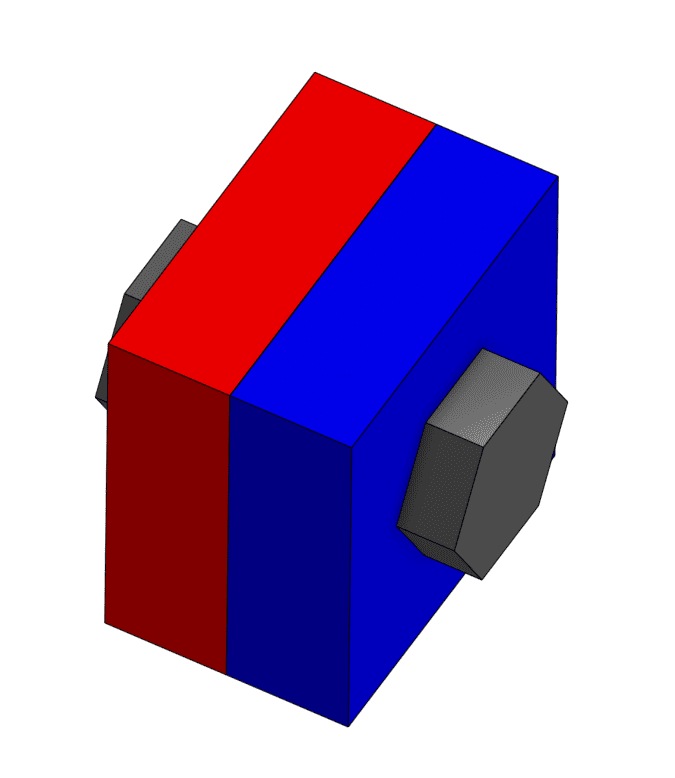
The methodology implemented in SimScale for the bolt preload boundary condition is known as the bolt force method, and works as follows:
Last updated: February 28th, 2025
We appreciate and value your feedback.
Sign up for SimScale
and start simulating now