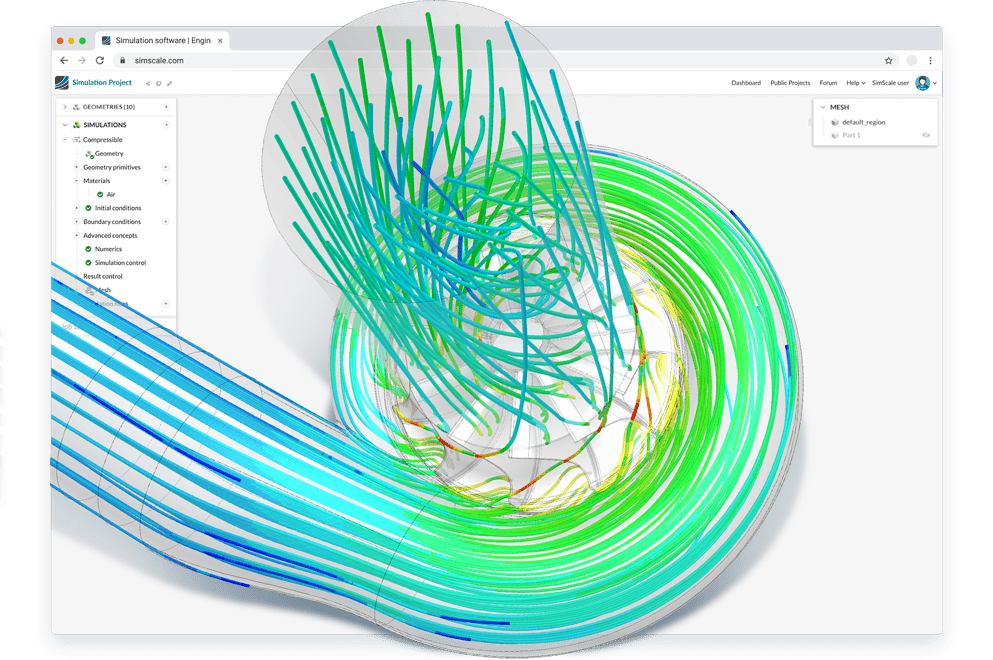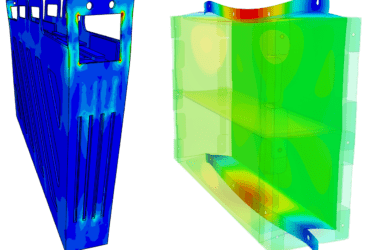Turbomachinery is indispensable in industries reliant on fluid dynamics, driving everything from aircraft propulsion to power generation. To optimize these systems, engineers turn to SimScale, a cloud-based simulation platform offering advanced computational fluid dynamics (CFD) tools for all types of rotating machinery. In this article, we address the top 10 FAQs about turbomachinery simulation in SimScale, offering practical insights for engineers seeking faster and more accurate simulation.
FAQs About Turbomachinery Simulation
SimScale offers a user-friendly cloud-native simulation platform that enables users to analyze the fluid dynamics, heat transfer, and structural integrity of turbomachinery components, such as compressors and turbines.
Multi-physics simulations on SimScale allow for comprehensive assessments by coupling fluid, thermal, and structural analyses. The platform supports rapid design iteration and optimization, facilitating efficient design processes. Its user-friendly interface and cloud-native nature ensure easy access, scalability, and collaboration among team members. This makes it possible to perform large-scale turbomachinery simulations quickly and cost-effectively. Overall, SimScale helps engineers develop high-performance, reliable turbomachinery while reducing development time and costs.
For more information, check out our Turbomachinery industry page.
SimScale supports the simulation of all types of rotodynamic turbomachinery, including:
- Compressors, Fans & Blowers: Centrifugal compressors, Centrifugal fans, Axial fans, Bladeless fans, Commercial & industrial fans
- Propellers: Urban Air Mobility (UAM), Concept aircraft propellers, Micro-rotors, Micro Aerial Vehicles (MAVs), Unmanned Aerial Vehicles (UAVs), Marine propellers
- Pumps: Centrifugal pumps, Axial pumps, Multi-stage pumps, Pump impeller
- Turbines: Water turbines (e.g., Francis, Kaplan, and Pelton Turbines), Wind turbines
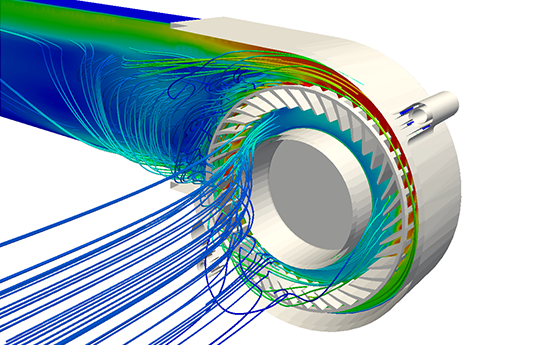
SimScale allows engineers to analyze fluid flow, pressure distribution, thermal effects, and mechanical stresses, facilitating the design and optimization of various turbomachinery components for improved performance and reliability.
For more information, check out our application page on Turbomachinery CFD.
Yes, SimScale is adept at simulating multiphase flows encountered in turbomachinery applications. SimScale enables detailed studies of complex flow patterns, heat and mass transfer between phases, and the dynamics of bubbles and droplets within the flow.
The Volume of Fluid (VOF) approach implemented in SimScale ensures accurate capture of phase interfaces, providing engineers with the insights needed to design and optimize turbomachinery components for improved reliability and efficiency under multiphase conditions in applications like oil & gas industry, water management, etc.
For more information, check out our blog post on Multiphase flow simulation.
Setting up and running turbomachinery simulations in SimScale is designed to be quick and efficient. The platform’s intuitive user interface and physics-based templates enable even inexperienced users to set up simulations within a few minutes. These templates guide users through defining simulation parameters and meshing geometry, significantly reducing the initial setup time.
Once the setup is complete, SimScale leverages massive parallelization on the cloud to run simulations. This allows for rapid execution, especially for parametric simulations where multiple design variations or operating conditions are tested simultaneously. As a result, comprehensive analyses, such as generating performance curves, can be completed within minutes to hours, depending on the complexity and scale of the simulation.
SimScale also incorporates AI-powered simulation capabilities, which further enhance the process’s efficiency and accuracy. AI-driven tools can automate aspects of the simulation setup, optimize meshing, and provide predictive insights based on historical data and machine learning algorithms. This results in faster convergence to optimal solutions and reduces the likelihood of human error.
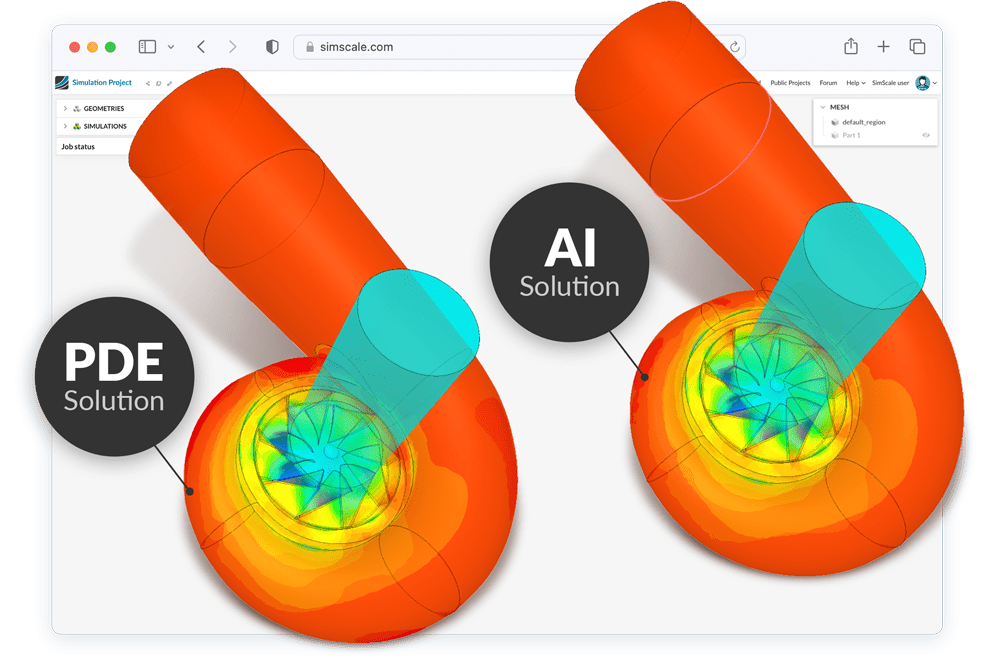
The cloud infrastructure and AI capabilities ensure that computationally intensive tasks are handled efficiently, providing quick feedback and enabling rapid design iteration.
For more information, check out our recent blog on boosting turbomachinery with AI simulation.
SimScale’s scalable computing resources are designed to accommodate simulations of varying sizes and complexities, making it a versatile tool for handling large and intricate CAD geometries. While users should consider the computational cost and resource availability, SimScale’s cloud-based platform leverages parallel simulation capabilities to manage even the most detailed models efficiently. This means that, compared to traditional CAE tools, SimScale offers superior scalability and faster simulation times by distributing computational tasks across multiple servers.
Despite potential challenges with very large models, SimScale’s advanced CAD features and robust meshing ensure that users can effectively run simulations on complex CAD geometries with minimal CAD cleanup required. This scalability and efficiency make SimScale an ideal choice for complex turbomachinery simulations and other demanding engineering applications.
For more information, check out our simulation methods page.
SimScale’s transient simulations offer significant advantages for turbomachinery applications, particularly through its efficient meshing strategy. The platform implements a robust, binary, tree-based meshing technology that automatically meshes the sliding interfaces of rotating and stationary parts without requiring manual intervention from the user.
Time-accurate velocity magnitude for a centrifugal pump
Additionally, SimScale’s cloud-based infrastructure supports robust transient simulations by leveraging parallel computing, which accelerates simulation times and handles computationally intensive tasks efficiently. These capabilities are crucial for capturing the dynamic behavior of turbomachinery components under varying operational conditions. Consequently, engineers can gain deeper insights into performance characteristics, identify potential issues, and optimize designs more effectively. The ease of meshing and running transient simulations makes SimScale an invaluable tool for enhancing the reliability and efficiency of turbomachinery designs.
For more information, check out our blog post on cloud-native transient analysis for rotating equipment.
SimScale integrates seamlessly into the turbomachinery design and optimization process, providing a cohesive workflow that bridges the design and simulation phases. By offering compatibility with popular CAD software, it facilitates iterative design improvements driven by simulation results. For instance, the CFturbo-SimScale workflow allows users to create turbomachinery components in CFturbo and seamlessly import these models into SimScale for detailed simulation and analysis, enabling rapid design iterations based on real-time feedback.
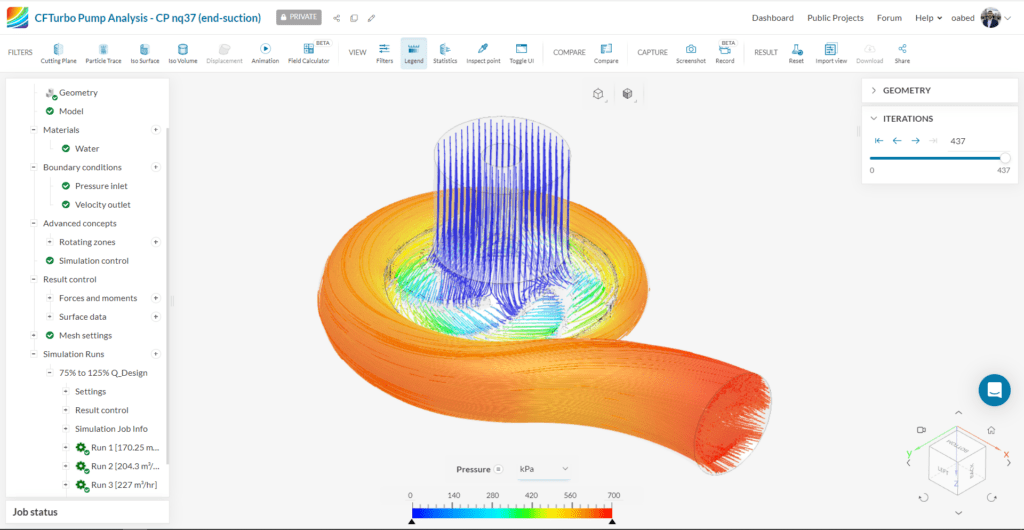
Another example is the integration with CAESES for pump optimization. In a project with KSB, engineers utilized CAESES for the geometric optimization of a heat circulator pump and SimScale for performance simulations, resulting in significant efficiency gains and performance enhancements.
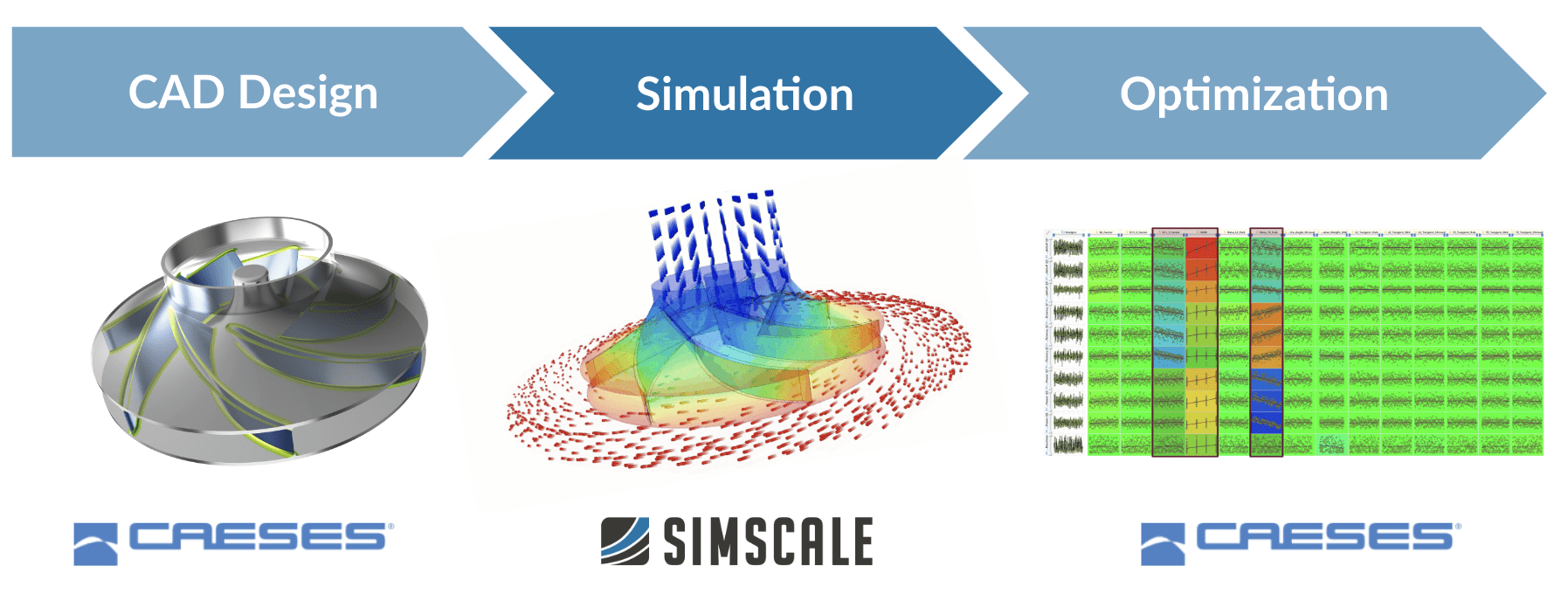
These examples underscore how SimScale’s integration capabilities support comprehensive design and optimization, enhancing the overall turbomachinery development process by providing powerful, user-friendly simulation tools that work harmoniously with existing design software.
Engineers can validate the accuracy of SimScale simulations for predicting flow characteristics and pressure distribution in radial fans used in HVAC systems by employing a combination of best practices, comparative studies, and leveraging available partial data. Here are several strategies to ensure the reliability of simulation results:
- Benchmark Against Published Data: Utilize data from existing literature and industry standards for similar fan geometries and operating conditions. Comparing simulation results with these well-documented benchmarks helps verify the accuracy of the simulations.
- Do a Mesh Sensitivity Analysis: Conduct a mesh sensitivity analysis to ensure that the simulation results are not significantly affected by the mesh size or quality. By systematically refining the mesh and observing the changes in key results (e.g., pressure distribution, flow rate), engineers can ensure that the mesh is sufficiently fine to capture critical flow features.
- Validate with Partial Experimental Data: When complete experimental data is not available, use whatever partial data exists for validation. For instance, if only inlet or outlet pressure measurements are available, compare these specific points with simulation results. Validating partial aspects of the simulation can still provide confidence in the overall model accuracy.
- Verify with Simplified Models: Start with simplified versions of the radial fan model, for which analytical solutions or highly accurate experimental data might be available. Validate the simulation results for these simpler cases before applying the methodology to the full, complex model.
- Utilize SimScale’s Community and Support: Engage with the SimScale community and customer support team. Sharing challenges and results with the community and our team of experts can provide additional insights and validation from other engineers who might have tackled similar problems.
SimScale’s parametric modeling capabilities allow you to explore and optimize different design variations for axial flow pumps effectively. Parametric modeling involves systematically altering key design variables and analyzing the resulting performance impacts.
Once you import your baseline CAD model into SimScale and define the parameters, the platform’s user-friendly interface allows you to configure boundary conditions, material properties, and operating conditions relevant to your industrial processing application.
SimScale’s powerful cloud-based resources then facilitate the simultaneous running of multiple operating conditions, e.g., a range of flow rates for a given RPM, all of which are run simultaneously, thanks to SimScale’s parallel computing capabilities. This means you can evaluate numerous design variations in a fraction of the time it would take using traditional simulation tools.
As the simulations run, you can monitor and analyze performance metrics such as flow rate, pressure distribution, and overall efficiency for each variation. SimScale’s advanced visualization tools help you compare these metrics across different designs, providing clear insights into how each parameter impacts performance.
For more information, watch our on-demand webinar on designing with CFturbo and simulating with SimScale.
Engineers can optimize the performance of centrifugal compressors within SimScale by employing several key strategies, particularly focusing on compressor map generation and efficiency enhancement:
- Compressor Map Generation: Simulate different operating points across the compressor’s range by adjusting inlet conditions, rotational speeds, and mass flow rates. Generate comprehensive compressor maps in minutes with a one-click, interactive user interface, illustrating performance metrics like pressure ratio and efficiency over various conditions, including surge and choke. SimScale’s ability to run multiple simulations in parallel significantly speeds up this process.
- CFD Analysis: Conduct detailed Computational Fluid Dynamics (CFD) analyses to examine fluid flow patterns, turbulence, and pressure distribution within the compressor. Identify areas of flow separation, recirculation, transonic flow, and choked flow conditions that could impact efficiency and performance and refine the design accordingly.
- Thermal Management: Run thermal analysis to assess the impact of temperature on compressor performance. Optimize cooling strategies to maintain efficiency and prevent overheating under high-load conditions.
By leveraging these strategies within SimScale, engineers can effectively optimize centrifugal compressor designs for automotive engines, leading to improved compressor maps, higher efficiency, and enhanced overall performance.
Conclusion
Navigating the complexities of turbomachinery simulation is a daunting task, but with SimScale, engineers gain a powerful ally. By addressing the top ten frequently asked questions, we’ve highlighted how you can harness SimScale’s capabilities for optimizing turbomachinery performance across diverse industries. Do you have any other questions that we did not cover above? Contact us and let us know. Our support team is available to support you and answer your questions.