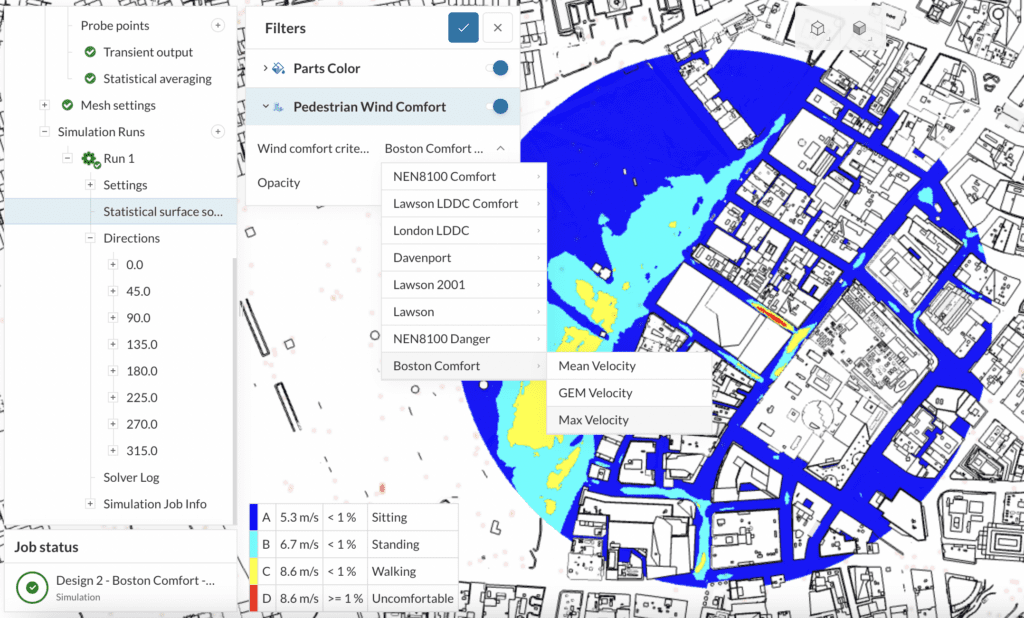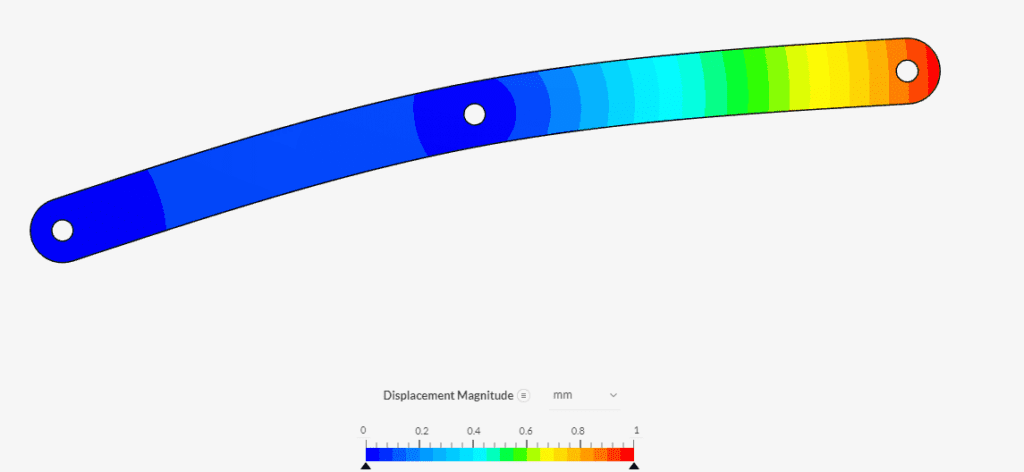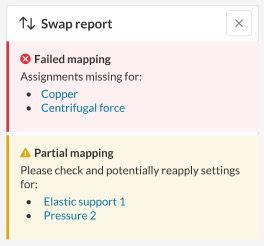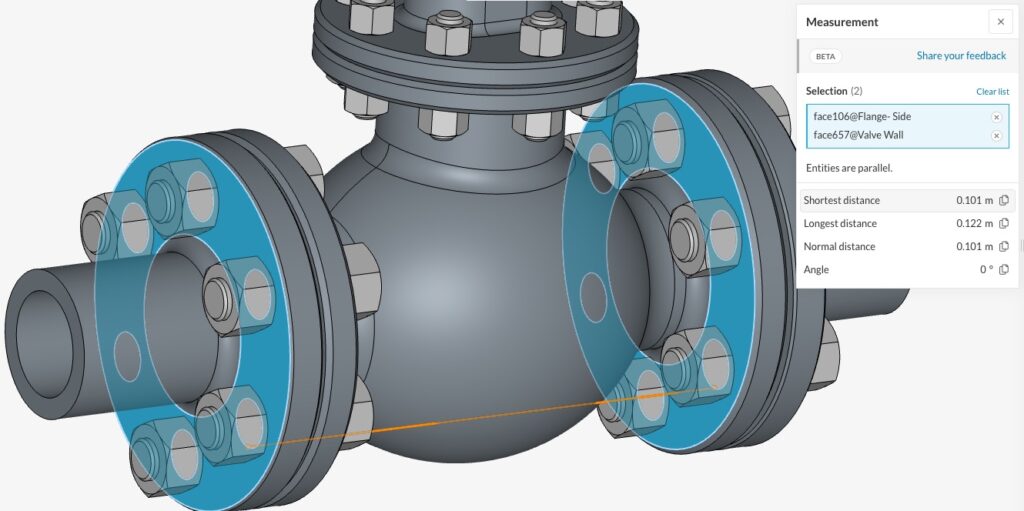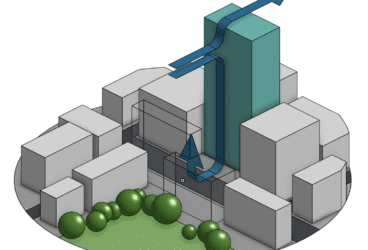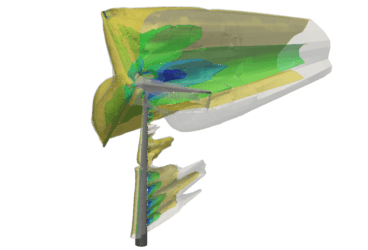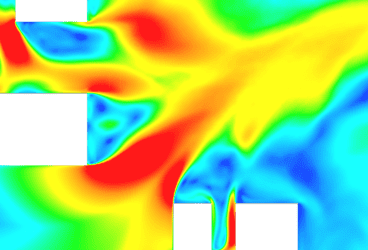As a cloud-native platform, SimScale has been consistently performing constant maintenance and releasing new simulation features to empower users to simulate better and innovate faster. In Q2 of 2023, SimScale released highly anticipated features and updates to the product, including custom criteria and plots for wind comfort, surface tension for multiphase flow applications, and cylindrical hinge constraint boundary condition.
Let’s get you up to date with SimScale’s new key features released in Q2 2023.
1. Custom Wind Comfort Criteria/Plots
SimScale already provides today a variety of different Pedestrian Wind Comfort Criteria, like Davenport, Lawson, London LDDC, NEN8100, and more.
Still, this list can never be exhaustive as there are a multitude of locally used and adapted comfort criteria that are either required by local authorities or have proven to be well suited to the specific local conditions.
SimScale enables our users to define their own comfort criteria with custom wind speed ranges and percentage thresholds.
With this new possibility, a range of new comfort criteria can be created. Here are some examples:
- CSTB Wind Comfort Standard
- Auckland Wind Comfort Criterion
- Melbourne Wind Comfort Criterion
- Bristol Wind Comfort Criterion
- Israeli Wind Criteria
- Murakami Wind Comfort Criteria
2. Thermal Resistance Networks for IBM
This feature is a natural extension to the Immersed Boundary solver and is already available for Conjugate Heat Transfer. It provides thermal resistance networks like two-resistor or star resistor models in the simulation setup and allows you to define detailed components like chips or LEDs as customized components. This avoids the necessity for very fine meshes for those often tiny components.
Users can define a thermal resistance network (TRN) by assigning the top surface of a cuboid as a TRN.
Model the chip as a simple cube in a CAD model or replace the detailed 3D model via ‘Simplify’ on SimScale.
3. Multiphase: Surface Tension
With the addition of surface tension, users of the new multiphase module will be able to improve the accuracy of multiphase results for surface tension dominant flows like microgravity sloshing, capillary flows, microfluidics, etc.
4. Ogden Hyperelastic Model
We have added this model to better simulate highly elastic rubber. In the animation below, you can see the movement of two solid parts coming together and separating again. There is a hollow rubber seal between them with significant deformation.
Use Case & Benefits
- Accurately simulate rubbery and biological materials at high strains
- Increasing hyperelastic functionality
5. Cylindrical Hinge Constraint
The Cylindrical hinge constraint boundary condition replicates the behavior of a fixed hinge. The assigned surface is constrained such that only rotational motion around the hinge axis is free.
SimScale can automatically detect the axis of the hinge based on an assigned cylindrical surface, but the boundary condition also allows for a user-defined input.
6. CAD Swap Improvements
When replacing one CAD model with another, it isn’t always clear what worked and what didn’t. With this feature, we add clarity so that users know what was successful and what requires their attention.
7. Parametric Studies
Boundary conditions can now be parametrized to run multiple simulations with a button click. Some examples are:
- Electronics: change inlet flow rates, change the heat load on parts
- AEC: change inlet flow rates to understand the impact on cooling strategies
- Rotating Machinery: change the inlet velocity and rotational velocity and compare designs
8. CAD Extrude Operations
Extrude is similar to move, although it will maintain the same cross-sectional area — often very useful.
This video shows one move operation followed by one extrude operation. Notice how the extrude option maintains the shape of the adjacent surfaces.
9. Distance Measurement
This is a highly requested feature, and I think we have answered nearly all use cases with this first iteration. We now offer the ability to measure the length/area of an entity and also measure the distance between two entities.
Take These New Features for a Spin Yourself
All of these new features are now live and in production on SimScale. They are really just one browser window away from you!
If you wish to try out these new features for yourself and don’t already have a SimScale account, you can easily sign up here for a trial or request a demo below. Please stay tuned for our next quarterly product update webinar and blog.