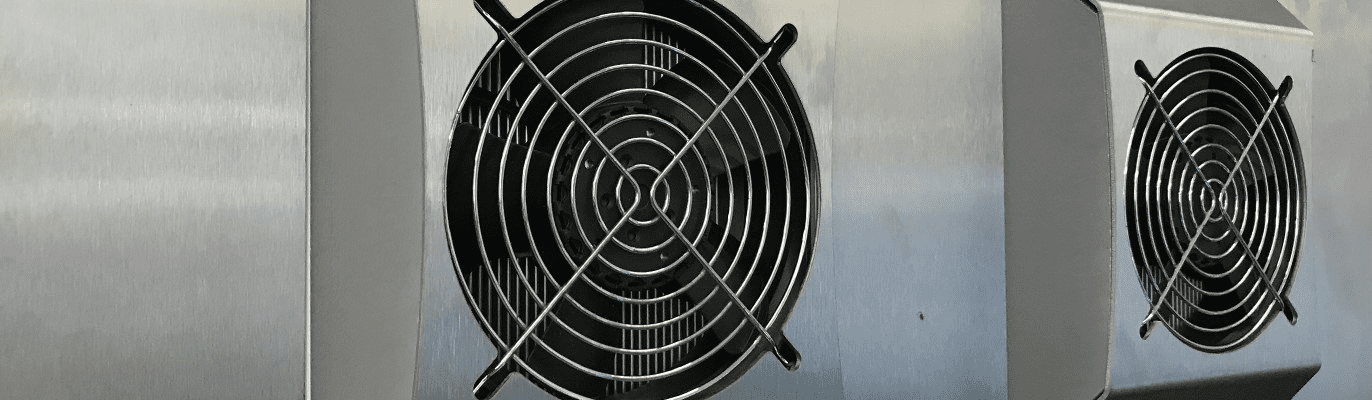

iGas Technologies is an engineering company whose main profile is connected to the vehicle industry. They design and build electric car chargers with a focus on supplying international markets. iGas Technologies provides its product to customers who want to charge his/ her electric car autonomously or want to provide this privilege to their customers in a fast, easy, and beneficial way
The team at iGas Technologies discovered a problem with one of their products. There was too much heat being created within the device, having too great an influence on the secure workings. In order to solve this problem, the team designed a cooling system that needed to be tested prior to being manufactured. The company needed to know whether or not the system would work in their products before physical prototyping, or if more design iterations were needed.
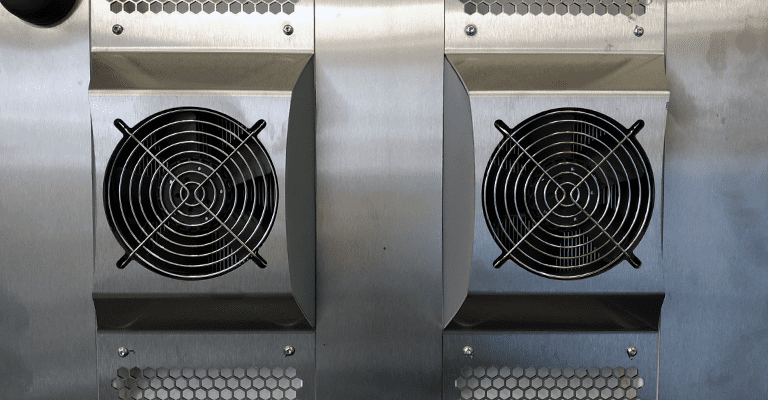
What we wanted to see the exact numbers depending on the simulated parts and compare them with our calculations and standards. All in all, we wanted to see if we could make our solution work and that it was the simplest it could be.
Tamás Nagy
Mechanical Engineer
The team wanted to find a simulation software that didn’t restrict them. Yet, they did not have enough computing power in-house to have a localized simulation platform. With SimScale, lack of computing power wasn’t an issue, as processing takes place in the cloud. Moreover, SimScale is easily accessible from any web browser, giving iGas Technologies access to it anywhere. The team expected that cloud-based simulation would decrease the design and development time per product, ultimately saving costs.
The team was met with a small learning curve at the beginning of their SimScale experience but quickly overcame it. They first needed to test how the meshing worked within SimScale, and how to input the proper parameters for their needs. When they began using the platform initially, they were able to start simulations almost instantly and quickly learn from the results. They also found with the many configurations, settings, and simulation preferences that if someone gets the time, he or she can make a very precise simulation.
iGas Technologies designed a cooling system consisting of 2 heat sinks and two Peltier modules. The simulation was divided into 2 parts; inner heat sink and outer heat sink. They wanted to see if the ‘product box’ reached 60 °C, how much heat was transported to the outer side, and how much the temperature dropped. The workflow for their investigation followed the flow chart depicted below:
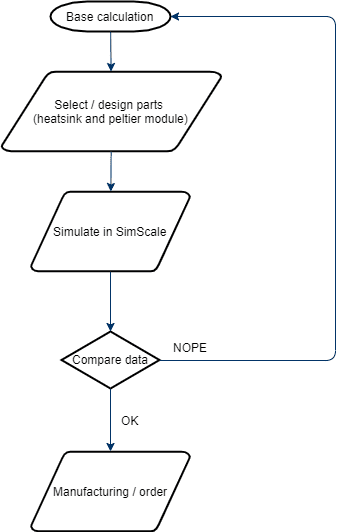
The team started with a base calculation, which included what values were in the ‘box’ and what values they wanted to achieve, etc. After selecting the appropriate heatsink and Peltier module, the CAD was created in SolidWorks and then uploaded to SimScale.
The mesh was then created using default settings, except changing the finess to ‘moderate.’ When it came time to pick an analysis type, ‘convective heat transfer’ and ‘conjugate heat transfer’ were used. ‘Convective heat transfer’ was utilized to see how the heat “spread” in the heatsink and the heatsink fins, and ‘conjugate heat transfer’ was used to see how the temperature changed between the Peltier module and the heatsink.
In the beginning, the team needed help meshing with SimScale, and found the support team of application engineers very helpful.
“Anytime we had a problem or didn’t know what to do, we wrote to support via the chat panel. In a short time we got back the answer and started to work through the problem together.”
The iGas team also found, during the conjugate heat transfer analysis, it was a little challenging to see how the boundary conditions work and to find the needed conditions. iGas Technologies turned to SimScale’s library of public projects where they could see how other engineers set up boundary conditions for similar applications to overcome this.
In total, the team ran over 10 simulations with some in parallel. They found the ‘convective heat transfer’ simulations were faster than the conjugate, with 64 processors taking an average of 5 minutes per run. The ‘conjugate heat transfer,’ on the other hand, was run on 96 processors and was an average of 77 minutes per run.
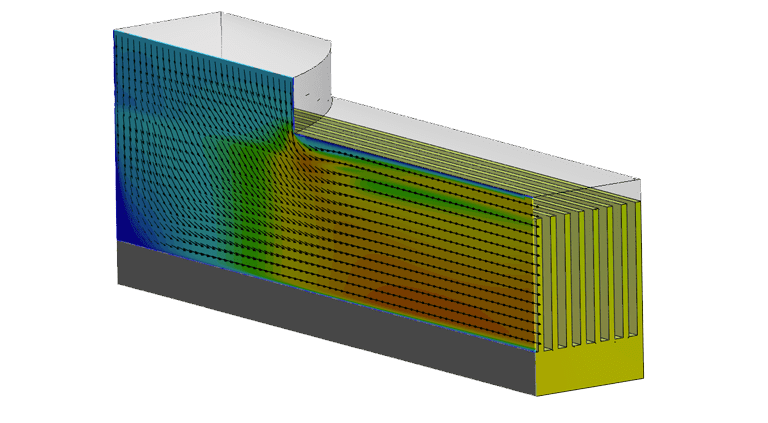
“Overall, SimScale really saved us time, not only in this project but even in mechanical analysis, such as if we want to examine a steel part to determine if it will be strong enough. We just upload to SimScale and start the simulation.”
Since their collaboration with SimScale, iGas Technologies have experienced shortened development time with the ability to easily point out errors and make fewer design mistakes.
“SimScale is a very versatile simulation platform. It has a core advantage with the smooth and fast simulation runs and has a support team that is fast, kind, and helpful.”
When they need to develop and create another cooling system, they will use the results already obtained from SimScale. Along with this, they look forward to using the platform in the future, as they have now learned how to use the features and expect a quicker time from CAD import to results.
The team at iGas Technologies has since ventured into new product design in a new market; a desk that can be lifted to any position to give access for any type of healthy work. As for the current project, the cooling system is now manufactured and going through real-world testing.
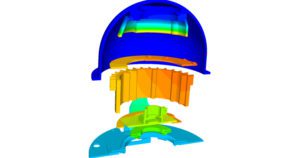

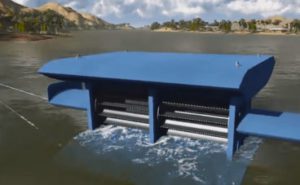
Sign up for SimScale
and start simulating now