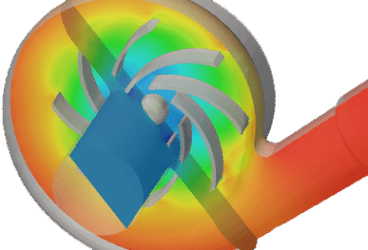Today we want to demonstrate some aerodynamics post-processing operations with ParaView on a local computer. This should help you to understand and analyze the results of an external aerodynamic simulation case.
Aerodynamics Post-Processing
For the post-processing, you will need the current version of ParaView which you can download directly from the ParaView website.
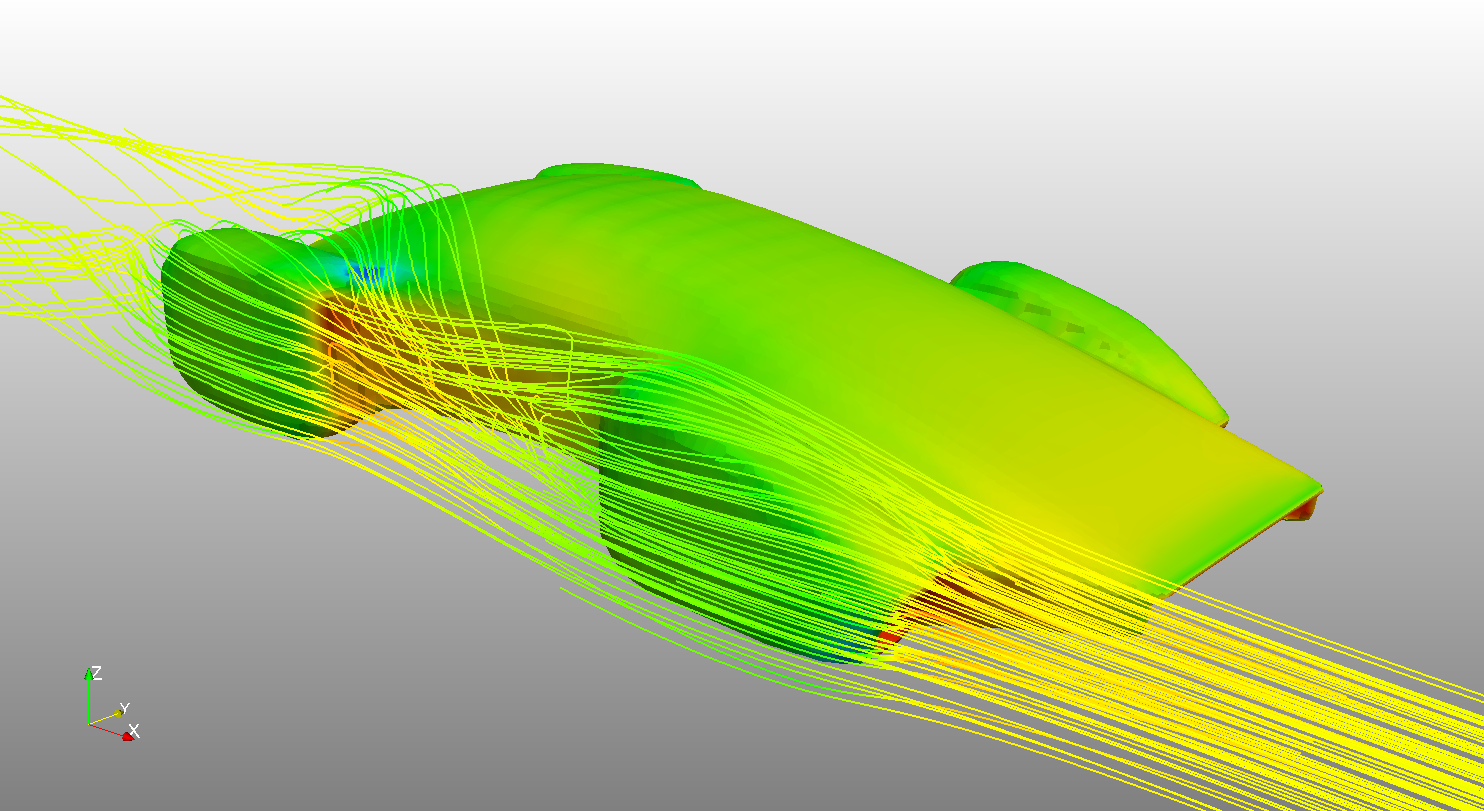
In the following, we will use the simulation of the airflow around a futuristic car concept which you can find in the SimScale Projects library. It demonstrates a CFD simulation in the early stages of a car body design. The simulation is using a coarse mesh to save computing time and to get qualitative insights into the aerodynamics of the design. Of course, one can easily adapt everything detailed in this blog post to other CFD simulations.
Some of the important performance indicators in external aerodynamics are drag and lift. The ParaView post-processing software allows the visualization of these indicators with just a few clicks of the mouse. Drag and lift are basically the components in the flow. They are opposed to the gravitation direction (X and Z direction in the example below) of the normal force on the surface caused by the pressure (which means that we will neglect the viscous contribution in this post).
By decomposing this normal force for every element of the surface mesh, it is possible to get a visualization of the drag and lift in just four steps:
- Import the simulation results into ParaView and make sure you select all mesh regions of the result to be imported (also the surfaces!)
- Extract the surface of the car from the case by applying the “Extract block” filter:
- “Filter” > “Alphabetical” > “Extract Block” and select the patches of the car’s surface
- Compute the surface normals for every element of the surface mesh of the car:
- “Filter” > “Alphabetical” > “Generate Surface Normals”
- Next, we need to decompose the pressure distribution to drag and lift distribution—calculate drag and lift distribution for the car:
- “Filter” > “Alphabetical” > “Calculator”
- For Drag: Normals_X*p (Depending on the direction of the coordinate system, you might want to add a “-1*” to get the sign right; see image below)
- For Lift: Normal_Z*p (Again, depending on the direction of the coordinate system, you might want to add a “-1*” to get the sign right; see image below)
Please note that all the coordinates and patch names in the images and text refer to the example simulation case that you can find in the SimScale Public Projects Library. It may be necessary to adapt them if your case has another coordinate system. Now you can choose the new fields and visualize drag and lift.
The image below shows a color visualization of the drag on the surface of the car body. In this case, we are only interested in a qualitative assessment. If we were interested in quantitative analysis, we could also compute the acting forces (taking the density value into account, since this was an incompressible simulation).
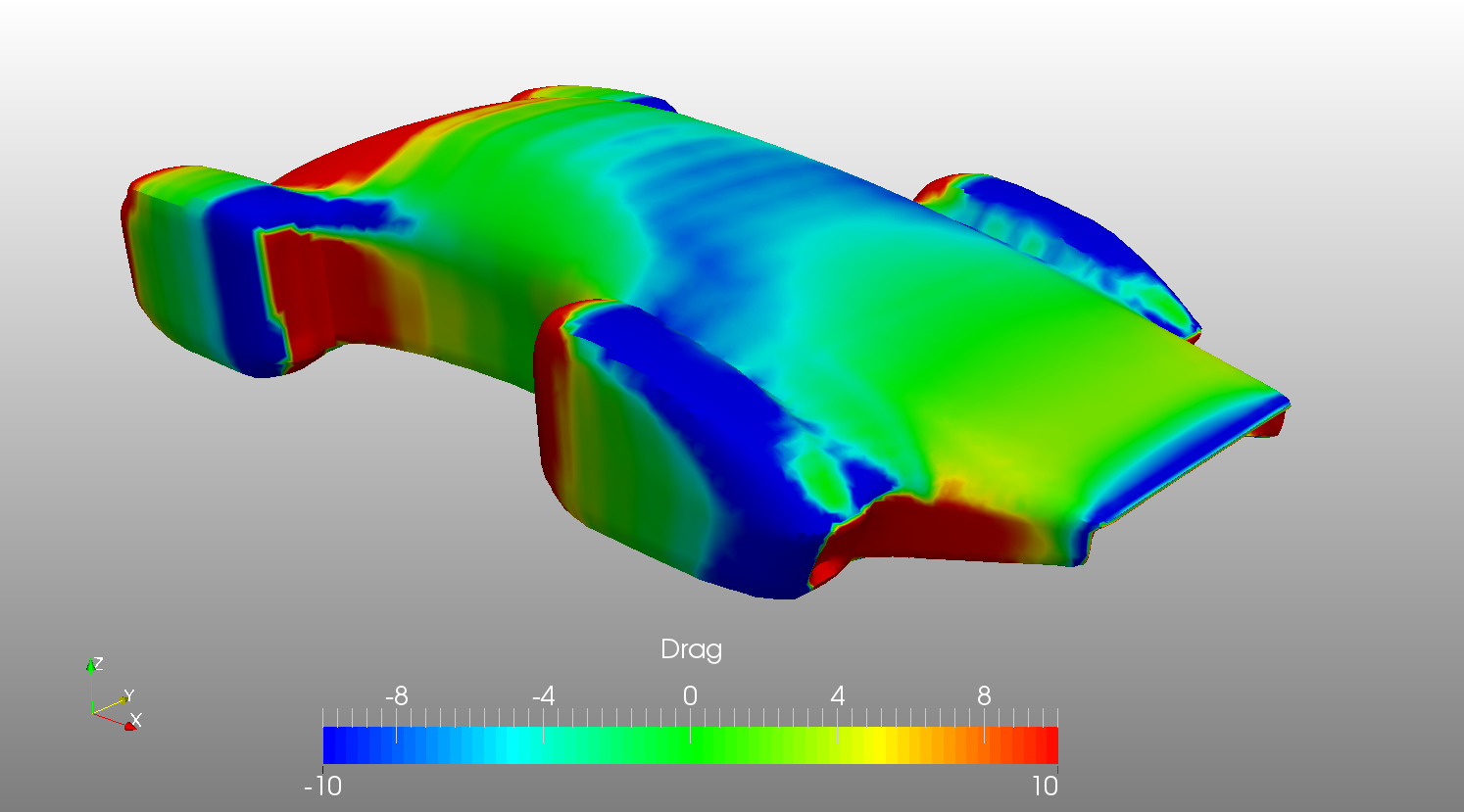
The next image shows a color visualization of the lift over the bottom of the car body shape.
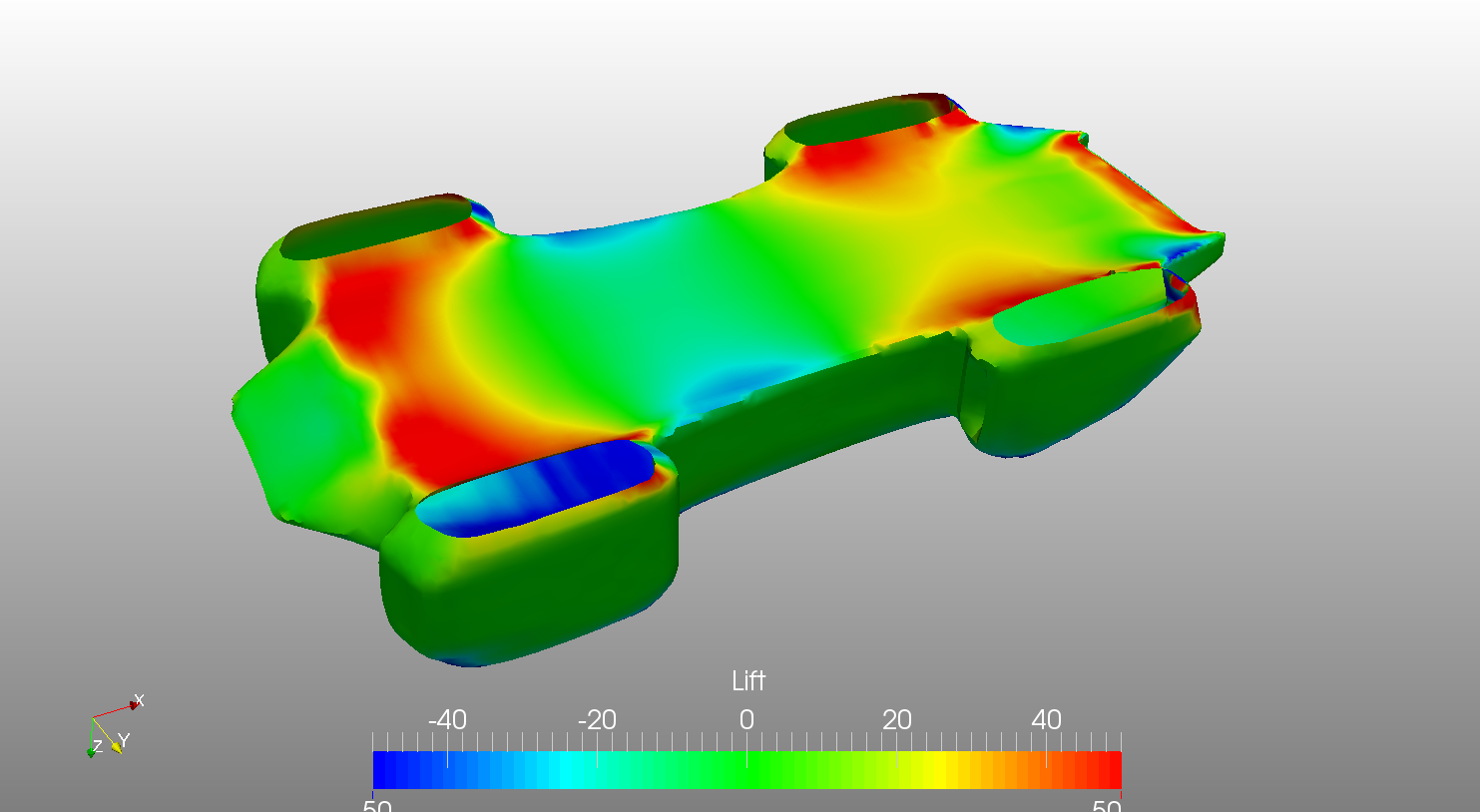
Through post-processing, the simulation results and the aerodynamic performance of vehicle shapes can be analyzed quickly and efficiently. ParaView is a great tool to get meaningful insights into simulation results computed with SimScale.
If you’re interested in aerodynamics simulations, you might also find this article interesting: Football Aerodynamics Simulation with SimScale.
Read more about simulation in automotive here.
SimScale’s CEO David Heiny tests the capabilities of the platform to solve a real-life engineering problem. Fill in the form and watch this free webinar to learn more!