You can simulate native Solid Edge CAD parts and assemblies directly in SimScale while continuing to design on your local computer.
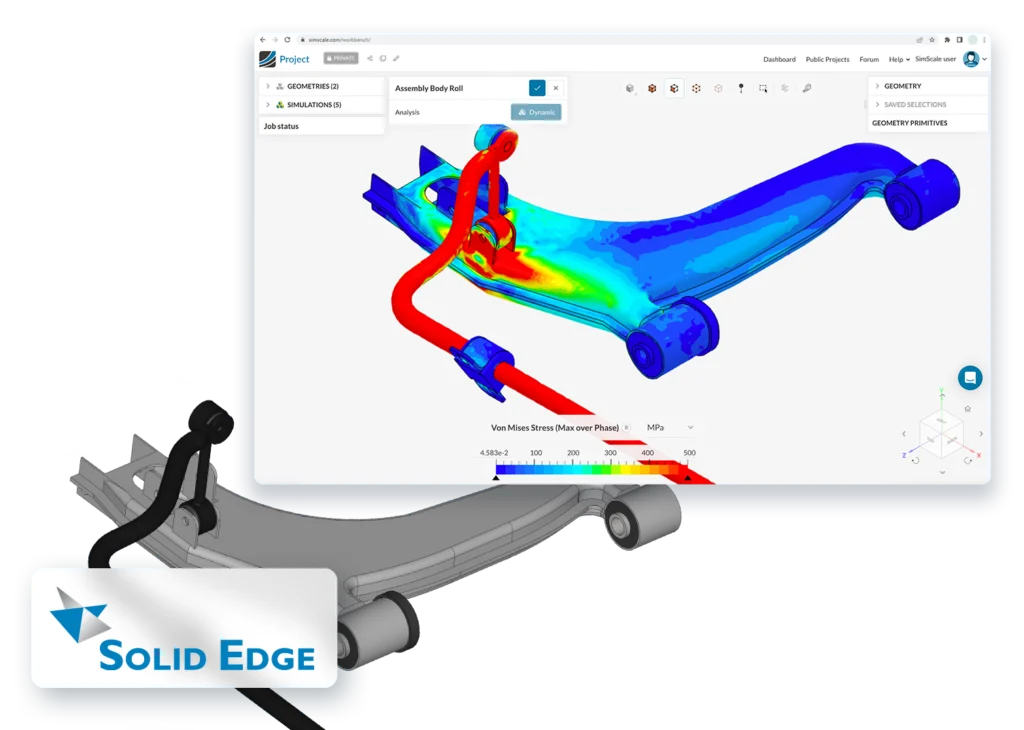
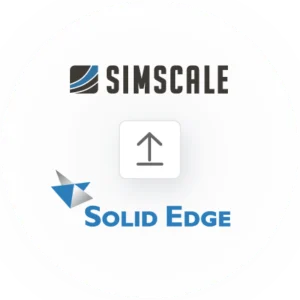
Save Solid Edge models in their native file formats and directly upload them to SimScale.
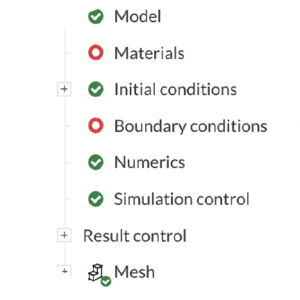
Set up and run sophisticated multiphysics simulations. Your computer is free while the simulations run in the cloud.
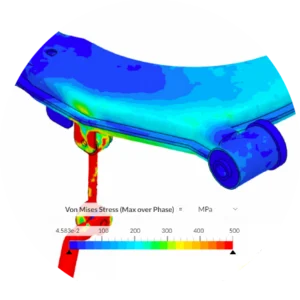
Analyze your simulation reasults and validate your models with SimScale’s cloud-native post-processor.
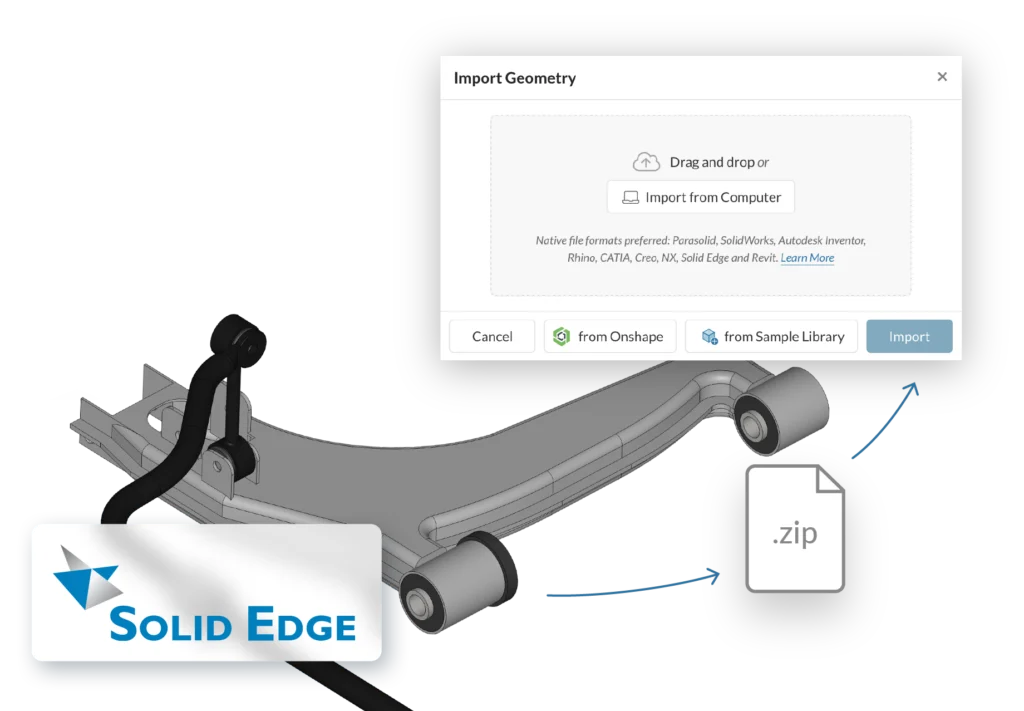
For more details on CAD preparation and upload, you can visit our documentation.
Sign up for SimScale
and start simulating now