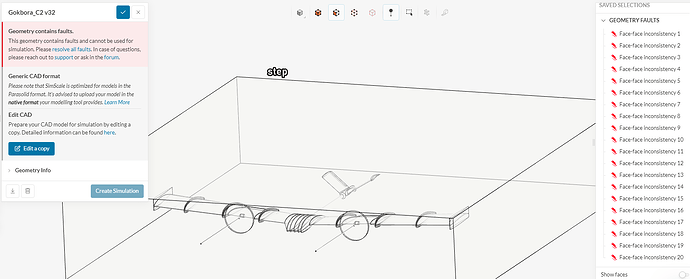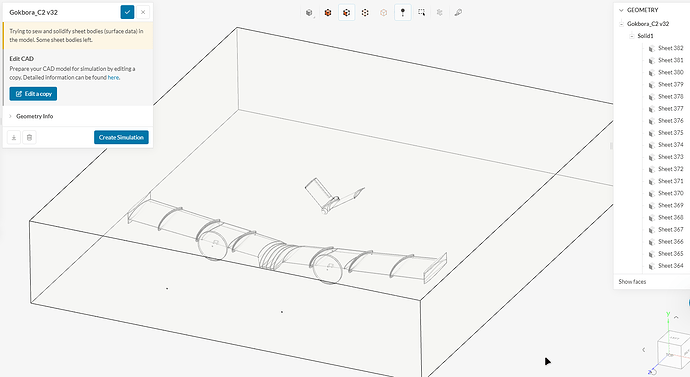Hi, I’m trying to import my deisgn from Fusion to Simscale.Plugin uses .step file to transfer data but in that format I get way more errors.So I used .ipt file but it reconized it as sheets instead of volume.Since I’m using academic licance I’m not able to share link of project (it is mandatorely private).
Here is the link for both .ipt and .step file: Simscale – Google Drive
Hey @ytr
Thanks for posting on the forum.
It is fine if the project is private. Just share the URL here and please share it with support.
From the screenshot, it looks like the CAD modeling itself could be the issue here in case of STP. You can find all supported formats here: CAD Preparation & Upload | Simulation Setup | SimScale
You can try to export the CAD in another format if possible and check. You can click on each individual fault in the project and see if there is a way to resolve it within SimScale’s CAD mode.
You can try some actions like Wrap in the CAD mode to simplify this geometry.
With the .ipt format, if you are getting all sheet bodies, you can take a look at these tips and the whole article itself: How to Find Faults in the CAD Model? | SimScale Knowledge Base
I can also recommend you to import the original CAD representing the figure itself and then creating a flow region within SimScale. Here is how you can do it: How to Create Flow Volume Extraction? | Knowledge Base | SimScale
Best,
Satvik
Thank you, I edited CAD model by deleting some weird shaped faces and it worked.