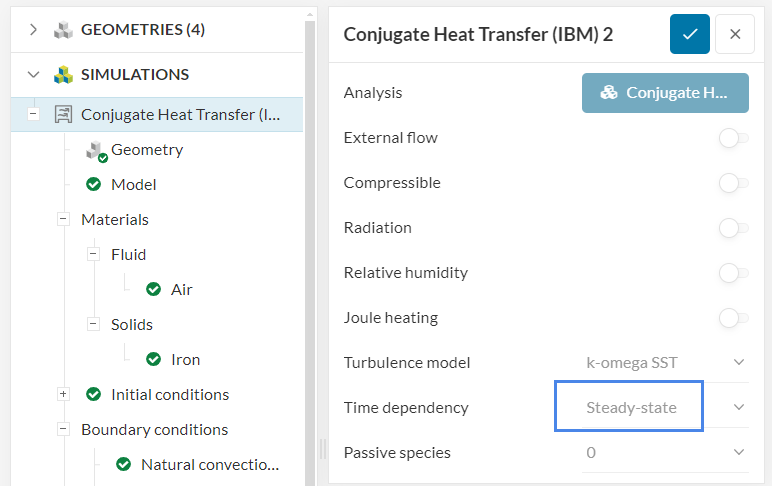Courant number, timestep size, flow velocity, and mesh size are related via this equation:
C = \frac{U * \Delta t}{\Delta x}
Having a look at the equation, given a certain maximum Courant number that you define in the simulation control, things which can cause the simulation to slow down are:
- Velocity increases
- Finer mesh cells (i.e. smaller delta x)
In order to speed up the simulation, we often can’t change the velocity (because that’s something that comes from the scenario that you’re studying). So the usual options are to use a coarser mesh or increase the Courant number that you allow.
For a transient simulation, unlike what happens in a steady-state case, we have to converge for each timestep. So if we keep increasing the timestep size, usually more correctors (under numerics) are necessary to allow each of the steps to converge.
Of course, as you push the step size further and further, you will start losing more temporal accuracy to a point where the results can get very wrong. This requires running simulations with multiple maximum Courant numbers to evaluate.
This means that you can definitely speed up transient simulations, but they are still lengthy and more demanding than steady-state cases. 1500 seconds worth of transient CFD simulations can take a long time depending on the velocities and mesh size involved.
I think it’s unlikely that you can get up to 1500 seconds of transient run for this case with a community license, as it would take too many time steps and you have 30k seconds of maximum runtime.
An approximated workflow that is often used for very lengthy transient cases is to run a simulation with solids only and model the convection effects of air via a convective heat flux type of boundary condition for a transient heat transfer case. This is definitely an approximation, since you have to define the film coefficient upfront to the external faces, but it does allow you to quickly run lengthy transient runs as the Courant number limitation is no longer there. If this is at all an Ok approximation for you, I’d suggest starting from here.
Cheers