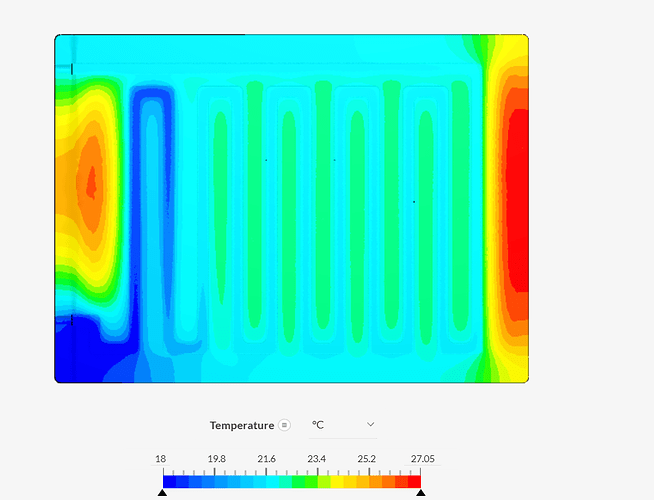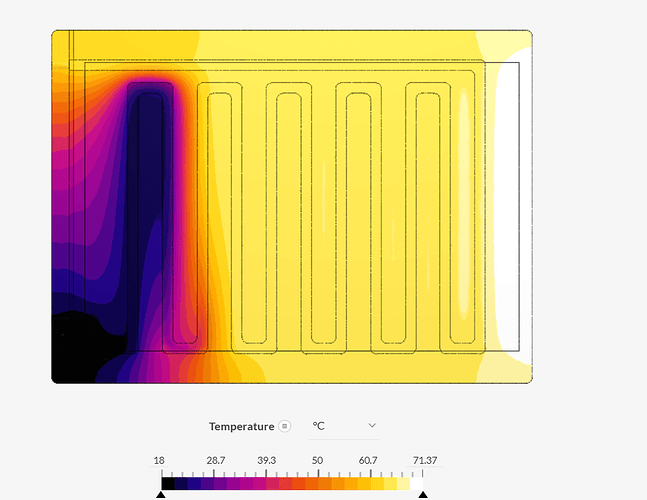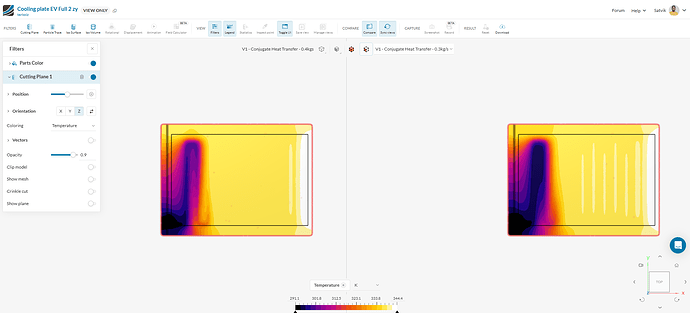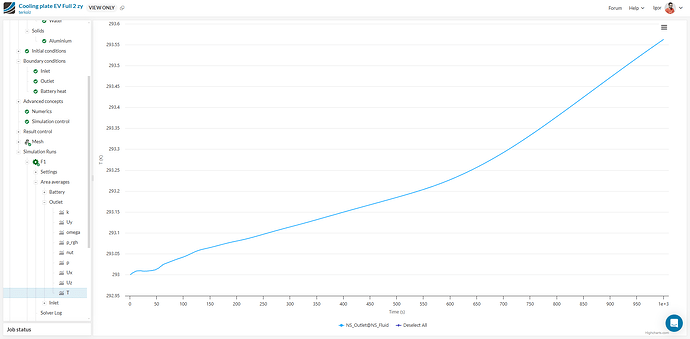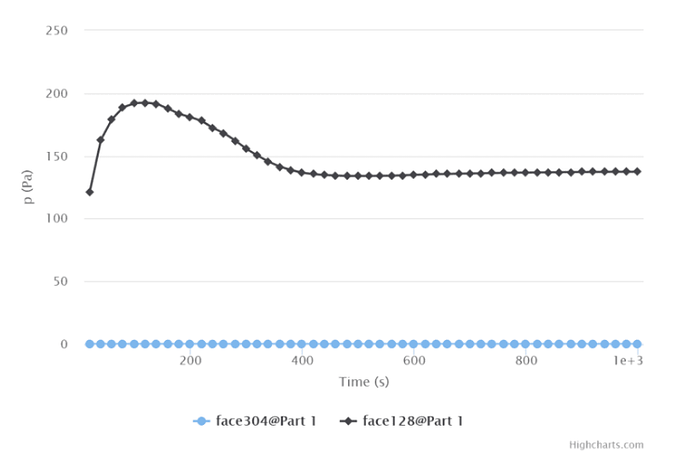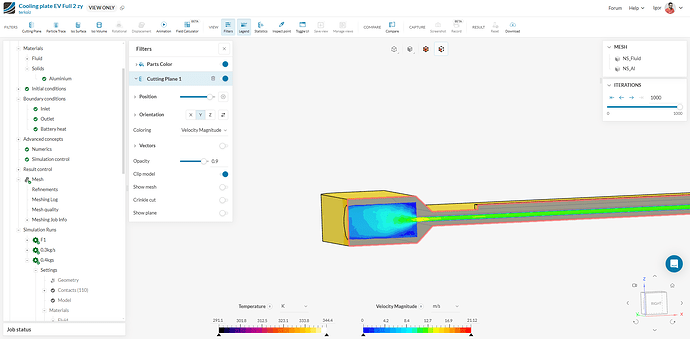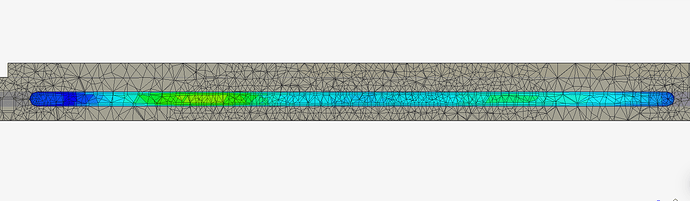im trying to run a simulation of battery cooling
instead of the regular one with same setup it shows a complete different temperature
Hi @terkoiz, thanks for posting on the forum and welcome to the SimScale Community ![]()
It’s a bit hard to pinpoint where the problem is exactly without having a look at your project in particular. Could you share it with us? Here’s a guide to learn how:
However, one very common issue is divergence in these sorts of simulations (even if your simulation completed, this does not mean it’s necessarily converged). Please check these three resources:
- How to Check Convergence of a CFD Simulation? | SimScale
- Divergence in Simulation: How to Tell When and Where? | SimScale
- How to Check and Improve Mesh Quality | SimScale
Another problem we also often see is the mesh being very coarse and not accurately capturing gradients. If that’s the case, meshing refinements will certainly help.
Cheers
Igor
here is the project link
Hi @terkoiz, I’m having trouble understanding which exact runs you’re comparing and where the issue is exactly coming from. Please add more details and refer to this guide I’ve shared earlier:
Thanks!
Simulations>V1 - conjugate heat transfer> simulation runs F1 is the original and 0.3,0.4kg/s is the failed ones
Hey @terkoiz
The simulation results are correct. I can also see that the runs are successful.
Did you maybe manually change the max legend value on the first result you shared? You can change it back to max value as mentioned in the linked article.
When I compare the two runs, they look fine to me. The color schemes you are looking at are however different and therefore might seem more different than they really are.
You can right click on the legend to change the color schemes.
Hope that is what you were looking for! Let us know if not.
no i have never changed the max legend value at all or touched it. my problem is the F1 results is the original correct one
when compared the temperature are completely different despite both having the exact same value and settings, i cannot embed any images in reply but the F1 run has 0.13kgs mass flow rate for inlet and 0.3kgs run are the 0.3kgs mass flow rate, despite the small difference the temperature compared is 20 celcius average (F1) while its 70 celcius average for the 0,3kgs run
Hi @terkoiz, it seems like your original F1 model is diverging for the temperature field:
You should expect something like this:
Refer to the documentation I’d shared earlier:
Also, the velocity inlet for the F1 run has a mass flow rate of 0.13 kg/s whereas the ones you’re comparing with have a higher flow rate (0.3 kg/s and 0.4 kg/s). In theory, of course this should enhance the Heat Exchanger’s performance, but you have a massive area change (which is also possibly causing some of the instability).
One last point is that for a high portion of these channels there seem to be only one cell accross the thickness (apart from the Boundary Layers). This is resulting in an unreliable velocity profile and therefore unreliable results.
Cheers
could you guide me about it and help to make it the same as F1 thank you, im a bit lost on what to do
Hi @terkoiz,
Your mesh is already very large, I’m not sure you’d be able to get good results using a Community account. You need to get more elements on the cross section - that’s for sure.
Maybe trying Conjugate Heat Transfer IBM is an option. Just keep in mind the results shouldn’t be too precise due to the cartesian nature of the mesh.
Please also note that, as I’ve mentioned, your original F1 run seems to be diverging, so it’s not the case that you can trust the results with a good deal of certainty.
Cheers
Hey - one thing I forgot to mention. Increasing the gap refinement factor to a higher value (let’s say 4) should help. Keep in mind this would also most certainly increase the mesh’s size.
i just feel there might be a setting hidden that messes it up, i tried on free community account and student one i feel should be able to run it, i also tried to increase the gap refinement factor like you said and it still ends up the same
@terkoiz sure, the academic account would allow for a larger mesh - which would help. At any rate, the issue certainly lies in the lack of mesh refinements.