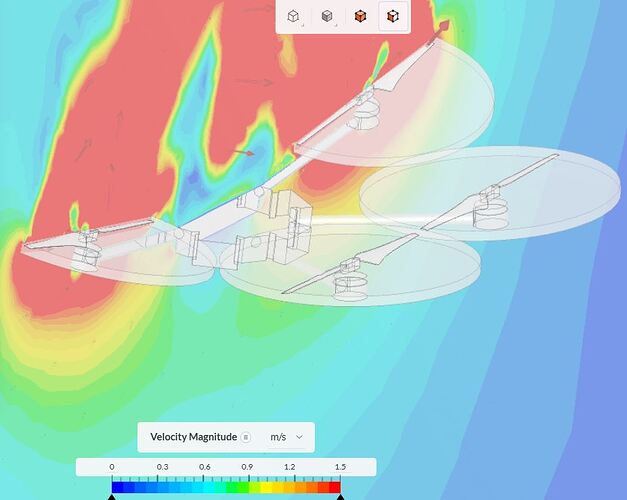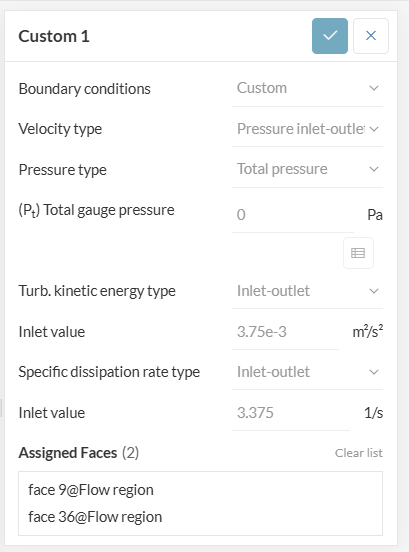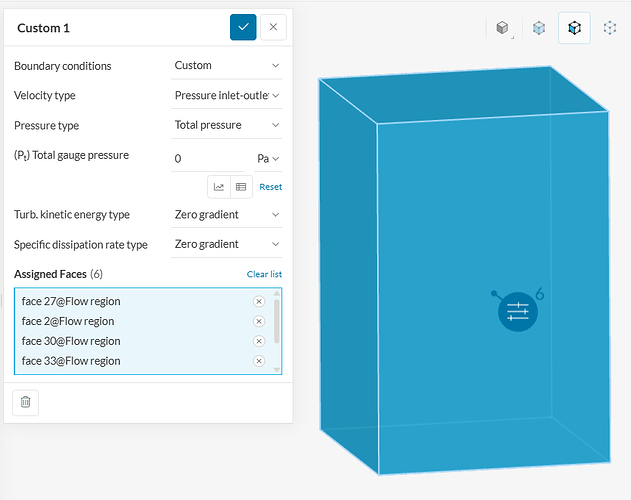Hi,
https://www.simscale.com/workbench/?pid=3923271815672441018
I’m trying to simulate the velocity fields of multi-copter drones in a hover state, out of ground effect. I’ve followed all the relevant tutorials I could find on the topic. I double-checked the rotation directions of the propellers, using negative values for counterclockwise rotation and positive values for clockwise.
Unfortunately, the results show the velocity vectors going upwards instead of downwards, which is not what I expected. As a SimScale newbie, I’m not sure where I went wrong. I’ve already double-checked all the small tweaks I’m aware of that could potentially cause this upside-down behaviour.
I’d really appreciate any help or advice from community members with more experience in airflow simulations for drones.
Thanks in advance!
Christian