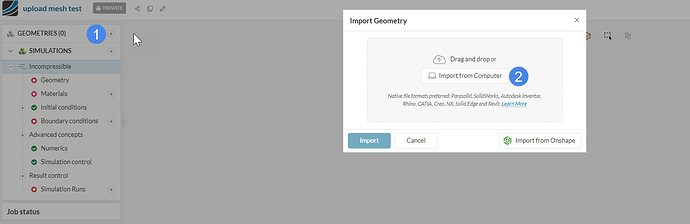I need to run a 2D analysis of flow over a cylinder, I have a Openfoam Mesh and want to upload the same. But i dont find an option to do so. I only find geometry and simulation setup options. even after i expand those i don’t find the option to upload mesh,
Hi agoney,
you can upload meshes the same way as geometry. Just follow the instructions here:
Best regards Sebastian
I have gone through the article but , in the article it clearly shows an option to upload mesh. But in my case i dont find it anywhere.
I have not uploaded any geometry because I wish to upload the mesh.
Can you please throw some light on this.
It might be a bit confusing. Just follow the steps the same as you would if you would be uploading a geometry.
- Click on the + icon for mesh
- select import and select the mesh.
Please make sure that you created the mesh in the right format.
Best regards Sebastian
I could upload the mesh but I am getting the following error:
The header of some mesh files is incomplete. Please check the files and upload the mesh again.Error Id: 2cc815eb
I could run the case in OpenFOAM . I am using Openfoam V9
The mesh files are written in Ascii format . Can you please help me with this ? I am new to Simscale and trying this for my Thesis. any help would be highly appreciable.
Hi agoney,
great to hear that you were able to upload the simulation.
I marked my previous massage as a solution and I’m going to continue in the new thread you created here: