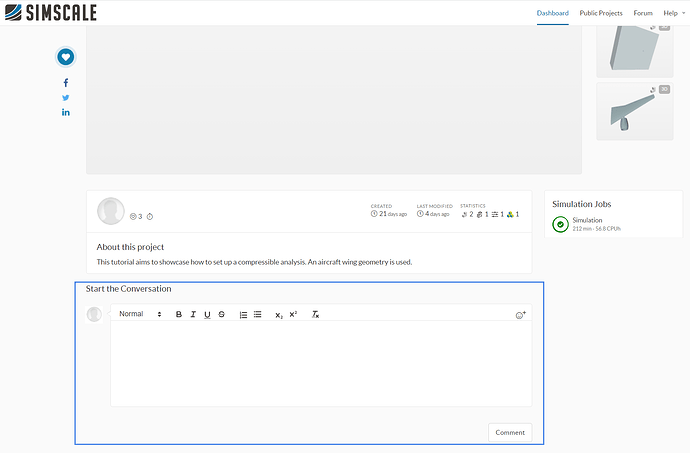Dear SimScalers and friends of simulation!
Some information about the PowerUser program (including application details).
\underline{\textbf{What is the SimScale Power Users Program?}}
The Power User Program is an initiative to create and nurture a network of people who are passionate about SimScale and enjoy sharing their knowledge, expertise, and thoughts with others across the SimScale Forum.
\underline{\textbf{Who is eligible to apply to be a SimScale Power User?}}
The SimScale Power User Program is reserved only for the most engaged SimScale community members. An ideal Power User:
- Has at the very least a Member forum status (see trust levels here)
- Is active in the SimScale forum environment
- Expresses a balanced view of SimScale
- Has SimScale-related expertise
- Has overall experience in the CAE industry
- Is willing to help other users
\underline{\textbf{What are the benefits of being a SimScale Power User?}}
Power Users have a series of incentives in the SimScale platform, such as:
- Receive an Academic license for their SimScale account, good for academic/educational purposes. The academic license benefits include:
- Private projects
- Access to all standard analysis types (i.e. all the non-optional analysis types)
- Up to 32 core machines
- Maximum Runtime Limit > 30000 seconds
- Be identified in the forum with a SimScale Power User Badge
- Have access to a dedicated Power Users board in the forum environment
- Learn early about new product features and help shape them
- Test new features not yet publicly released
\underline{\textbf{Application process}}
Interested readers can apply to become a power user by sending an email to academic@simscale.com with a short introduction about themselves and the reasons why they would like to become a SimScale Power User.
Upon receiving the application, the SimScale Team will follow up accordingly. If the applicant satisfies the eligibility criteria, they will be asked to create an original public project in SimScale and post a full description of the project on forums, including:
- Introduction
- Objectives
- Pre-processing/meshing insights
- Boundary condition overview
- Post-processing
- Conclusion
A public project description can be created as shown:
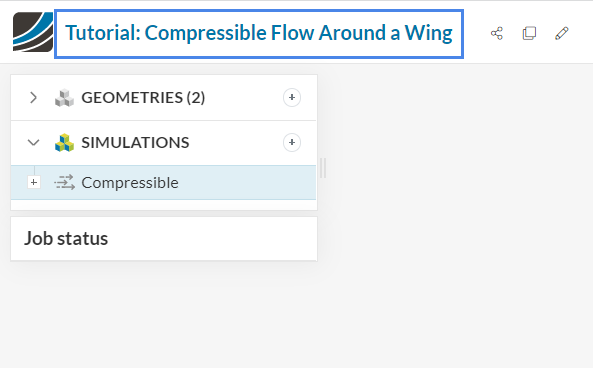
From the Workbench, click on the project name to open settings. Once you do that, scroll down in the page that loads. A comment box can be found at the bottom, which allows you to add a public description about the project.
Once the project and description are posted, please direct the SimScale Team to the relevant thread, which can be found in the Projects forum section.
\underline{\textbf{What are the requirements for maintaining Power User membership?}}
The Power User status doesn’t have a predefined expiry date. The criteria that are taken into consideration when evaluating them every quarter are as follows:
- Frequent activity in the SimScale forum
- Respond to user questions and posts - no question is left unanswered in the forum
- Interact with our new members by saying hello or providing tips for getting started on SimScale when they introduce themselves in the Welcome Thread
- Provide constructive product feedback to the SimScale Team
- Publish high-quality content and responses on forums
- Encourage users on their public projects through comments and likes.
- Contribute one or more high-quality public projects or step-by-step tutorials per quarter
- Report bugs directly to the SimScale Support Team with the live support chat or via email to support@simscale.com
- Be friendly and patient when responding to others
Looking very much forward to hearing from you!
Best,
SimScale Team