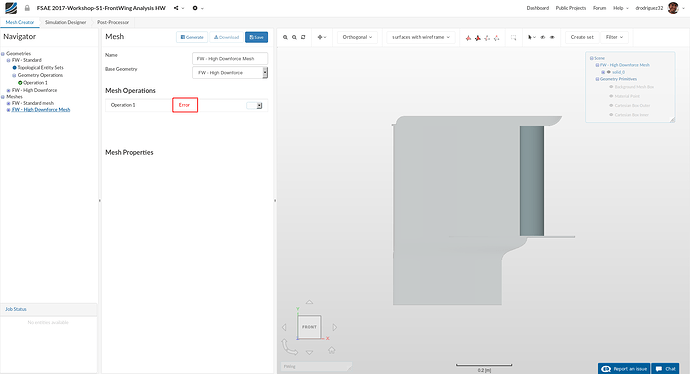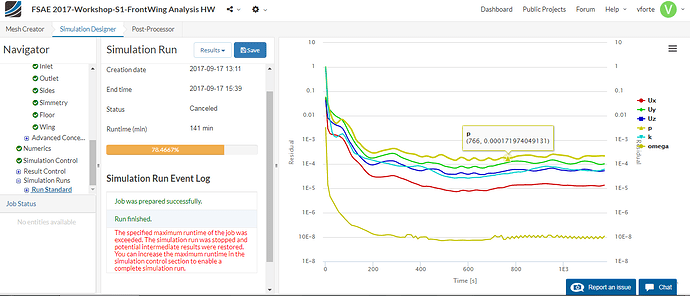Hello,
I’m facing a problem while creating the background mesh box.
It says your settings can;t be save. Error code gl56natq
Also, I’m unable to find the option to create the material point.
Hello,
Here is a link to my project:
Also, now it says that it can’t create any new geometry primitives.
Regards,
Kshitij
Hi @kadiya_kshitij,
can you please create new meshes for both geometries? Simply delete the old ones with the error and create new ones, worked for me.
Cheers,
Jousef
Hi jousfefm
i have the same issue.
Here is my project : https://www.simscale.com/workbench?publiclink=bbd214a9-81b5-4ab0-a791-15e7437f7d9e
Can you help?
Best regards
Dominik
Hey @dominik_breuer,
I just opened your project and your background mesh box seems fine and so does the material point. Could you please give me more details?
Best,
Diego
Hi Diego,
my simulations are still running. May first they finish to continue with the Simulation Designer?
Hey @dominik_breuer,
Do you mean your meshes? Yes, they need to be finished in order for you to continue with the Simulation Designer.
Best,
Diego
As you can see the mesh calculation are still running. How i can see when it´s done? In the left lower corner is no job status.
When your mesh is done inside the red box you will see Finished in green letters. How long have your meshes been running?
Ok, thanks. About 30 Minutes
@dominik_breuer what sometimes happens is that your meshing operation doesn’t start right away, it may take some time in the queue before it starts calculating. When it actually starts it can take around 30 min, so it’s always an estimate on how long it should take. Hope yours is done soon!
Happy SimScaling!
Diego
Hi, I am doing the simulation, but it seems like I have picked the wrong plan ( professional) and should have picked community. So need some help to change this setup.
I have this problem. What should I do?
Ps: I have a professional account and so I chose 8000 s at maximum runtime.
Hi @athorkildsen,
Your account has been changed to the free community plan with 3000 core hours.
Best,
Anna
Hey @vforte!
I’m sorry for that! Actually the simulations are running a bit long, so please put 12,000s as maximum runtime. The tutorial has already been changed to reflect this. Please let us know if it works!
Best,
Diego
Thank you!
Should I change my account for the next assingnments or it’s not necessary?
I would actually recommend you (and everyone else participating in the workshops) to change your account to a community account. The results of these workshops don’t need to be kept private and you won’t run into issues regarding runtime. If you want to proceed with that, please message me privately and we’ll set it up.
Best,
Diego
I have another problem! i’m setting up the simulation and i cant make the 6th boundary condition because my wing gemetry is not showing up in the bounding box. can anyone help me with this issue? I cant figure out how to make it show up so i can assign it to boundary condition 6