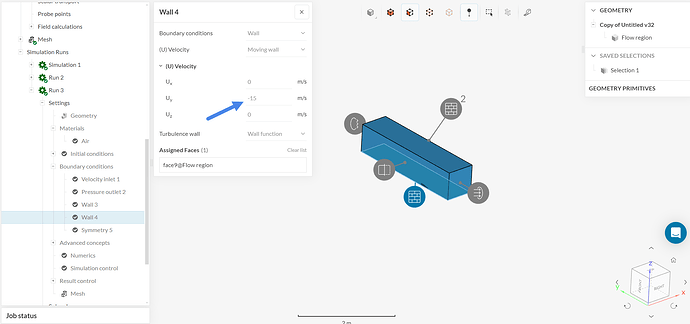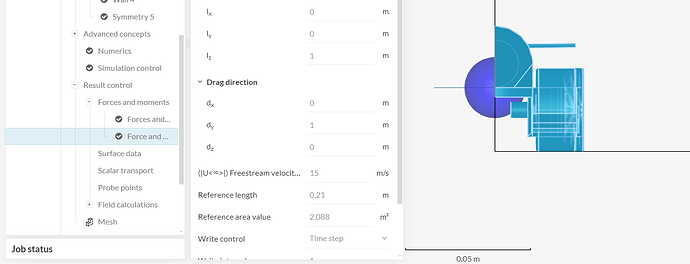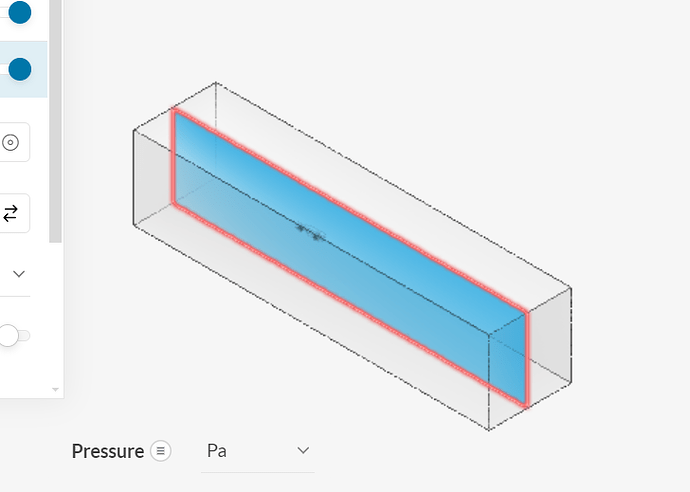Hello,
I am a student competing in the F1 in Schools competition. I have been using Simscale to test how well my car is in aerodynamics.
The tutorial I have been following for the simulation is this one: Tutorial: Incompressible Flow around a Formula Student Car
However, after looking at the post-processing results, visually it didn’t look the same as the one in the tutorial. Additionally, in the Force and moment coefficient plot, the outcome didn’t look right as my previous simulations typically had around 0.3 drag coefficient, whilst this one had 0.0001.
Did I do something wrong? Have I missed or skipped anything in the Tutorial?
Here is the link to my project: https://www.simscale.com/workbench/?pid=6644795552683111947&mi=spec%3A3ac43bec-52ca-47cc-85ac-afb8adeca871%2Cservice%3ASIMULATION%2Cstrategy%3A10
Any help would be fantastic. Thank you.
Hello, you would have to adjust the velocity inlet/moving wall/drag directions in your setup, because your car is aligned to a different axis (yours is y instead of -x ).
Cheers
1 Like
Thank you so much for the help!
I have changed the directions in my setup and ran a new simulation. (Simulation 3)
However, the Force and moment coefficient plot still looks wrong, and visually still isn’t the same.
What should I do?
Hi,
There are a few things looking weird in the setup:
-
The moving wall condition seems to be in the wrong direction (I’d expect +15 here, not -15):
-
The “Reference area” value in the forces and moments coefficients definition is definitely wrong. Reference area is a projection of the car area based on a front view. Given the car dimensions, this is definitely going to be in the ballpark of 0.001 m2, however you have 2.088 m2 right now, which causes the lift/drag coefficients to be much smaller than expected. See this tutorial for an example.
The curve is not necessarily going to be the same visually as the one from the tutorial, since the geometries are completely different.
Cheers
1 Like
Thank you. I appreciate the help. 
The only problem I am facing currently is when I load a new simulation run, it appears to only be in 2d, unlike the tutorials that I have been following which are 3d:
Thanks!