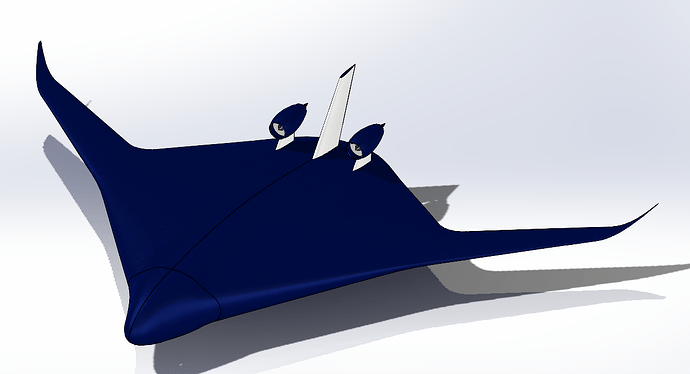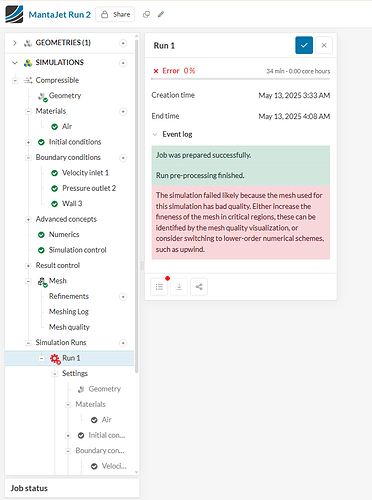Hello, I am trying to simulate an external compressible air flow on a jet and I am running into issues. Unfortunately, I am on a time crunch and have less than a day to troubleshoot this so I would appreciate anyone’s help as soon as possible. Unfortunately, I am unable to make my project public due to account settings, however, please respond and I will share immediately. Thank you.
For my first trial, I noticed that creating the external flow volume was taking a long time (up to 10 minutes) and I realized that there were 15 solid bodies for my part. So, I went into SOLIDWORKS and I combined all of the bodies to make one solid body, hoping that this would mitigate the issue. This did reduce the amount of time needed to create the external flow volume, however, it still took quite a bit. Then, creating the mesh took around 30 minutes and I had 2.4M - 4.5M cells. After 30 minutes of runtime, the progress of my simulation was still at 0% and then it failed. I attached an image of the error message and it is this:
The simulation failed likely because the mesh used for this simulation has bad quality. Either increase the fineness of the mesh in critical regions, these can be identified by the mesh quality visualization, or consider switching to lower-order numerical schemes, such as upwind.
I also attached an image of the Jet as one solid body after combining it. The structure itself is relatively simple but because I do not have access to the original file and thus, I can only add features rather than going back in and editing any sketches or extrusions. In terms of troubleshooting, I will try refining the mesh, however, I am not sure if the problem is with the CAD itself. I tried to simplify it as much as possible and I was hoping that this would fix the error. In addition, I am not sure if using symmetry will fix the error either but I can try it.
Anything will help as I need to show the pressure and velocity distributions along this jet please.