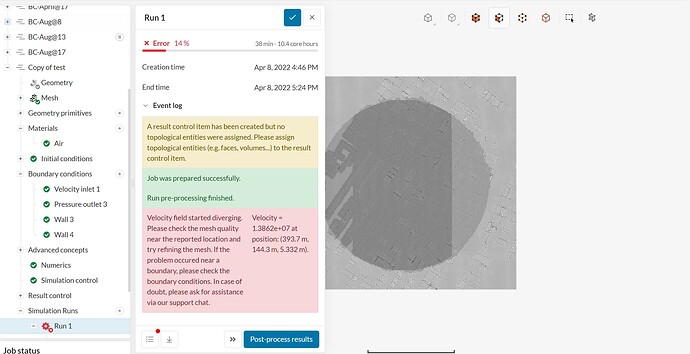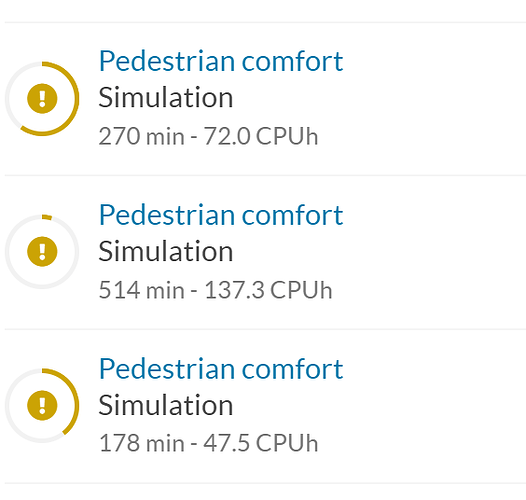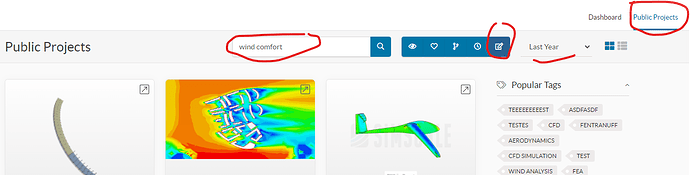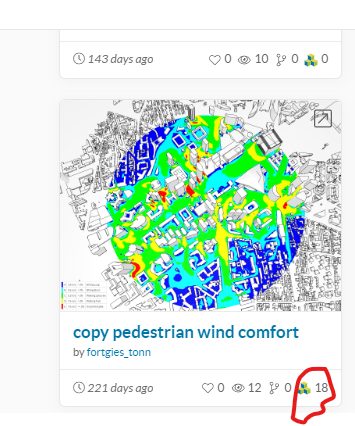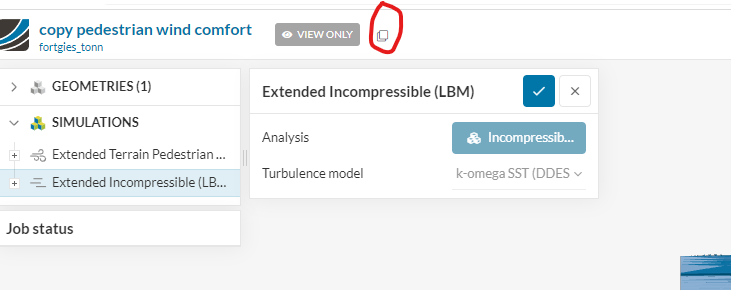Hello everybody,
I’m working on a project focusing on district-scale wind in relation to urban morphology. The first simulation was successful but stopped before finishing the simulation because of time limit. and when I tried again with editing the time limit I had the below cases but in general, all simulations were failed!
1- i get the below error
2- Or it will not finish the simulation
3- mesh is also an issue, it takes a lot of time
Please somebody help, i really need to get results!
Project link Pedestrian comfort by mays_kayed | SimScale
Hi Mays_kayed,
Welcome to Simscale.
I see you have been undertaking several simulations with little success.
I’m only a newbie Simscale member, so my advice is limited and I’m not familiar with the type of simulation you are trying to do, but here are my tips. I generally find a working project similar to mine, copy it, then modify it. Trying to work through the errors is slower than finding something that works then modifying.
Tips;
-
Use a tutorial (under Help, top right hand corner of the screen) and find the finished working simulation (under Public Projects, find ones that have been completed by a Simscale engineer) and copy it. SimScale Tutorials and User Guides | Cloud-Based CAE | SimScale
-
Then modify the copied working simulation to suit your situation. I expect you have been trying to follow this tutorial Wind Analysis using LBM (Lattice Boltzmann) | Tutorial | SimScale
-
I found several similar projects which you can copy and use under the Public projects, see images below
-
Search the Forum using key words matching your error event log and see if you can find solutions to your errors
So search Public Projects for similar named, recently completed projects that have several simulations completed, filtering using the red circled areas.
Image directly below shows a project with 18 simulations undertaken, hopefully a few are working, but it is generally better to find the original from a Simscale engineering person associated with the tutorial
Referring to the image below to copy a project. To copy a project, open someone’s project, then go to the top left hand corner and click on the red circled area to copy project
Kind regards
Ted
1 Like