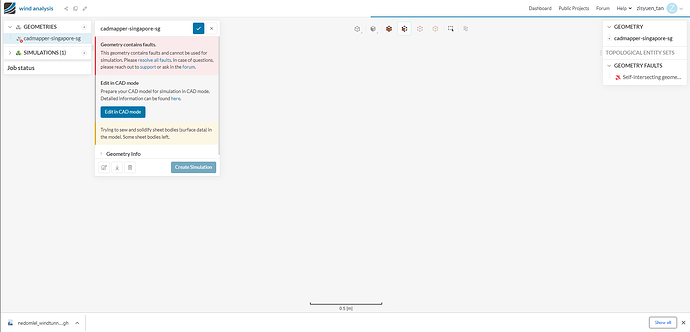hi, I can’t figure out why my geometry keeps having errors and I couldn’t start any stimulation.
I’m using rhino model format.
Hey zisyuen_tan,
There are only certain file types acceptable by Simscale, the best being Parasolid, then generally the most commonly suggested is Stp, Step & Stl. Here is the recommendations for CAD file types etc.
A CAD related rhino issue has arisen before in the Forum, here is the document recommended.
The previous Forum request was solved by @ggiraldof
Best regards
Chuck
I am running into an issue that I hope someone can shed some light on. SimScale lets me import OnShape drawings directly into SimScale. However, when I do this, a smooth pipe drawing becomes faceted. Is this a limitation with the STEP import? If I export to STEP and then import the file, the same result occurs. IGES is also the same. However, if I export a fine STL file, the object looks fine in SimScale but then there are no faces to assign inputs and outputs.
Also, if I import the STEP file into a CAD viewing software such as GrabCad, I still see the faceted surface so it looks like OnShape is exporting the drawing with these flat surfaces even though the drawing in OnShape looks completely smooth.
Hi bbekzclz11,
Sorry just seen your message and all I can say is I import STEP files from Fusion 360, by exporting to my computer from Fusion 360, then I upload file from my computer to Simscale. I now use STEP as it is preferred over Stl as I recall. I’ve not had problems with my Step files. However, on very very close zooming into a curved line I see it is made up of straight segments, which I think may be down to Fusion 360 and other CAD programs of how they deal with curved lines.