Hi
Can you please send me a link to a video that demonstrates CFD for a ship\boat hull in open water?
Thanks
Hi
Can you please send me a link to a video that demonstrates CFD for a ship\boat hull in open water?
Thanks
Hi @elman,
Thanks for posting your question!
Although SimScale has been used to predict ship hull resistance, unfortunately there is no video tutorial for boat simulation yet, but you can use this one as a guide to develop your own simulation. Please feel free to make a copy and do your own improvements ![]()
best,
So as a newbie I’m battling on & ever so slowly getting results ( I think??) - so here’s where I’m at right now (see image). The problem I have with modelling this hull shape is that I can’t see the flow streams & when I try to click on ‘position’ its simply too coarse & overshoots or undershoots the hull completely…
I’ve also tried to hide the box walls, but still can’t see any flow colouring…altho’ it is showing faintly in my image?
With no tuts or videos showing how to model a boat hull, I’m groping in the dark. Help needed please!
Hi @mijeau,
I see no problem with your simulation, so to be able to get more interesting view of your results, please take a look at this detailed post-processing article, there you’ll find a guide on how to get good images/streamlines/isosurfaces etc on your project. Just practice and have fun ![]()
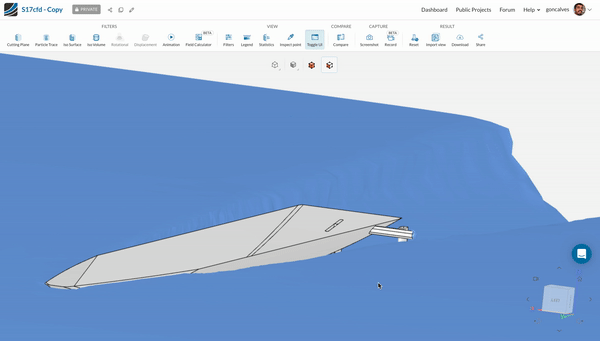
best,
Hello Goncalves,
Hey thanks for replying - and I wish I could get to do what you are able to…but honestly it’s hard to ‘practice’ when you can’t find yr way around & also the Tuts seem to show different results to that which I see on my own screen ! (eg look at my image - I cant hide that last edge/boundary??)
Then I set the velocity Magnitude to ‘Y’ & all that happened is that my model turned yellow??
Is there any way I can find someone to help me hands-on locally perhaps because this is ‘not fun’ & the steep learning curve is starting to make me think of just finding someone with more expertise to just do it for me.
Hi @mijeau,
Thanks for leaving your opinion here. Unfortunately dedicated support is not available for community accounts, that’s why we made those detailed tutorials aiming to help all our community, so apologies if it is not too clear yet, we are continuously improving it, so thanks once again.
About your two problems above, for the first one, just disable the cutting plane ![]()
About the second one, once it is in the “Y” direction, it is getting from negative direction “-Y” because that’s the fluid direction, and the yellow region is because there is no velocity changing in the ship, just in the fluid flow:
As
you can see, those two solutions above are quite simple, and I’m 100% sure that if you deep dive into our tutorials you’ll get that fast and fun ![]()
best,