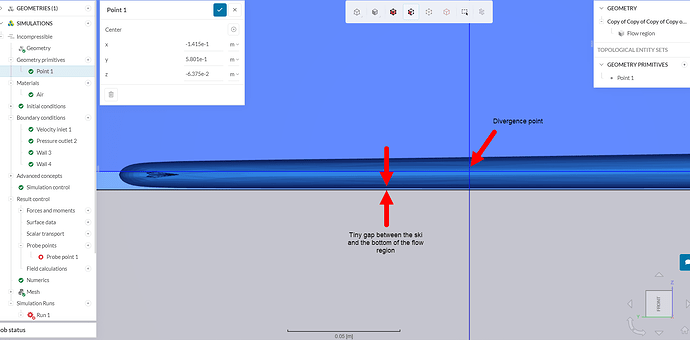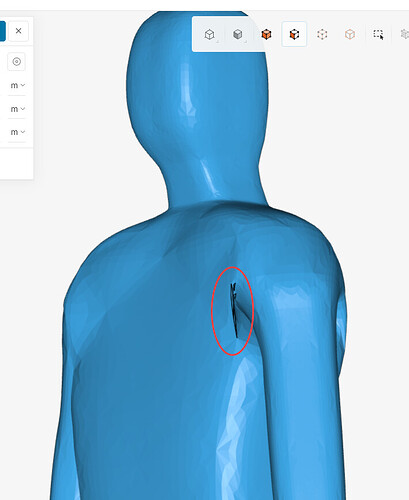Description of the error: Velocity field started diverging. Please check the mesh quality near the reported location and try refining the mesh. If the problem occured near a boundary, please check the boundary conditions. In case of doubt, please ask for assistance via our support chat. Velocity = 1.01073e+07 at position: (-0.1415 m, 0.5801 m, -0.06375 m).
Project’s link: SimScale
Why’re the coefficients so high (almost 2 million)?
Hi @jguillamet ,
Thanks for posting in the forums. Whenever this error message comes up, you can refer to this documentation page with the usual troubleshooting steps.
In short, this is caused by bad quality mesh cells that are usually generated around small gaps/small faces. If you follow the steps in the article that I linked, you will see that the simulation diverged very close to a small gap.
Since your model is a relatively complex stl, I would recommend not using a bottom-up meshing tool like the standard mesher. It will likely cause issues since it will try to accurately capture the complex surface topology, generating poor cells.
I’d recommend going for a hex-dominant tool instead, which should deal better with the poor quality complex regions of the surface.
On your question about the coefficients: they are high because the simulation diverged. A better mesh is needed to allow them to converge.
Cheers
First of all, thank you for the response. Secondly, the main reason for the small gap and bad cells is that thae model is based on a rigged 3D model which I edited
No worries - this model should work, but we definitely need a hex-dominant mesh instead of a standard mesh.
The hex-dominant tool should help to filter out these complex surface structures.
Cheers
1 Like
Finally, it worked. Thank you and one more thing. I thought hex-dominant was used when there was sheets and solids, therefore, since this model was completely solid, I thought standard algorithm would work. I’m planning to do another simulation with a skier in “schuss” postion, I’m trying to figure out a way for it to have no geometry faults. Once I’m done should I always try hex-dominant over standard? I can’t summarise it better, sorry.
Hi,
We have a few things playing a role here.
- The hex-dominant tool can technically create a mesh as long as you have a single solid part in the domain. It’s better to have all parts solid, but it could theoretically work with sheet bodies as well. This is not the case for the standard tool.
- In this thread, my suggestion of hex over standard was for a different reason. Hex-dominant meshes are top-down (i.e. the volume is meshed first, and then the surfaces). This creates a built-in filtering mechanism for poor surface topology.
The standard tool works exactly the other way around - it first meshes the surface and then the volume. For this reason, it will try to capture the surface details very accurately, which is very bad if the surface has poor quality topology.
Thus, for your model, the hex-dominant tool works best.
Hope this helps!
1 Like