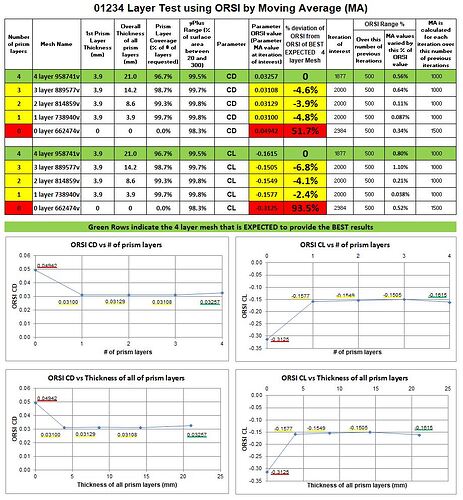So, my strategy for today changed to doing a 01234 Layer Test Project…
I have 6 hours of effort in this project so far.
I simplified the CAD geometry a little and then began layering it…
I decided that 5 layers was going to be too hard to achieve on this geometry for a 3.9 mm 1st layer and a 1.2 ER…
I did achieve 1 to 4 layers with 3.9mm 1st layer and 1.2ER and the ONLY change when I meshed each was in the Layering Refinement for each mesh… This ensured that the meshes were very similar with regard to everything but the number of layers and the total thickness of all prism cells…
Since the layer expansion ratio was a constant value of 1.2, the result was that the total thickness of the sum of the prism cell layers increased with each layer added… In doing this I believe I was investigating how important it is to encompass the near surface BL area using prism cells…
From 1 to 4 layers the total thickness of all prism layers increased from 3.9mm to 21mm…
Here are the results:
Soooo, if the project holds up to scrutiny, my findings are that I am unable to determine any converging results relationship in using a larger number of prism layers or a larger Total thickness of the Prism cells…
The only conclusion I think I can make is that 1,2,3 or 4 layers are all equally expected to give better results than 0 layers (this assumes that prism cells indeed are needed for more accurate results, since the 0 layer mesh still had 98.3% of the surface area in the yPlus 20-300 range and the solvers do some no-slip wall calculations when there are 0 layers ![]() )…
)…
Any comments out there ![]() (please scrutinize my project and conclusions thoroughly…)
(please scrutinize my project and conclusions thoroughly…)