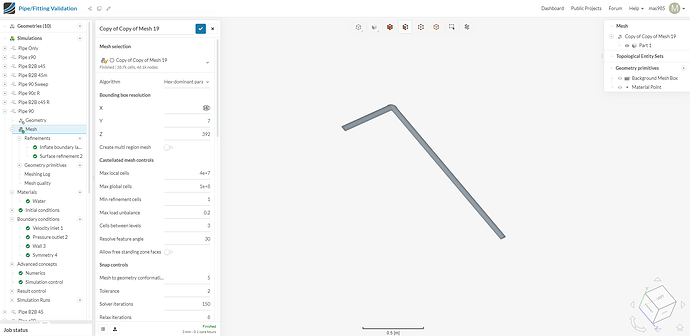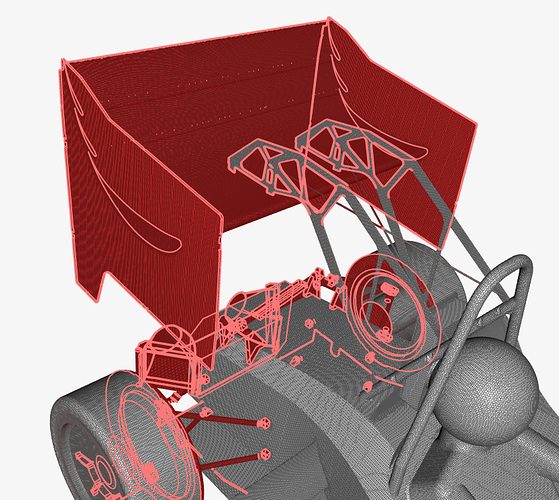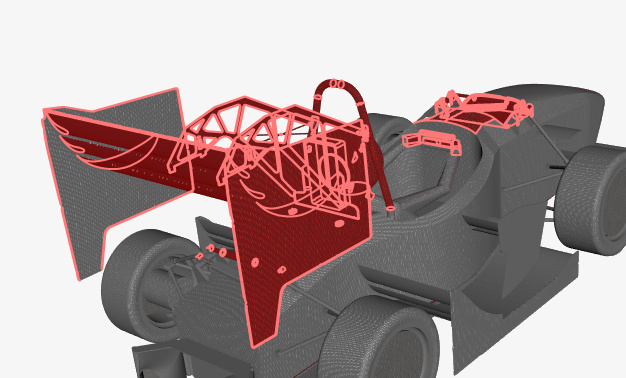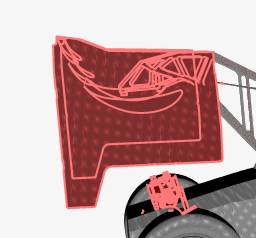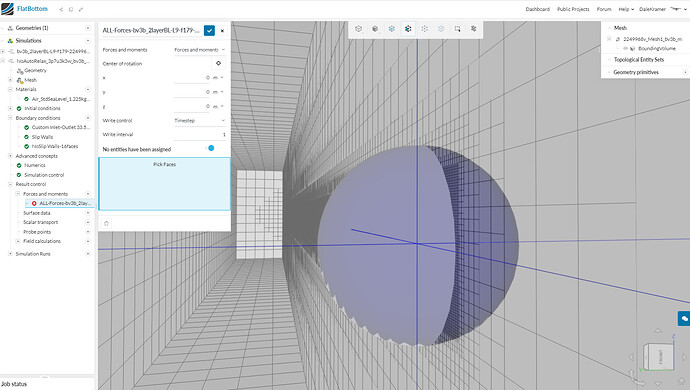I used to be able to select faces of a geometry or mesh from a list on the right side of the screen. Where has that gone? It only shows the solid but not the individual faces anymore.
Hi @mas985,
Good catch! This change has been released today. Reason is the following: At SimScale we believe that the viewer (rather than the scene tree) is the most efficient place to make any kind of selection.
You might already be aware of the selection capabilities the viewer provides, but in case features like box selection, inverting a selection, or creating sets is news to you, please check out our tips & tricks guide on making a selection via the viewer.
In case you encounter any issues with this recent change or would like to see the faces listed again, please let me know. I’d be happy to discuss the workflow with you.
Best,
Sebastian
I find the viewer to be very cumbersome for very small faces so I end up having to zoom in, zoom out, rotate, zoom in, etc to select all the faces I need. I am familiar with the other methods but don’t work well for many of the geometries I have. So I am very disappointed to lose that functionality.
Thanks a lot for your feedback @mas985!
I will forward your very valuable comment to my colleague Sebastian as well as the whole product team - we take comments like yours very seriously.
All the best!
Jousef
Hi Sebastion,
I thought I was going to dislike the inability to select faces from the scene tree.
I used to use selection windows all the time , not sure why I started using scene tree.
But, so far I am liking selection windows again, thanks. Did you make changes with the selection windows to make it easier to navigate around inside the internal mesh lately?
Dale
PS Now if you would only let us change the visiblity of the 6 faces of the background mesh box ![]()
Hi @DaleKramer and @mas985,
Thanks for your feedback. At this point it’s still more of an experiment than a definitive feature deprecation. But the change has been received quite positively so far, with some very passionate exceptions ![]()
I hope to convince both of you at some point that this was the right thing to do. We want the workbench to be as viewer-centric as possible. And yes, we’ll make changes to the selection and overall viewer capabilities soon. (There is something big in the pipeline that I’m not yet able to share here. But stay tuned ![]() )
)
Best,
Sebastian
Well today I can not seem to get the camera inside the background mesh box so that when I click on a body face and the drag to rotate the view, the view does not rotate around the click point on the body. It rotate about some other way off point at the center of the BMB I think…
Also, I am unable to click to select/deselect on a body face since I can not get inside the BMB, whenever I click on what seems top be a body face, the BMB face that is in between the camera and the body face gets selected/deselected…
What was I doing yesterday that I am not doing today?
Well, I just solved that one ![]()
Yesterday I was in perspective mode… and I could get the camera ‘inside’ the background mesh box and today I was in parallel mode…
Can you make parallel mode behave like perspective?
I think this is the frustrating issue of many people …
WOW, I have not used perspective mode before yesterday when I was playing with it…
This is why I have never been able to view my surface meshing in the past, now I can if I use perspective mode ![]()
Hey Sebastian,
I just wanted to add my opinion of this change as well. Personally I am not a fan of the selection tree removal and here is why:
For my specific situation, selecting faces via the viewer is cumbersome and significantly increases the time to complete simulations. When i want to select specific geometries, in this case the rear wing, there are other features in the way that are also selected when using the box selection tool. Shown below is the rear wing. If i attempt to select the wing using the box selection, half of the rear wing holder comes with it along with whatever is below the wing.
Selection from above results in the following
Selection from the rear results in the followng
And finally from the side
Basically there is no way to avoid selecting things I do not want, this problem was avoided in the scene tree. I was able to select each face somewhat quickly by the file name in the tree, thereby only selecting exactly what i needed.
I was actually going to advise an improvement to the scene tree that would have helped a lot with this selection process. When a specific geometry volume is only select-able using its individual faces (as is present after meshing) it should be allowed to simply select the first face that starts the geometry in the scene tree and add the (hold shift + last selection) feature to select the whole list. This would allow for exact part selection and very quick selection of volumes that have many faces.
I know you have reasons behind taking the scene tree out, however, what would be the harm in leaving it in and allowing the user to decide the selection method that fits there specific needs?
Just my 2 cents
Thanks,
Dan
I agree with Dan completely, I am able to use ‘box selection’ only because I have only 5 or fewer solids in my recent work and I able to rotate the view so that I can generally find a viewpoint where I can draw a box around each solid.
With Dan’s car geometry I can feel his pain and see the impossibility of box selection in his case…
If you put the scene tree face selection ability back, I would LOVE to see the ability to have ‘full’ item selection/deselection features set (like ‘shift drag up/down’ to multiselect and ‘ctrl click’ to add/remove individual items from the selected list etc ![]() )
)
EDIT: and please put these same select/deselect features into scene tree face selection in the mesh tree so we can get a selection list easily for ‘force and moments’ selection lists…
EDIT2: and please get rid of that big ‘ball’ that appears and obscures ALL my faces (see image below) during box selection when a ‘forces and moments’ face selection is being made
Your linked page only shows examples of external geometries…
Could you update it for internal geometries (ie that have the geometry inside a background mesh box)?
Two things are key to remember for internal geometries when using selection boxes:
- You must be in perspective mode to be able to get the camera inside the background mesh box.
- When box selecting faces for ‘Forces and Moments’ face selection sets, it is easier to box select the faces BEFORE you open the ‘Forces and Moments’ item. That way the big ball does not appear and obscure all/some of your geometry faces.
Until that is done, at least please put back something that was not broken (scene tree face selection).
I would rather limp along with it than have it amputated ![]() There are no crutches available for Dan’s case, he is hopping on one foot right now
There are no crutches available for Dan’s case, he is hopping on one foot right now ![]()
Hi @dschroeder,
Thanks for the detailed explanation. This is very insightful!
The main reason behind removing the faces is that individual face names are in almost all cases not something you’d be able to identify only by their name. E.g. nobody knows which face “face32@rearwing” would be.
But the use case you described above actually revealed a limitation of the current viewer implementation that we didn’t have on our radar so far and will address shortly. You are indeed right that selecting all faces of one specific solid body via the viewer is unnecessarily cumbersome.
What we’re planning to do is the following: To select all faces of the rear wing, you should simply be able to click on the rear-wing part(s) in the scene tree and all faces that it contains will be selected. No need to expand and multi-select all faces with shift+click. What do you think? Would that solve your issue?
(You can expect a patch for this shortly. In case you’d like to have faces re-enabled until then, please let me know.)
Best,
Sebastian
Sebastian,
Yes, that update would definitely be beneficial. This method you propose seems just like the ability to switch between selecting volumes (all faces in the specific part) and faces, as is normally offered in the overhead toolbar. I dont necessarily need the scene tree, just the ability to select groups of faces somewhat quickly.
Thank you for understanding and being open to a potential change. Im glad the Simscale staff is focused on the user experience and constantly trying to improve.
Dan
It isn’t necessary to “know” the names. All I had to do is run the cursor over each face in the tree and it would light up so it was very easy to click on the tree faces that I needed. Plus the geometry was such that it always grouped faces that were adjacent to one another to make the selection even easier. Now, it takes me much longer to select the faces I need.
@dschroeder faces should now be enabled again for your account ![]()
@mas985 your feedback and the use case you’re describing is absolutely valid. Let me discuss this internally tomorrow. I’ll share an update here asap.
Hey @pi3141,
I work with the team that Dan was on and we have been struggling using the software without the tree. I have been talking with him privately and seen how he has that ability back, could you do the same to our account?
Many thanks,
Jonas
Hi @Raceyard53, sure, the faces will shortly be enabled for your account again.
@mas985 @dschroeder @DaleKramer after internal discussion, we decided to switch to a hybrid mode for the scene tree. Besides the selection feature change described above, we’ll also add a toggle to the tree that allows to re-enable the faces. So you’ll be in full control over faces being shown or not.
Although the ETAs are not fixed yet, you can expect the selection update at the beginning of August. The toggle in the tree will come a bit later.
Best,
Sebastian
P.S.: Let me know what you think ![]()
Hi Sebastian,
Thank you!! ![]()
Good morning,
I am part of a Formula Student team and we faced the same issue the past week when we tried to select multiple faces of a single part. I just wanted to support the update regarding the selection of faces of a part via clicking that specific part, it would quite speed up the simulation setup.
Thanks for your time and effort,
Sincerely,
Fernando Romero