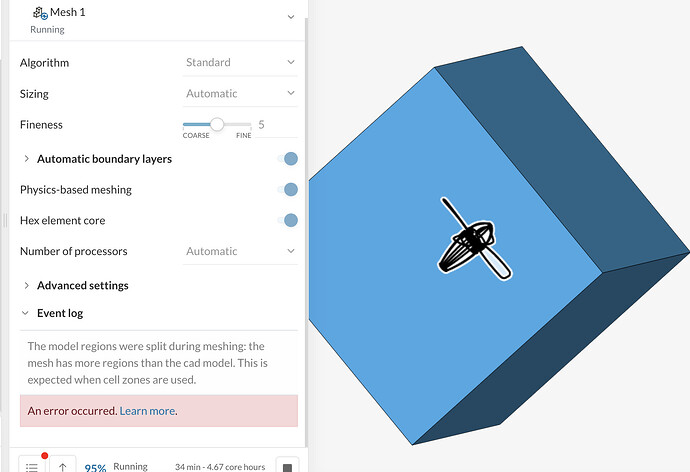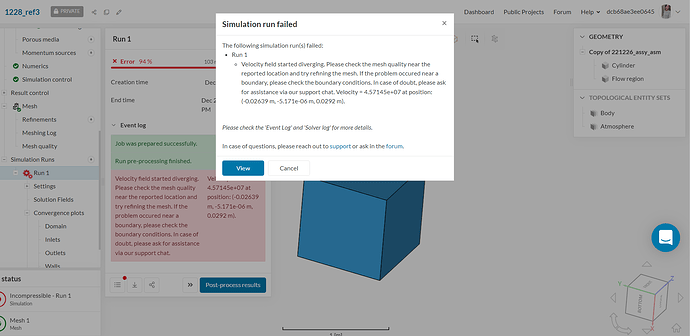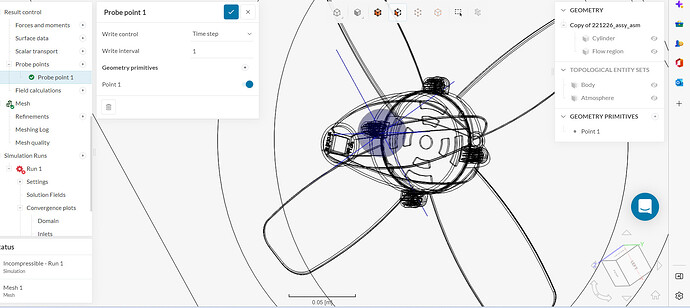An expected error occurred when I make the mesh. It happened at almost 95% of the process. The geometry is to simulate the rotational flow, therefore it has the external flow and cylinder shape inside of it. The project name is “1228_refref” and it is marked for the sharing with support team.
Hello Kim, I hope you are well.
I had a quick look into your project and realized that you have used Fix Interferences operation after the cylinder geometry is generated. This would basically corresponds to a Subtract operation between the cylinder and rotating parts which should be avoided while setting up a rotating zone simulation.
Please make sure that the cylinder geometry is left as it is and cylinder geometry is excluded while creating the external flow region. Please have a look at the following knowledge base article for more information:
Hope these are helpful,
Kaan.
Dear Kaan, Thanks for your reply. Actually I read that article already and simulated once before. I used “Fix interface function” because the simulation failed for two times based on the complexity of the geometry, I wanted to simplify it or pre-process it. This time, the simulation failed again and the divergence happened at the complex part as it is indicated in the 2nd pic. I want to pre-process all the complex parts of the geomtry (only the rotational efficiency of the fan rotor part is important), but “cap” or “shrink” function don’t work well for my geometry. Can you give me some tips for simplifying this geometry for preventing this kind of error at the end of the simulation? it is 1228_ref and I invited you to the project.
Many thanks always!
Hello Kim, I believe what you are looking for could be the Small Feature Suppression parameter in mesh settings. By manipulating this parameters, you will be able to get rid of unnecessarily small faces that are difficult to remove by CAD operations and causing bad quality elements.
Please try to use a higher value for this parameters and generate your mesh again, you’ll most likely observe a significant increase in mesh quality. Please don’t hesitate to let us know how it goes as well!
Best,
Kaan.
I’ve also realized a very tiny (almost unnoticable) gap between top and bottom parts of the fan. Please also try to remove this gap between two otherwise, you will have to use very fine surface mesh between these faces.
I haven’t tried it but, Move command with up to entity option in the CAD mode will possibly work. Extending any of the parts with a finite distance and Uniting these two parts could also work. In case none of them work in the CAD mode, please try to remove this gap between parts in order to achieve better mesh quality.
Hope these are helpful,
Kaan.
Many thanks! I made success on the simulation with more simplified version.