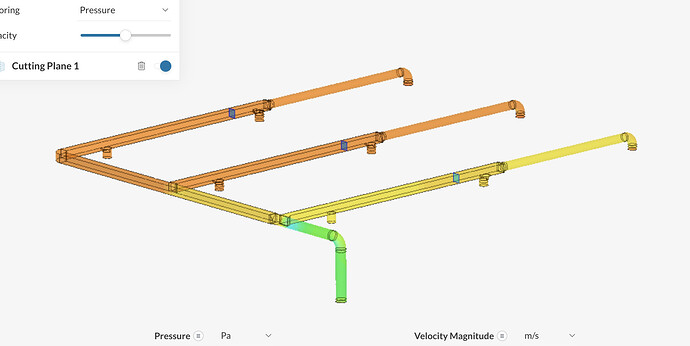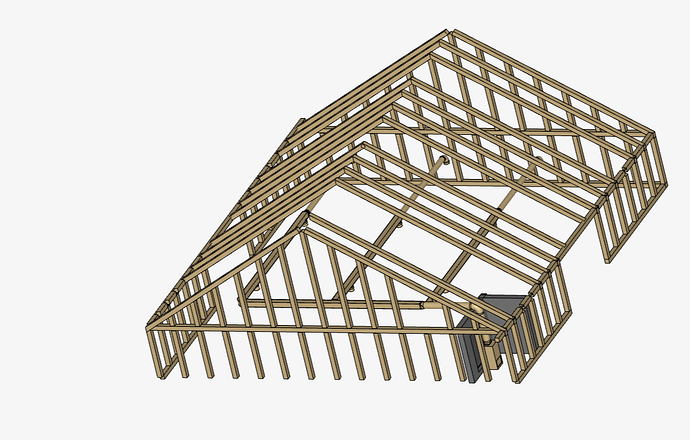My project is modeling airflow in a duct system. I have modeled the air duct system included with the greenhouse I am simulating but when I try to simulate I get two different errors.
“A setup with at least 185 regions is being used in a single-region analysis type. Please delete CAD regions that are irrelevant for the simulation. If all CAD regions are relevant, ensure that only one region is assigned to the material and that all other bodies are assigned to advanced concepts.”
and
"Multiple bodies with material assignments were detected. Because this is a single region simulation, only a single body may be assigned a material. Please review your material assignments and leave only the flow volume with a material."
Please let me know how to fix these.
SimScale Login)
Hi!
Since CFD simulation are performed on the flow region, you would need to create a single flow volume that represents your duct system and then delete the solid parts.
See this tutorial for reference: Fluid Flow Through Non-Return Valve | Tutorial | SimScale
Cheers
1 Like
Hi,
Thanks so much for getting back to me, Ricardo! To clarify, can I make a flow volume from a series of connected solid parts? And is there a way to suppress or hide the rest of the parts during the simulation? What I’m wondering is if I can simulate that flow volume but have my greenhouse structure in the background to show it as one big picture.
Thanks!
2 Likes
Yes, it is possible to make your flow region from a series of connected solid parts.
As long as a single flow region is created as a result of the operation, the number of solid parts is not going to be a factor.
For an incompressible simulation you will have to delete the solid parts after creating the flow region. This is going to leave you with a negative representation of the solids (so you will still take the ‘shape’ of your geometry into account). For incompressible studies this is a must - if you don’t delete the solid parts, you will run into the message that you posted in your original comment.
2 Likes
Hi, I found out how to get the internal flow volume but there’s one thing I didn’t get. How do you make the solid bodies that were deleted “negative space”? I have simulation results but would love to interpose results with the solid bodies I deleted. Please note this is the same person as before.
Something like the second picture but with the results of the second. Thank you so much!
Hey, I’m afraid that this is not possible at the moment natively in SimScale. Feel free to push this as a suggestion in this open roadmap: https://roadmap.simscale.com/
For the moment, in case you have an image editing tool (e.g. Snagit), it shouldn’t be too difficult to take screenshots from the results and from the geometry, and then combine both. Of course these extra steps would be only for visualization purposes.