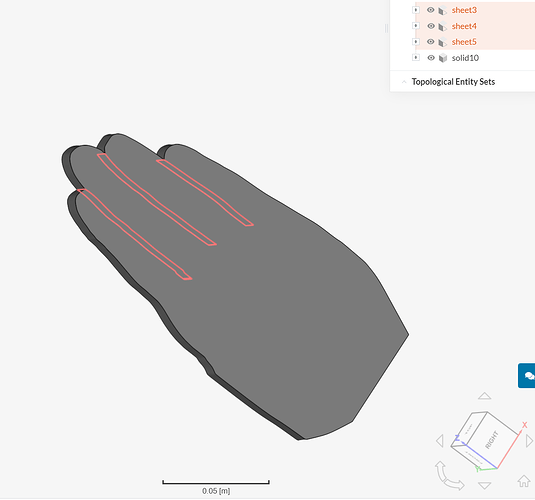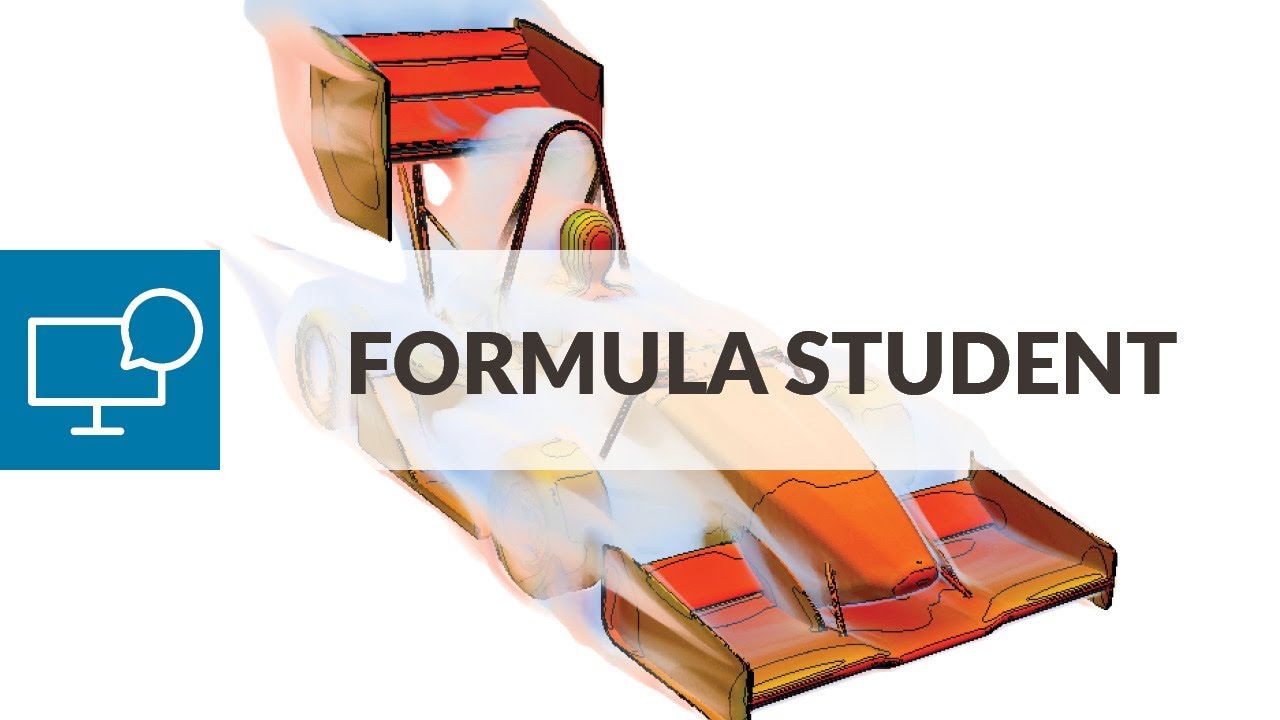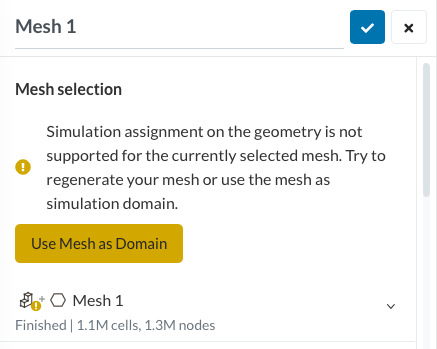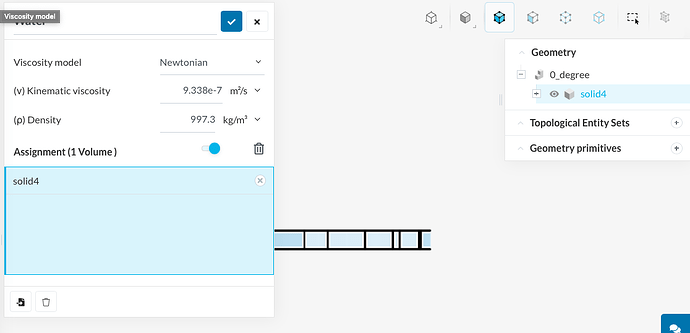Hello! I am currently trying to conduct up an external aerodynamics simulation to find the drag coefficient of a hand model and I have finding troubles setting it up, especially with creating a domain and mesh. Thank you and any help related to my simulation would be highly appreciated!
Hi @sungjoo_lim: Without any reference to you project it is difficult, if not impossible, to answer your question.
Take care,
Retsam
Hello @Retsam, thank you for your response. Currently, my project is public I would appreciate it if you could take a look at it. What I want to do is create a simulation in which water can flow towards my hand model and analyze it.
You have to post your link here @sungjoo_lim! Make it as easy as possible for the community to help you out 
Cheers!
Jousef
Hi @sungjoo_lim: I suggest you remove sheet3-5 from your geometry, leaving only solid10.
With new geometry, you will be able to create external CFD simulation, adding a BMB (kind of simulation tunnel) and filling it with water.
Please define BC for side walls as ‘slip walls’.
Use ‘Results control’ > Surface data section to measure forces in front / back of the hand.
When running simulation, please use ‘Potential foam initialisation’ in ‘Advanced concepts > Simulation control’ section.
Take care,
Retsam
@Retsam
Thank you for your detailed response.
Is there a way to remove the sheets on Simscale or do I have to delete it on the software in which I created the model?
@sungjoo_lim: Please remove those faces “sheets3-5” in your designing software. Later on, you would need to make more sophisticated updates to your hand geometry (like adding fillet) and you have to do it in your CAD software.
Retsam
@Retsam
Is there a specific instruction video or tutorial I can follow as to how to set up the external cfd simulation? I am having a hard time visualizing it.
@Retsam
I have been able to remove the sheets and only have the solid left now 
Imagine an object (hand) placed into an aquarium (top will be closed as well). Water in aquarium is your simulation domain. In SimScale, while setting external CFD, you define BMB (this is the aquarium) giving appropriate X Y Z dimensions (6 - 20 times bigger than your geometry).
X would be the flow direction,
Y would be the left / right sides of the BMB
Z would be the vertical dimension of BMB.
That should help to figure out your external CFD setup.
Take care,
Retsam
Hi @sungjoo_lim
I’m a fan of external aerodynamics applied to racecars. What I did to learn how to set up an external aerodynamics simulation was that I watched all the FSAE webinars and workshops (basics and advanced) and read the documentation in Simscale web for easier geometries.
Here the links :
The 1st video I watched for external aerodynamics using Simscale
I recommend the tutorial 2, which is a Full Car FSAE Aerodynamics
This is the video I watched to learn how to use a 3rd party post-processing software
Let me know if they have helped you in your question ![]()
Best regards,
Jaime
@jaimegm16
Hey Jaime! Thanks for the help, I was able to get the mesh done. However, after selecting the material, an option to select the volume doesn’t appear and instead, only an option for the solid appears so I was wondering how to move on from here.
This should be the link:
You need to select the Mesh as Domain, afterwards the bounding volume should be created.
@jaimegm16
ohh ok, I will try that out! Thank you so much 
Hello @jaimegm16,
Thanks to you, I did get to set up a simulation using your first link but I was wondering if there was a way to find the drag coefficient of my hand model.
Here’s the link to my project:
Hi,
I dont remember exactly which tutorial it is, but have a look among them, there’s one in which it is explained ![]()
Best regards,
Jaime
@jaimegm16
Would this work for simulations like mine which has the model (hand) covered by a meshed domain? Thanks ![]()