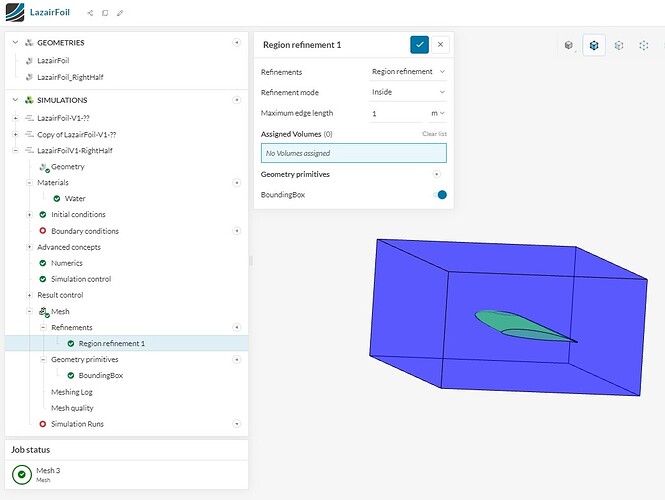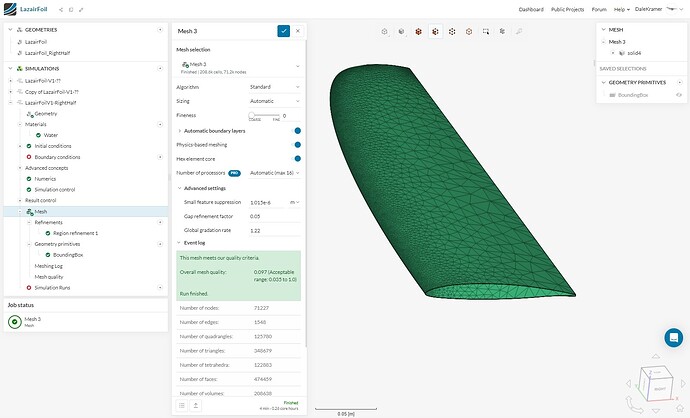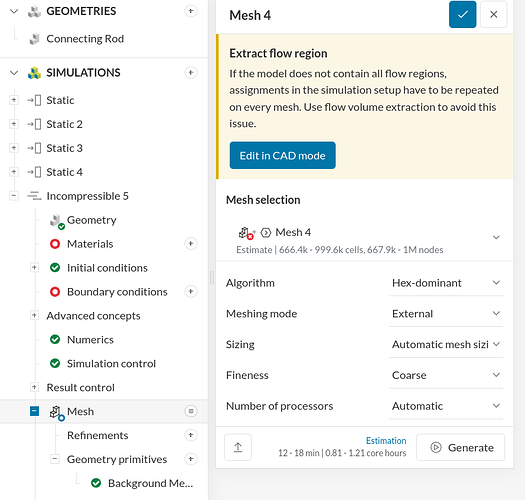Hi all, I am back after more than 3 years away.
Back in July 2020 in my last Incompressible project I could define my bounding box, refinement zones, boundary layer parameters etc and make my mesh before having to set the boundary conditions in the simulation.
Now, it appears that I must set the simulation boundary conditions before I make a mesh.
Does this mean I am forced to create a bounding box in my geometry file nowadays?
This would seem very inefficient when I want to re-mesh the volume and use it in an existing simulation with already established settings.
Am I missing something simple here?
Thanks,
Dale
3 Likes
Hi @DaleKramer,
Big pleasure to have you onboard again! Yes, things have changed, but it is not necessary to create your bounding box in your geometry file. You can still create it in the mesh setup, please take a look:
After creating it, just go back to region refinement and assign the bounding box.
best,
3 Likes
Thanks, but I had tried that already.
I have decided to make the simplest project to try it again.
I sill can’t get the bounding box to appear in the mesh when I make a Cartesian primitive in an ‘inside’ mesh refinement.
See, no bounding box:
It has to be something simple…
Hi Dale,
nice to have you back!
The new “Standard” mesher does not allow for an “outside” meshing. It always meshes exactly the CAD geometry that it is applied to. In order to run an external aero analysis with the standard mesher you either have to upload directly the flow domain with your CAD file, or you use the “CAD Mode” on SimScale to generate it.
This tutorial explains the process in detail: Aerodynamic Flow Behavior Around a Vehicle Tutorial | SimScale
On the other hand, the previous mesher which you had used in the past should still be available. You can select the Hex-dominant or Hex-dominant parametric meshers and use as Meshing mode External:
There will be a “Background Mesh Box” automatically added to the Geometry Primitives - this defines your flow domain.
Run the mesh and then assign the BCs etc, as you did before directly on the mesh.
Here is for examlpe a tutorial on the
Hex-dominant parametric mesher:
Hex-Dominant Parametric Meshing of Front Wing | SimScale
Hope that helps!
Best,
Richard
2 Likes
Hi Richard,
I am not sure how much I will be able to get ‘involved’ again but I will try.
In this example I just wanted to do a quick and dirty ‘defaults’ investigation of a hydrofoil I am designing to lift my Lazair out of the water using floats that do not have a hydrodynamic ‘step’ in them. Hence the reason I used the Standard mesher which the UI allowed me to do.
Perhaps this, perplexing to me, external aero issue could be avoided by changing the UI to stop people from using it the way I tried to.
I will have a look at the tutorials you provided to see if there are other areas where I may get into trouble.
Thanks and as always you have come to the rescue.
Dale
AND, it is nice to see that SimScale has already changed the SimScale UI in a way that would have prevented me from trying to use the ‘Standard’ mesh algorithm for an external aero CFD project to begin with 
The UI no longer has a Geometry Primitive tree item below Mesh when the ‘Standard’ meshing algorithm is selected.
However, I am not sure why the ‘Refinements’ tree item is still visible because they all would need a geometry primitive to act on which you can no longer make for a Standard algorithm mesh, looks like maybe another UI change needed  ).
).
Also, if any SimScale UI designers are reading this, it would really nice if the ‘Mesh’ project tree item were moved back to below Geometry and that the Geometry Primitives line item under Mesh be moved on top of refinements since a lot of Mesh refinements need Geometries to exist before a refinement can be applied to them.
All of this is in the name of preserving a ‘Top down’ work flow during project development 
Kudos 

Dale