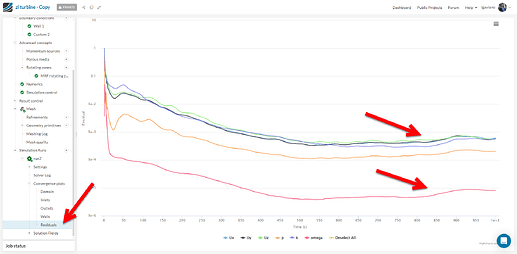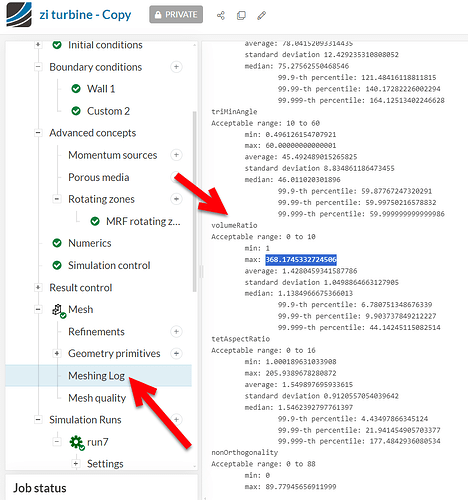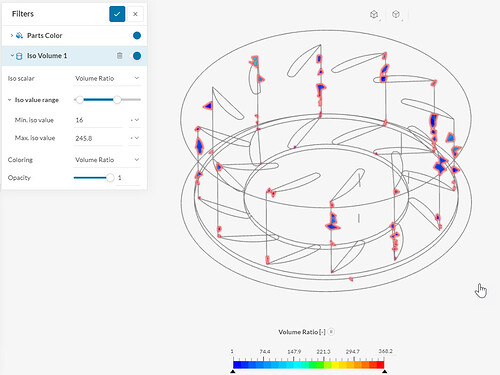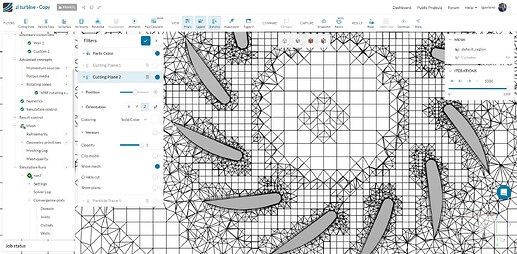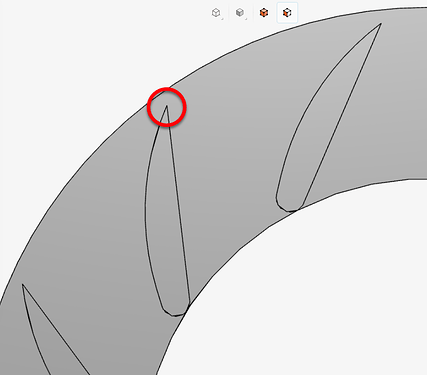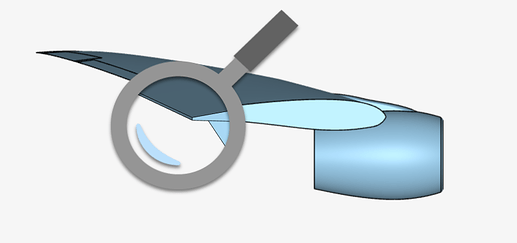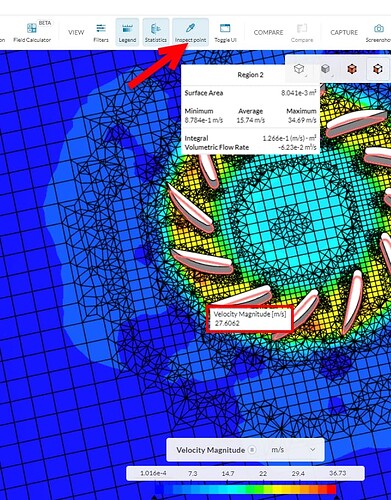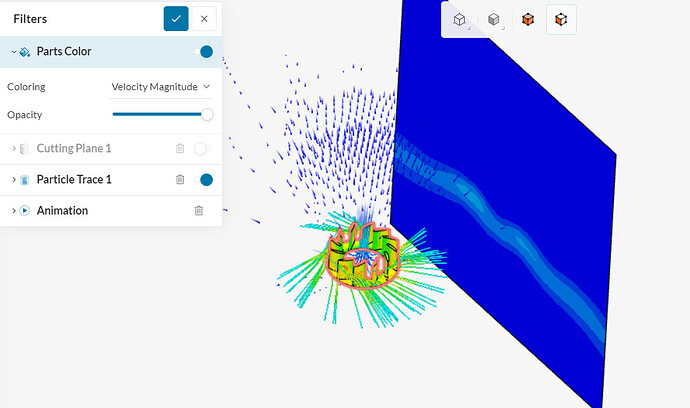Hello,
First of all, thank you for the great job with Simscale. I would not ever imagine I would get to a result in such little time as a beginner. It is really amazing so thank you. I hope prices are great :).
I encounter issue with the particles traces in my design.
The goal is to simulate the rotation of a fan in an indoor low turbulence environment and to observe the move of air around and in it.
One the first simulation where I got some results I realise that the particles trace cylinders simply disappear in the fan blades.
After looking around I presume that the boundaries are the issue : Wall no slip (fan) + custom pressure inlet outlet ( flow) so I do another simulation with 3 boundaries assigning faces to pressure Inlet And Pressure outlet + Wall for the fan
Same issue arise. I also observe an loss of velocity of the fan.
As I didn’t understand the cause of the issue I try despite the initial advise to remove the rotational cylinder to set instead the fan’ boundary as a rotational wall .I try once the boundaries for the flow box as Pressure Inlet And Pressure Outlet and once as custom pressure inlet and outlet, And in theses configuration with the rotational wall, miracle it seem to work.
But - I observe each time an even bigger loss of velocity. The velocity magnitude dropped at the end considerably by a factor of 3 more. So I am really wondering if I did things right. I have to change the legend drastically to make appear some colors… I got from 36m/s to 2m/s
Can you kindly review the simulation and confirm that it is correct this way?
The boundaries are a tricky part because there is no special entrance of air. It is just a fan turning into air, not forced, normal conditions. So despite the particles traces seems to works into the last simulations, the fan on the other side doesn’t seem to work anymore. Thank you for your help.