The convergence plot (especially pressure) is not converging in my cfd analysis. Is there anything wrong in my meshing ? I dont know where I am going wrong. Please help me out.
Hi @karthikmurthy!
I think your project is set to private. Make sure to set it to public and we can have a look at it.
Best,
Jousef
Its set to public now.
Hey there, @karthikmurthy,
It does look like a mesh issue. For starters, your mesh is too fine in regions that are far away from the tire and not fine enough at the tire itself, especially on the edges:
Try to provide further feature refinement in this area to allow better conformation.
Unless your simulation requires this high of a resolution (currently you have a 4 cm resolution at level 0 refinement), try to make the mesh away from the tire a little bit more coarse by adjusting the bounding box resolution. This way you will be able to concentrate your cells where it matters the most: at the tire and its surroundings:
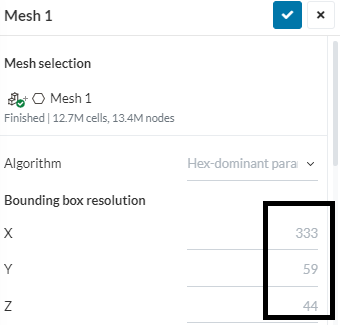
Also, I noticed that 100% of your layer cells were deleted during the layer addition process:
![]()
In fact I had a very similar problem yesterday while trying to make a y+<1 mesh. I tried using the default settings at first and as a result the meshing tool was flagging all of my layer cells as flat (min determinant <0.001). To overcome this issue, I changed the following parameters:
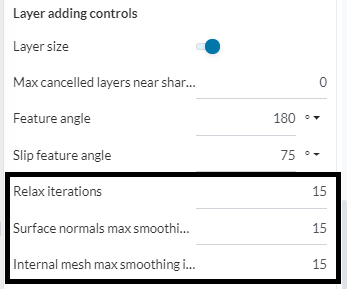
Since you’re going for a low y+ mesh, also change the minimum cell volume otherwise the layer cells might get deleted. Change this parameter to 1e-30:
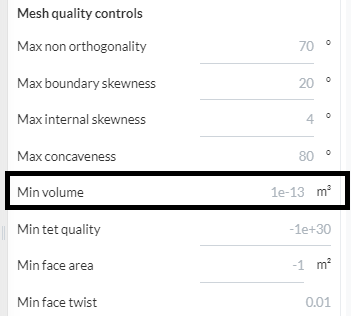
Let us know how it goes!
/Ric
Edit: your inflate boundary layer configurations are a little odd. The final layer thickness is very small:
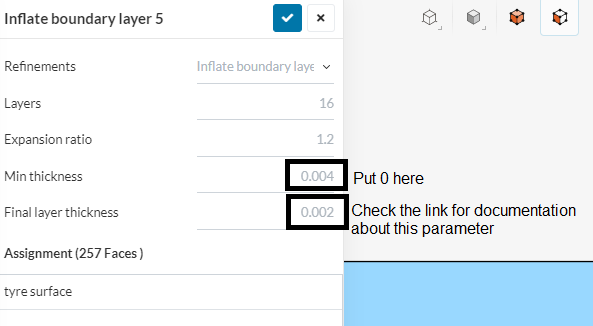
Please go through the layer refinement documentation.
I tried meshing with all the modification you mentioned. But still all the layers were deleted.
I think this is where it got deleted:
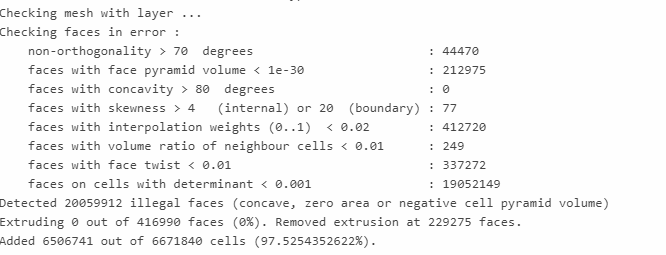
Should I change the layer addition parameters? If yes, then please tell me parameters to be changed.
(2nd mesh in this project: https://simscale.com/workbench/?pid=2654151484192858738&mi=spec%3A8dfc92f0-d4e9-47b2-8d61-379777e592f2%2Cservice%3AMESHING%2Cstrategy%3A13&sh=3 )
The second link is not working for me, I think your project is private at the moment. Can you change the settings or share it?
Thanks
Sorry for the inconvenience. Its public now
No problem!
I see that you’re having a little bit of trouble to set up your inflate boundary layer refinements.
So from that link that I posted earlier, you have 2 options to set up this parameter:
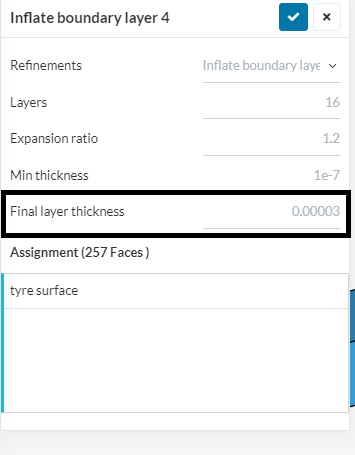
The final layer thickness can be a value in meters OR it can be relative to the first surface cell out of the layer. You can choose one or the other by switching this parameter on/off (on means that the thickness is relative to the first surface cell, off means that your input is in meters):
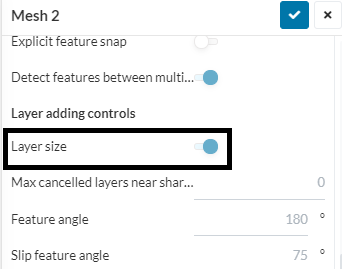
What’s the first cell thickness that you were shooting for? With the current settings your first cell thickness should be around 1e-10 meters, which is way too thin. Have you done any y+ studies for this problem?
The calculated first layer thickness came around 3e-4 meters for y+ nearly equal to 1.
You mean to say that the value i gave is relative to the first surface adjacent to the last layer?
That’s great!
So I recommend that you switch “Layer size” off, so your final layer thickness is in meters. Also make sure you input the correct value there. If the first layer thickness is 3e-4, the final layer thickness should be thicker than that.
If, with these changes, you are still having trouble with very poor layering, check the mesh log (just like you did some posts up) looking for error cells. If there are a lot of faces being flagged as “faces on cells with determinant < 0.001”, then try to adjust this parameter initially to 0.0001 (and possibly 0.00001 if it still fails):
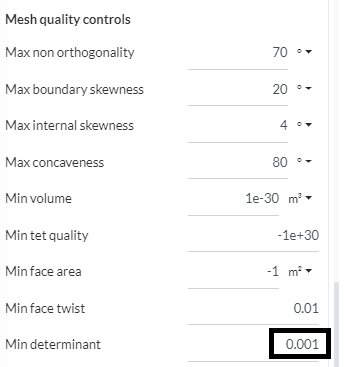
Let us know if you have other difficulties with the setup.
With the current settings that you have, yes. The value that you gave was being taken as relative to the first surface cell adjacent to the last layer.
Okay I’ll switch it off and try. Thanks a lot for the help. I’ll let you know if it worked.
I meshed it once again with correct settings. But it still doesnt seems to be converging.
Mesh with “Copy of mesh 2” and the simulation with “run 14m/s rotate” : https://www.simscale.com/workbench/?pid=2778977938723209615&mi=spec%3A02511585-2427-4dc5-a84c-e6fdac098cd8%2Cservice%3ASIMULATION%2Cstrategy%3A3
Hi @karthikmurthy
I suggest you stop to worry about divergence (unsteady residuals), as far as your forces are stable as they are now. This guideline is from CFD online site:
Sometimes when you perform a steady stationary simulation you can see tendencies of unsteady behaviour like for example periodic vortex shedding behind blunt trailing edges. This is often first seen as periodical variations of the residuals. If the unsteady tendencies are judged to not affect the overall simulation results it might be necessary to coarsen the mesh close to the vortex shedding or run a different turbulence model in order to make the simulation converge.
Cheers,
Retsam

