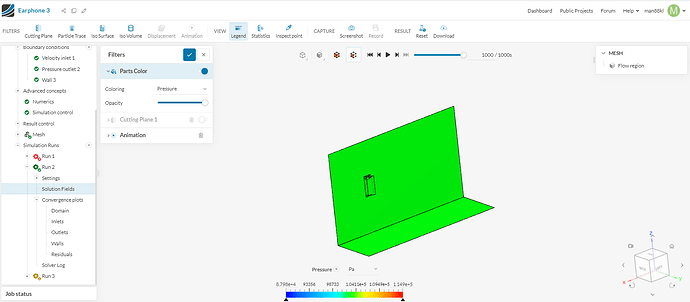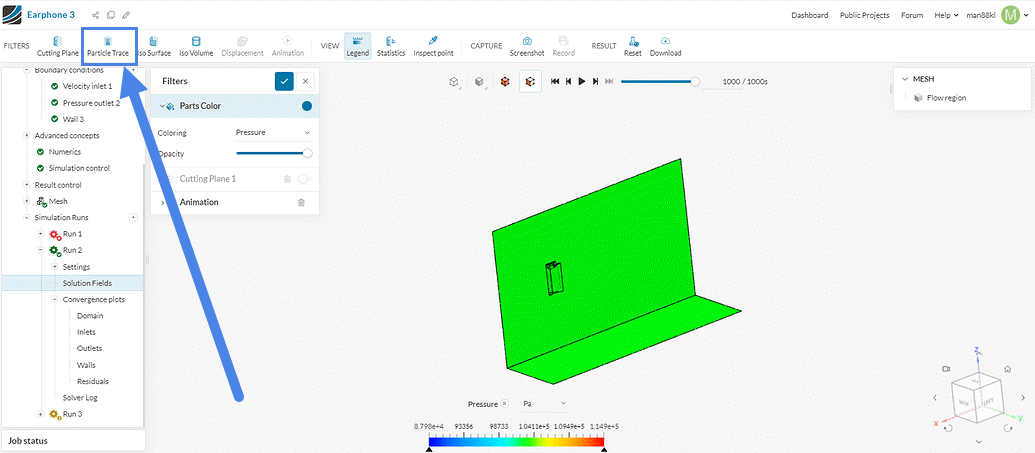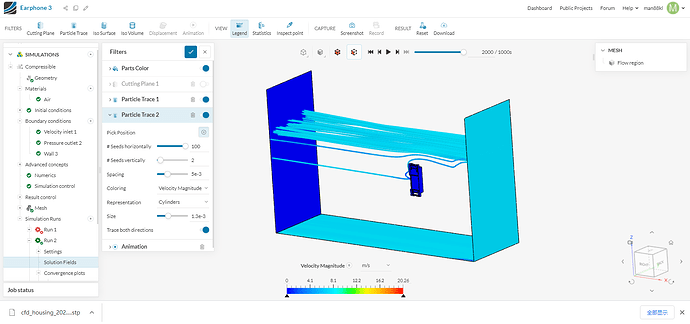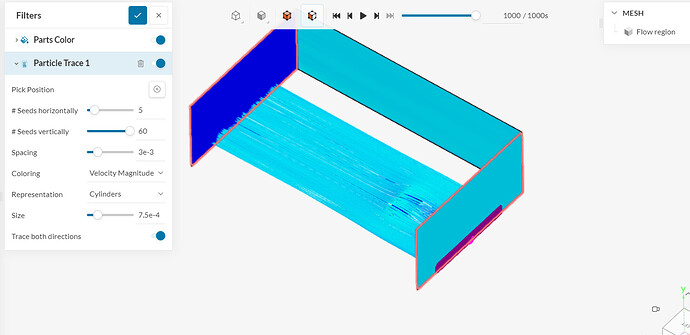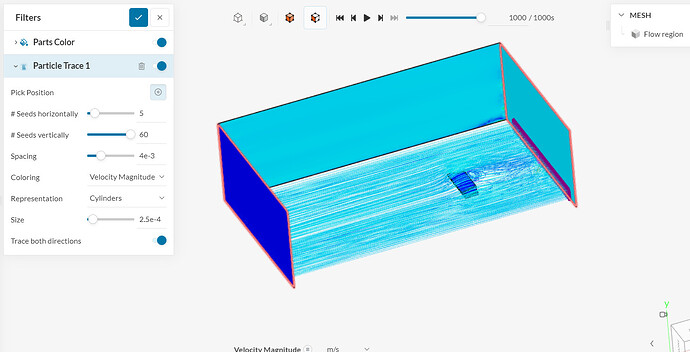Now I complete run the simulation, but cannot plot the streamline picture. I follow glof ball tutorial up to above status( refer to 2nd picture) , but cannot find the 'add filter ’ 'Partical Trace ’ command etc. Please help to complete it for me. This project link as following. Thanks.
Hi again, there have been some UI changes recently, the Particle Trace feature is located here now:
Best regards,
Fillia
I plot the stream line like this. Streamline only in upper side , not in lower side. Please advise how to make it in lower side as well? My project link as following. Thank you.
Hi @man88kl ,
There are 2 options here:
- Creating more particle trace filters, selecting the lower side inlet as a seed face;
- Creating a single particle trace that goes all the way from one side to the other.
You can play with the settings as well:
Please visit this page for more info: Tutorial: Post-Processing Fluid Flow Simulations | SimScale
PS: Given the velocities of this project, I’d encourage you to use “Incompressible” instead of the “Compressible” analysis type.
Thanks.
1 Like
Thanks a lot.
1 Like