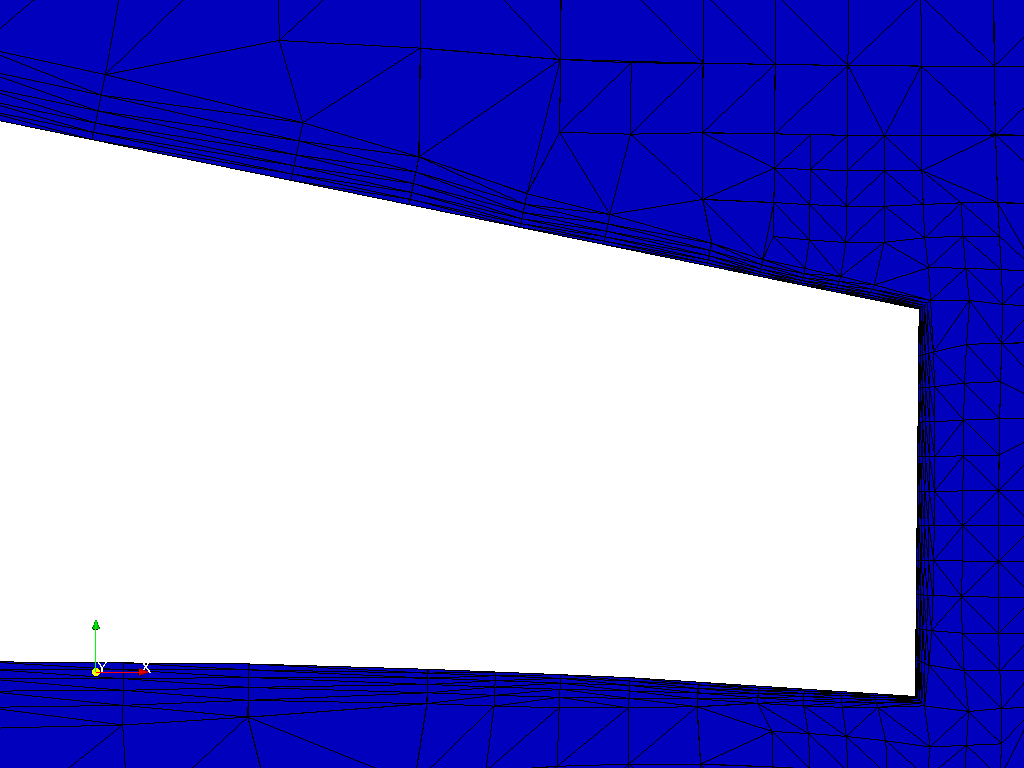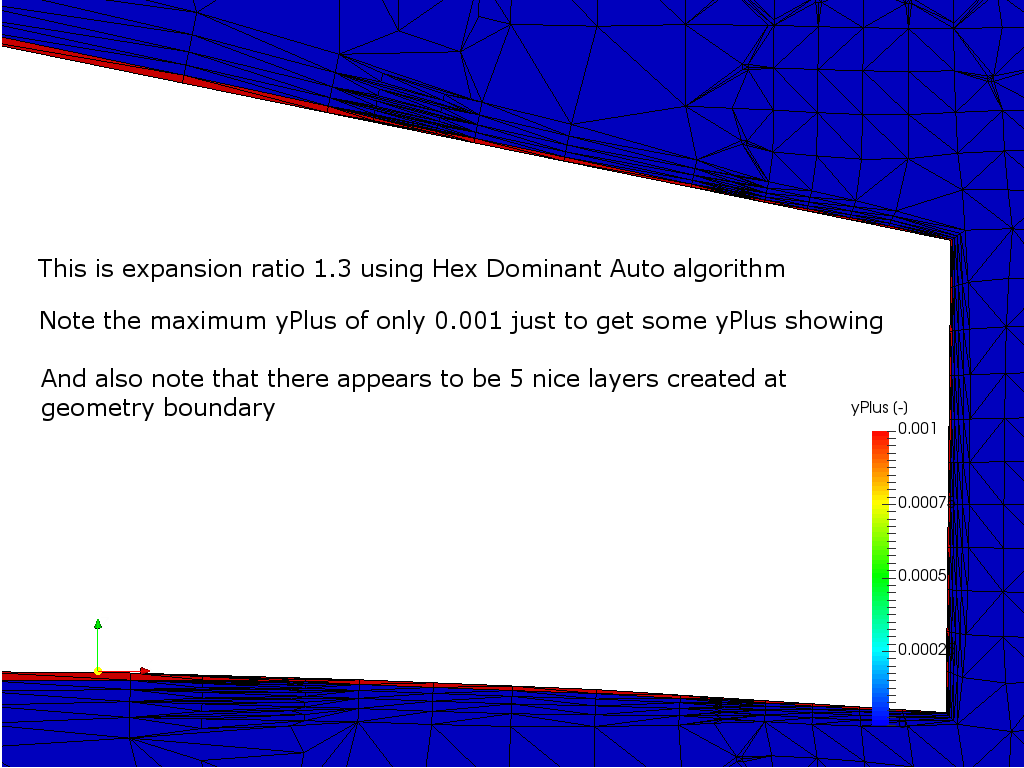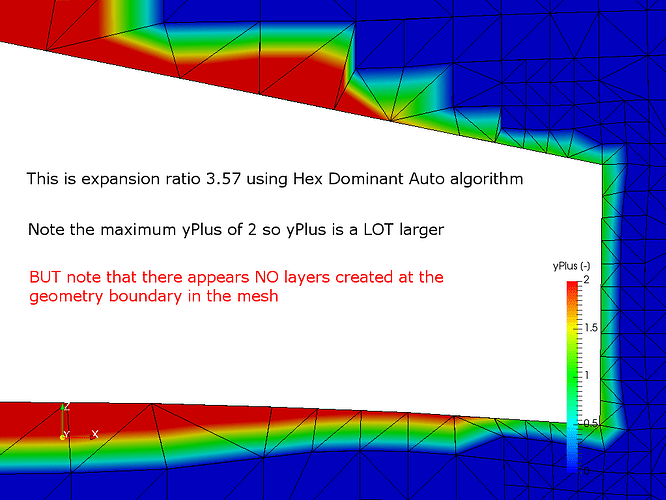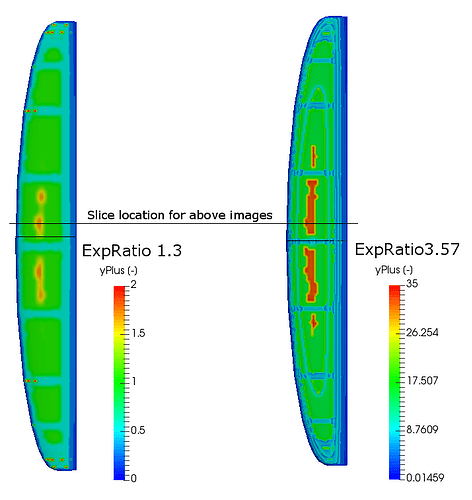![]()
![]()
![]()
![]() EDIT NOTE: All of my discussion about yPlus ranging issues is this thread were basically caused by me being a newbie and trying to view the yPlus range on a 1s simulation. It was not until Post 28 that I realized that to see relevant yPlus ranges you have to look at them at the end of a converged simulation. Once I realized this everthing fell into place and I was able to present much better layered data that included more precise viscous boundary layer drag in Post 31. If you are looking for just my results you can skip to them at Post 31. Anyone who wants to follow the journey should keep reading…
EDIT NOTE: All of my discussion about yPlus ranging issues is this thread were basically caused by me being a newbie and trying to view the yPlus range on a 1s simulation. It was not until Post 28 that I realized that to see relevant yPlus ranges you have to look at them at the end of a converged simulation. Once I realized this everthing fell into place and I was able to present much better layered data that included more precise viscous boundary layer drag in Post 31. If you are looking for just my results you can skip to them at Post 31. Anyone who wants to follow the journey should keep reading… ![]()
![]()
![]()
![]()
![]() EDIT: 18Sep2018, after Post 31, I conducted a Mesh Independence Study (MIS) to make sure I was using a meshing that should provide quality CFD results for simulations that are run at the correct parameters that the mesh was designed for. Here is that MIS at Post 79. To obtain those MIS results, I came up with the fact that a ~2.5 million cells mesh should be adequate for the comparison, but unfortunately I have not yet re-run the comparison with that mesh. When I have time to do that I will add a post with those results
EDIT: 18Sep2018, after Post 31, I conducted a Mesh Independence Study (MIS) to make sure I was using a meshing that should provide quality CFD results for simulations that are run at the correct parameters that the mesh was designed for. Here is that MIS at Post 79. To obtain those MIS results, I came up with the fact that a ~2.5 million cells mesh should be adequate for the comparison, but unfortunately I have not yet re-run the comparison with that mesh. When I have time to do that I will add a post with those results ![]()
Before I can feel comfortable using CFD for aerodynamic analysis I have to make sure that I can use CFD in a way that provides usable Forces and Moments for real world situations.
I have been using XFLR5 which is an analysis tool for airfoils, wings and planes operating at low Reynolds Numbers. It includes:
- XFoil’s Direct and Inverse analysis capabilities
- Wing design and analysis capabilities based on the Lifiting Line Theory, on the Vortex Lattice Method, and on a 3D Panel Method
Like any complicated program, the results you get are as good as your understanding and your use of the program but in XFLR5 I did a very straightforward VLM1 analysis on a multi-taper wing. XFLR5 seems to analyse wings of this nature very well and is a very commonly used program.
I then duplicated that wing geometry in Rhino and created the below linked public project. I have what I think is a pretty good 11 million face mesh that includes boundary layer. I ran a simulation and I am still disappointed in the results. I am hoping someone can help me set up my CFD project so I get results that are more in comparison to XFLR5’s (if someone wants the XFLR5 project I would be happy to share that too).
Please NOTE that the CFD simulation ended with an error but the Force and Coefficient Plots stop at ~250s and are very stable before 250s. The Convergence Plot stops at ~90s but ‘looks like’ it would converge at or before 250s. I then assumed the results were close enough for an initial comparison (maybe a bad assumption ![]() )
)
Here are the results:
The main difference is the drag coefficient but Cl and Cm could be better.
First off I have a few questions:
- Why does the CFD ratio of Cl/Cd not equal the same ratio as Lift force/Drag force? EDIT: Answer is, well they WERE different until I figured out that I needed to add Viscous Forces to the Pressure Forces and then fixed the chart

- What is most likely the cause of that BIG difference between Cd’s?
- Why did the CFD simulation complete with an error?
I suspect that CFD uses different areas for Cl and Cd calculations, whereas I think it is most widely used in aircraft analysis that wing area is used as the reference for both Cl and Cd. I wish that whenever Cl and Cd numbers are quoted, that their area method also be displayed (especially cross discipline programs HINT HINT ![]() ) .
) .
Project is: [MainWingOnlyXFLR5][Deleted by author]
EDIT: This is the Current Project Relating to this topic. At Post 31 is the current projects comparison chart.
Any help in the right direction would be appreciated…
EDIT: I decided to remove the layered Boundary Condition and got a 6 million face mesh that ran to completion in a simulation (interestingly at about 250s), here are the results:
Interesting that without the layered Boundary condition the results are closer to XFLR5.
I guess it is just boiling down to the Cd reference area.
I am really concerned that Lift Force/Drag Force is SO different than XFLR5 Cl/Cd which I do not think can be explained away by coefficient reference area differences. This maybe why, since I began using XFLR5, I have always seem to experience higher drag in real life than what XFLR5 predicted and a good reason to move to CFD…
I guess other questions now are:
- Which CFD case is closer to reality?
- The layered mesh seems to give reduced Lift and increased Drag, do their actual values seem reasonable?
- If CFD results really are closer to reality, why is good old XFLR5 Lift/Drag ratio so far off?
- Can someone confirm that the reference area for Cd in simscale CFD is frontal area? Edit : No it is using the same reference area as Cl and is the user inputted Reference Area in Results ‘Force and Moment Coefficients’ parameter table… too bad for the CAR GUYS who likely want frontal area for Cd and downforce wing area for Cl (just speculating on that one)

Dale
P.S. For those that follow in my footsteps, I am EDITING this post with answers as I find them until someone else chimes in and then I will likely start replying separately