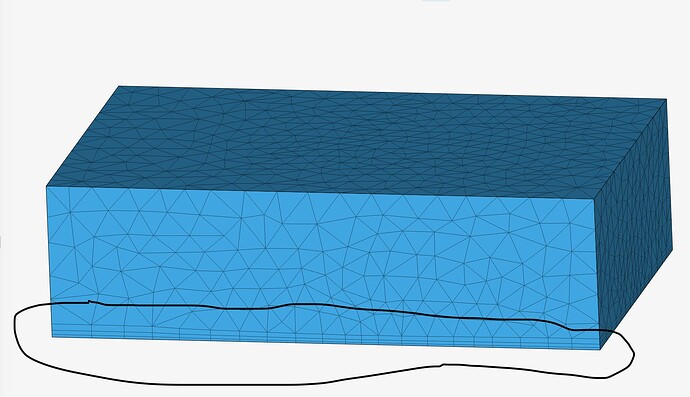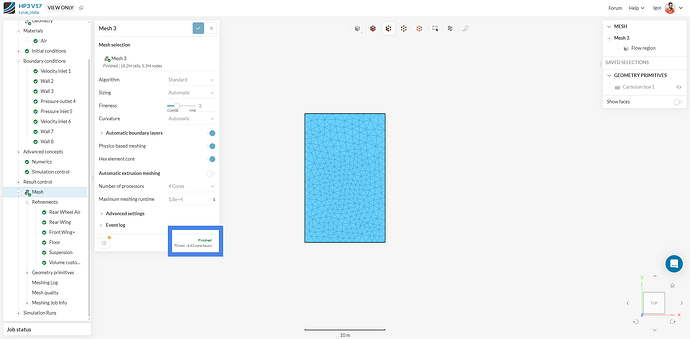I had a simulation that failed so I made a new mesh to see if that would help. But the new mesh came out really strange. The only difference I made was to change the maximum sizing in a volume custom sizing from 0.06 to 0.08. When I generated the second mesh it took 90 minutes and used over 70 core hours (usually my mesh takes like an hour and uses below 10 core hours). I am not sure why my mesh took so much longer and used so much more computing power even though I made it coarser. I have also done the exact same mesh (with a volume custom size of 0.08 on a model that is almost exactly the same and the mesh took a normal amount of time and used under 10 core hours.
Simulation with strange mesh.
Simulation where same sized mesh worked no problems
Below is also a picture where the lower area of the flow region where the mesh looks quite strange, the mesh looks normal until the bottom where it become a lot of very close parallel lines. Just thought I would include this because it looks like it is probably related.
Hi @cyrus_costa, thanks for posting.
Althought the models are similar, I do see some differences in the refinement options. This might lead to the mesh being harder to generate in some portions of your domain and make the process take longer. It’s not easy to point to a specific cause.
As to the “weird elements” - these are inflation layers, which will help capture the near-wall behavior of your model. Learn more about them here:
Cheers
Igor
Hi @cyrus_costa, I thought there were other differences but noted today that you’ve changed the order of the refinements. Still, on the FrontWing+ refinement there is a difference (DS = 0.007 on V17 and DS = 0.008 on V14).
I see that the V17 run seems to have used a 32 cores machine however, which explains the higher consumption. Could you try rerunning this V17 mesh by setting the number of processors to 2 manually?
-Igor
I don’t seem to have an option to select two cores for the mesh the lowest number I can select is 4.
I may have asked this before but how can you tell how many cores the meshing ran on?
Hi @cyrus_costa,
Yes, it ran on 4 cores. Since with 4 cores you’d consume 4 core hours per simulation hour (60 minutes), you can know this information by looking at the total time and CH consumption:
Cheers!