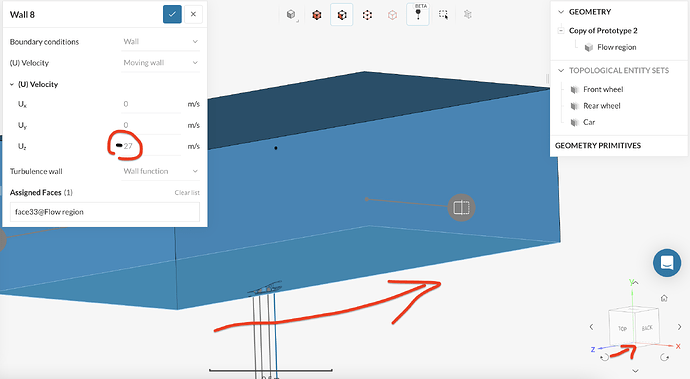I am using Simscale for doing a competition called f1 in schools which is when students design minature f1 cars to race it on a 20 m track. I am using it to calculate drag and airflow around my f1 in schools car but the calculations are unreliable at best because of the Drag co-efficent flutating throughtout simulation runs. My best guess right now is something with the mesh quality and simulation setting that is causing this. So i need help with mesh and simulation setting and which gives me most accurate cfd results. What should i change?
Hi @aryan_thapa330,
Thanks for posting your question! Could you please share the project link that you’re mentioning?
best,
I have tried 2 test runs but ended up canceling it because the drag co-efficent keeps on fluctating.
if the other link does not work than this is the link may work
Hi @aryan_thapa330,
Thanks for posting the project link!
The first thing to do is to set correctly the wheel BC. The relationship v=r x W can be used to determine the rotating speed of each wheel, where v is the velocity of the car, r is the radius of the wheel in [m], and W is the angular velocity in [rad/s]. Likewise, please set the x direction as the rotating axis.
Another thing that I see is about the moving wall BC for the ground, which must be in -z direction once the car is going ahead through the street. Please set -27.
I also would like to share one of our tutorials on that, which might be helpful in your case:
Finally, I agree that your mesh could be improved, but first try those ones that I have mentioned, and then let us know if this is helping you to achieve better results.
best,