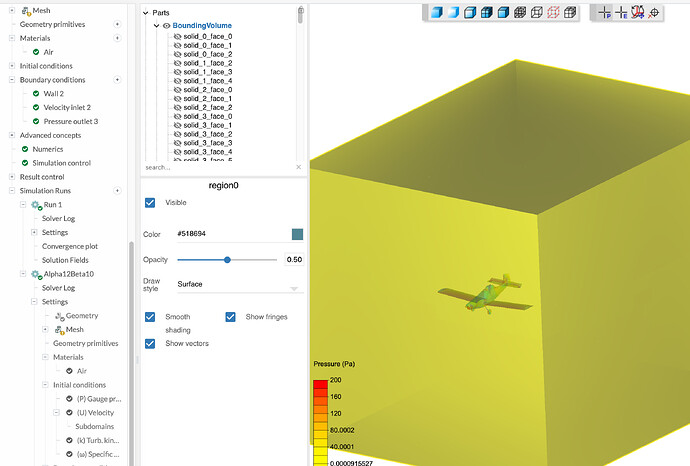Hi folks, I’m trying to visualize the pressure distribution on the surface of the model (incompressible flow analysis) but can’t find a way to hide the fluid volume… if I stop showing the region or make it transparent, the model goes away or transparent as well.
Aand I immediately found the solution. For those that may benefit from this post, you need to go into the bounding volume and make all the model faces visible (you can shift-select multiple). Then you hide the top-level bounding volume and you should be left with the model. To see field values on the model surface, go into results and click the little globe next to the result you would like to use.
For some reason when I tried to use just “Pressure” it didn’t display but “Pressure [node]” did. I’m still not sure of the difference between these quantities.
Thanks for immediately posting the solution in here @jhartung ![]()
Regarding your last question, this post by my colleague Darren (@1318980) might help you out: Post-Processing: Data Types
Let me know if you have any further questions and all the best!
Jousef
Thanks Jousef! Yes I figured this was the difference.
For those searching in vain for this information, [node] values are node-wise values and the normal values (lacking [node[]) are interpolated across the nodal values to depict a smoother gradient. Raw data vs some smoothing.
I’m still not sure why Pressure would not display on my model when Pressure [node] would, but it’s not an issue for my purposes ATM.
bounding volume? is it under the tab"boundry condition"