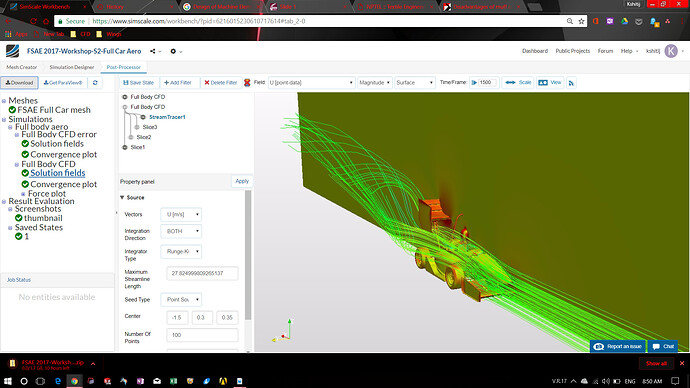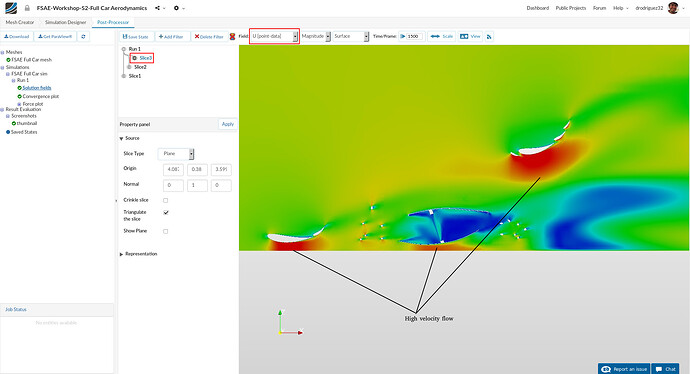Thanks a lot it worked!
I have the same problems as some of the other users when it comes to the simulation. It says that (The job execution was aborted, possibly due to a numerical instability. Review the log to identify reasons: nonphysically large field values, extremely small time step size, etc. Modifying numerical settings and time step size could resolve the issue.) I have checked the solutions you have written before but they do not work for me. Could you please check my project: https://www.simscale.com/workbench?publiclink=d6a7307a-2119-4c3a-99f5-2e4ec0d564dc
Thanks a lot
Hi @Zaapex!
Have you counter-checked everything @drodriguez32 mentioned in this thread? Is you still have issues please let me know. Trying to help you there!
All the best!
Jousef
I have found some issues and I think I fixed them. So no need for help now.
Thank a lot
Zaapex
I face the same problem. Please tell how you solved it.
This is my link,
Thanks a lot
The problem was with the mesh, I did’t set it correctly (just went through the instructions once again).
Hi, Im wondering how can I get a Pressure Drop plot for the radiator just like pics in the tutorials result analysis
Hi @czhang!
You can create an Area average result control item, select the “inlet & outlet” and then can visualize the pressure difference in the post-processor.
Best,
Jousef
I remeshed the geometry. There seems to be a problem with geometry itself. The mesh log mentions:
Illegal triangles were found after surface tessellation. There could be a problem with the CAD geometry. Trying to proceed anyway.
The tessellated surface was not closed. There could be a problem with the CAD geometry (such as self-intersections). Please inspect your geometry. Trying to proceed anyway.
Hi @TusharSimScale!
This should be no problem for this case because the geometry has been tested already. What issues did you have for your project?
Best,
Jousef
I receive the message as follows:
The job execution was aborted, possibly due to a numerical instability. Review the log to identify reasons: nonphysically large field values, extremely small time step size, etc. Modifying numerical settings and time step size could resolve the issue.
The default time step size is 1500. If I increase it shows:
No data will be written since the write interval is too large. Please choose a shorter write interval.
I am only able to decrease the time interval but it shows the former error again.
Thank you
Hello! I can’t find Gradient scheme for grad§ in my numerical schemes when setting up the simulation, what could be the problem?
Hi @tcortez!
This is probably a typo. @drodriguez32 meant “Gradient scheme for grad p”. Changed it.
Best,
Jousef
I assumed it was, luckily I assumed correctly! Thanks for fixing and clearing this up!
Hi there!
I’m currently finding some problems to post process the results of my simulation. When I’m creating a slice I cannot select velocity/pressure field, the only option available is solid color and then I don’t any result. I’ve tried a few times to restart the post processor but it keeps the same problem.
Here is my public project link.
Thanks,
Andre
Hello,
I have a small problem. While visualising pressure contours on the car body, I have a lot of high pressure regions as compared to this.
Blockquotehttps://www.simscale.com/forum/uploads/default/original/2X/2/210e91ba497293659c2967d11f87367075058a74.jpg
Also, my velocity on radiator slice is a bit different from what is shown in thetutorial.
I’m attaching a link to my public project. Can someone have a look at it?
Regards,
Kshitij
Hi @AndreCosta!
For me everything worked perfectly fine copying your project into my Workspace. Can you try going through the steps again please and see if you made a mistake? Let me know how things go!
Best,
Jousef
Hi @kshitij!
Having a look at it at the moment. Getting back to you as soon as I know more.
Best,
Jousef