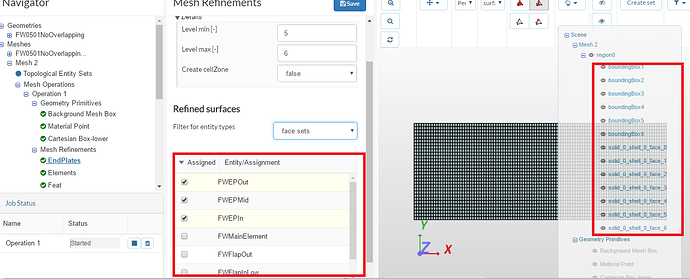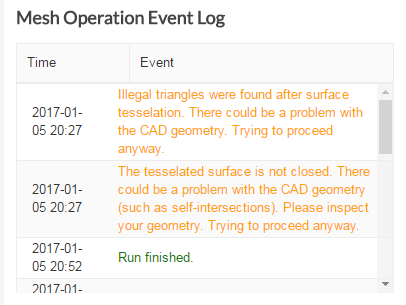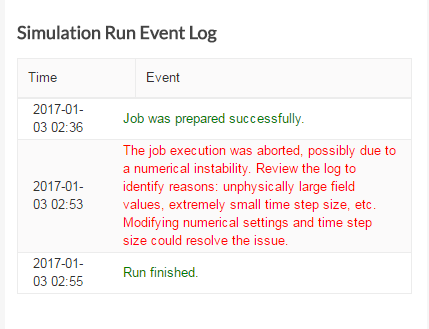After the operation 1 is completed the interface changes to volume sets (when i set up the mesh it was on face sets, else i dont think i could’ve selected the newly created face sets)
Yes I am aware of that. The difference is when the filter is set up face sets, you get matched names in the marked regions:
When the filter is set up volume sets, the names in marked regions don’t match:
The thing is that i believe the filter is set up, I’m able to see and select the newly created face sets for each mesh refinement just like you, but after the operation is done I get the unmatched names.
Could you try to run the operation to see if your results are different.
You are right. This is concerning. Come back to you later.
Ok. Thank you for your time
Greetings @Akrem,
I think that he problem with my simulation is starting with the mesh, I get this error in the Mesh Operation Event Log when the mesh operation is finished:
Then when I try to run the simulation the following error appears after 16 minutes:
What could be wrong with my mesh?, here is a link to my project:
Best Regards.
Hi
To be honest, I have little experience dealing with stp/iges. I would always work with a clean stl file in ASCII, and never had problems with patch name mismatch, so never encountered the problem you are having.
Could you try importing a front wing in stl and in ASCII? The STL file should look like:
solid frontWing
.
.
.
.
endSolid frontWing
Just make the entire wing one patch for now. Go to CAD, export the entire wing in stl and in ASCII. Open the .stl file in a text editor and change the first and last lines to what I have demonstrated.
Working with NX10 I didnt found how to export the entire wing as one. Maybe if I try Autodesk Inventor is possible, but when i upload a stl file from inventor to SimScale i get the error: “Error during uploading file FW1.stl: HTTP 500 Internal Server Error”
That’s fine. I just edited it for you https://www.simscale.com/workbench/?pid=4254705844194074734#tab_0-0
Right so should i make a copy of the project and try to mesh/simulate the “frontWing” instead of the “FW0501NoOverlapping”?
Yes and no copy needed.
It says view only, make a copyto edit on top left
Hi @dylan,
I have followed the procedure that you have recommended (exporting the FW as a single ASCII .STL file), but I get the following error in the mesh log:
“Illegal triangles were found after surface tesselation. There could be a problem with the CAD geometry. / The tesselated surface is not closed. There could be a problem with the CAD geometry (such as self-intersections).”
And then the mesh quality check fails. Could you take a look in my project? I would be really pleased, since I am not able to find out what is going wrong.
PD. Just in case it is relevant: I merged my FW .STL and the SimScale car .STL by means of the merger provided above, not editing the text.
Problem solved.
Remember, the stl file should have this format:
solid name1
.
.
.
endSolid name1
solid name2
.
.
.
endSolid name2
If there is only one patch:
solid name1
.
.
.
endSolid name1
Hi I’m not an expert but Illegal triangles are present on the rest of the car as well.
I tested only the car without FW and got the same warning, so dont think that is the problem of your mesh.
Only car project in case you want to have a look: https://www.simscale.com/workbench?publiclink=20ca1199-6544-4074-9144-6afd83e63650
Hi
Your stl file starts with ‘solid CFD front wing (coords 1 and 2) WELL LOCATED (TRY6) - And half removed’, and ends with ‘endsolid Fronttirecp’. Since there is one patch, the two names should match. Also, avoid space in a file name ‘CFD front wing (coords 1 and 2) WELL LOCATED (TRY6) - And half removed’.
Thank you! But in that case, the mesh eventually passes the quality check, doesn’t, it? And then you can perform the simulation. Therefore I understand that the key problem is not related to that warnings that appear in the mesh log…
Guys, if the stl files follow the correct naming convention I have demonstrated, your car will be meshed properly. My mesh log says…
Checking final mesh ...
Checking faces in error :
non-orthogonality > 70 degrees : 0
faces with face pyramid volume < 1e-13 : 0
faces with concavity > 80 degrees : 0
faces with skewness > 4 (internal) or 20 (boundary) : 0
faces with interpolation weights (0..1) < 0.02 : 0
faces with volume ratio of neighbour cells < 0.01 : 0
faces with face twist < 0.01 : 0
faces on cells with determinant < 0.001 : 0
Finished meshing without any errors
Finished meshing in = 79.67 s.
End
Finalising parallel run
Whereas most of the failed meshes come with:
Checking final mesh ...
Checking faces in error :
non-orthogonality > 75 degrees : 510
faces with face pyramid volume < 1e-13 : 221
faces with concavity > 80 degrees : 190
faces with skewness > 4 (internal) or 20 (boundary) : 0
faces with interpolation weights (0..1) < 0.01 : 1
faces with volume ratio of neighbour cells < 0.0075 : 13
faces with face twist < 0.005 : 532
faces on cells with determinant < 0.005 : 33
Finished meshing with 1500 illegal faces (concave, zero area or negative cell pyramid volume)
Finished meshing in = 694.53 s.
End
Finalising parallel runNo, your mesh hasnt past quality check. It contains zero/negative volume cells. Please follow the naming convention I have demonstrated for ASCII STL’s. The reason is simple: SnappyHexMesh read ASCII STL’s in that format.
Ok, thank you so much. I think the problem was that I was using the merger (I thought it just did automatically all properly).