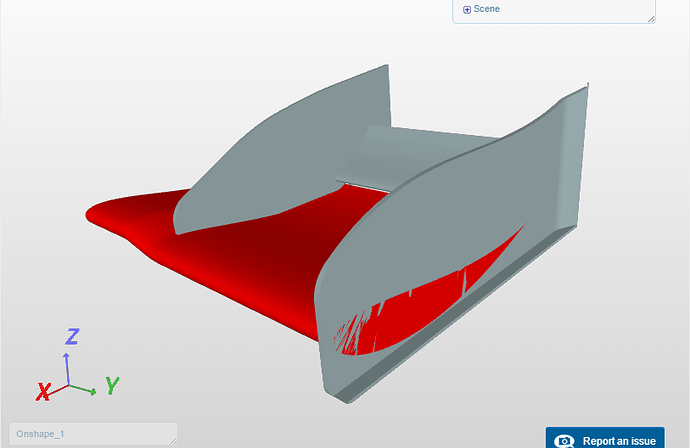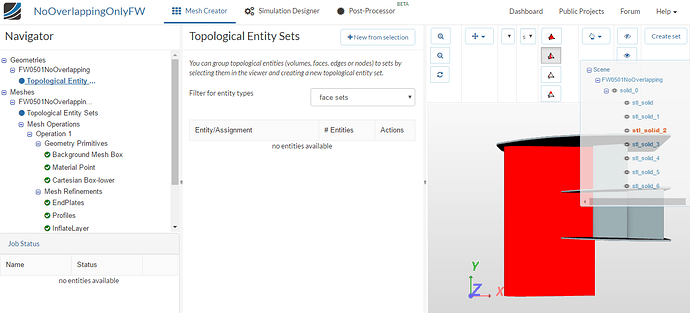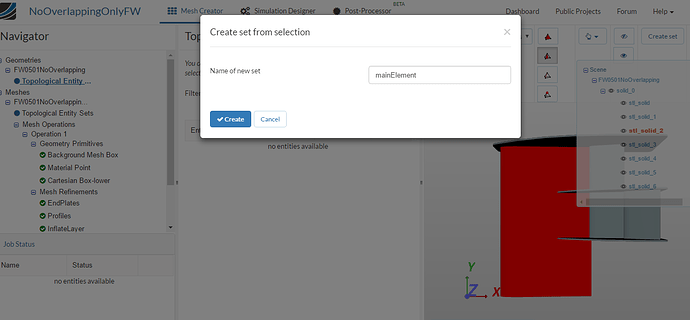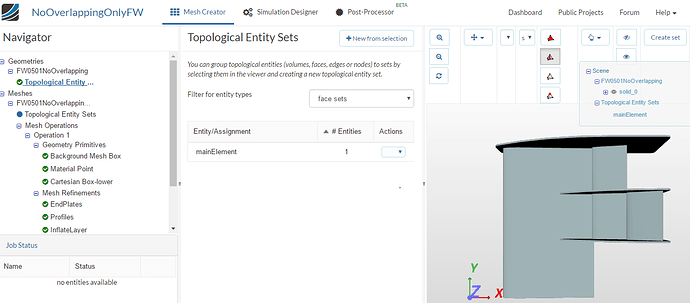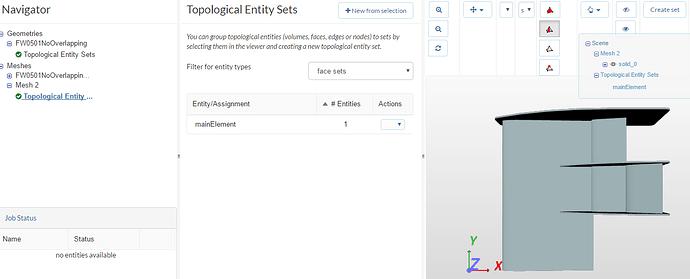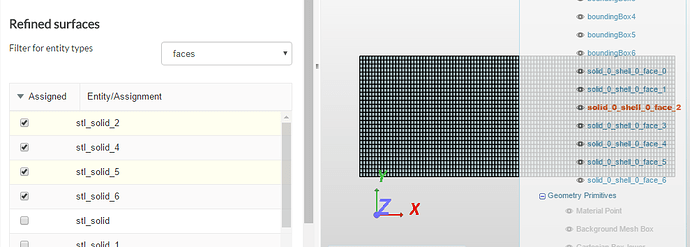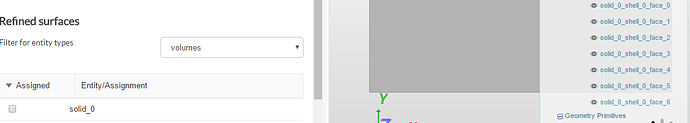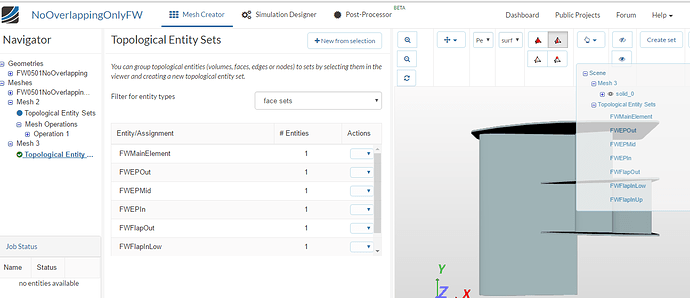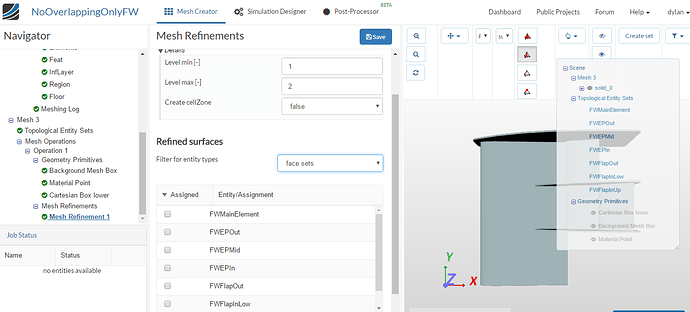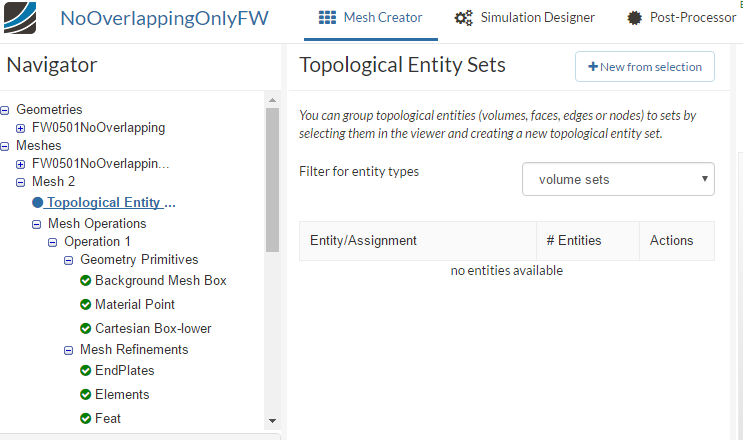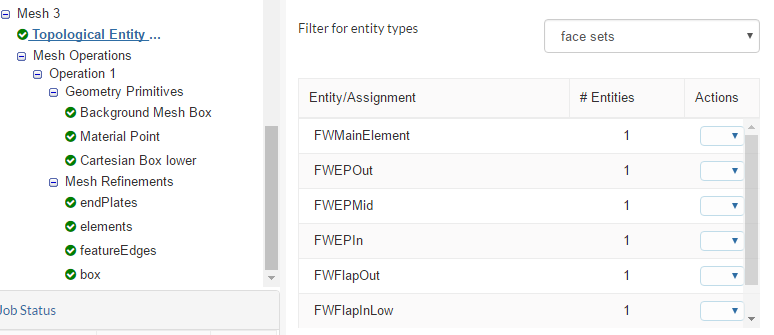Hi Akrem i ran the Script with the files and also copy and pasted both file texts into a new notebook file and that happened. If you open up the project it shows with the car parts but no car.
@mislavbosnjak you are designing your front wing in the origin what I suggest is to take the stp model as a reference model.
Sorry for being insistent, but I think I am not totally getting the point… What is exactly ‘overlapping’ in this context? Is it ‘intersection’?
@D_Izquierdo @CarlosPrieto @Gianni_S @frankpot Guys you are facing problems of a coarse mesh in the front wing because you have some problems in the CAD check this picture this is the most common problem that can create this issues
For example, the outer tip of the main wing and the outer side of the end plate are on top of each other, check your models and make sure that you don’t have this problem for all the parts.
Ok, thank you. Maybe that options are related to these ones (appear when exporting to .STEP in SolidWorks)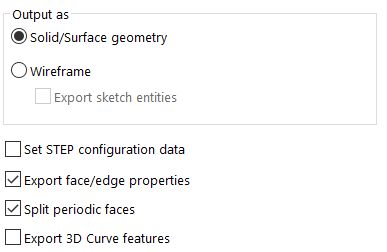
@D_Izquierdo Yes, should be those
@Akrem Im running the mesh without overlapping will share the results soon
Sounds like a mismatch in patch/surface/part names in refinement settings.
@Akrem Seems like the mesh got even worse. Now the surfaces intersect about 2mm, already tried full intersection (6mm) and no intersection between surfaces, but the mesh still is coarse.
2mm intersection link: https://www.simscale.com/workbench?publiclink=4ec0ab67-6d92-4779-922e-3ec3c68e2092
Hi
It seems like a naming mismatch. You can group and re-name surface/patch in geometry. This way you can pick the correct names inside in meshing. See the following screen shots:
Hi, In the meshing/simulation I wasnt selecting the faces by their names but by the viewer, would renaming them make any diference in the meshing?
Also noticed that under the first mesh there wasnt a check on Topological Entity Sets, will create a new one with the tips you gave and share the results in a second
Thank you. If this fixes your problem, please email the SimScale team, as the naming mismatch is a small bug to fix.
Created the entity sets and selected they under face sets on the mesh refinements but the faces of the resultant mesh are still the same and the mesh still coarse
Project updated: https://www.simscale.com/workbench?publiclink=8a88eb9a-2a81-472d-9cac-b3e7b1d84071
Hey, I’ve been having some trouble running my simulation, I keep getting this error. Someone knows how to fix it?
Hi
Unfortunately, the names in your mesh still don’t match.
When creating a new mesh operation, make sure the newly created names show up under face sets:
When assigning refinement surfaces, choose from the newly created topological entity sets.
Yep i chose them, but after the operation was done those where the results, maybe Im doing something wrong
In surface refinement, make sure you choose ‘face sets’ from the dropdown tree, this way the names will match:
Exactly what i did but the names on the mesh doesnt match, you can see unde rthe mesh refinementes that the faces that are selected are the newly created