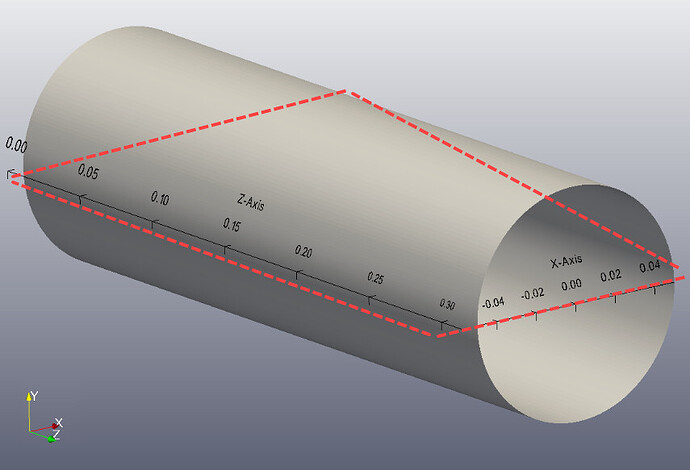Hello,
I am trying to perform LES on a cylinder like in the validation case: Large Eddy Simulation: Flow Over a Cylinder
The mesh in the validation case is imported, but I am trying to create my own mesh from a cylindrical flow region that I created.
Is there a way to split the face on the outer circumference of the flow region into two (i.e. have a face for x<0 and a separate one for x>0)? I need to do this in order to have separate boundary conditions for the inlet and outlet flow.
Here is the project link: Flow over a Cylinder
Hello!
The most straightforward way is to run a “Split face” command in a CAD software and import the new geometry to SimScale.
There’s no split face command in CAD mode, but you can achieve a similar result by splitting the geometry in two (“Split” command):
And then you can merge the two sides together (“Boolean” > “Union”). This will result in a single volume with split faces.
Cheers
2 Likes
Splitting the geometry and then remerging seems to have worked. I thought that I had tried that already, but I guess I messed something up the first time.
Thanks a lot for your help, @RicardoParis!
2 Likes